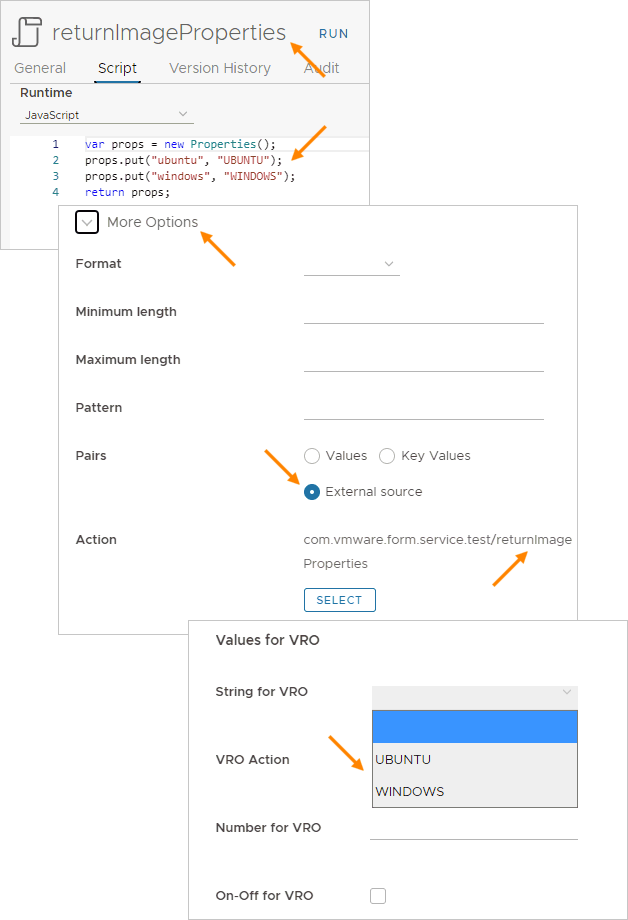在 Automation Assembler 模板中,可以将 Automation Orchestrator 操作作为云模板输入包括在内。
将 Automation Orchestrator 操作添加到云模板输入
要将 Automation Orchestrator 操作用作云模板输入,请遵循以下准则。
- 在 VMware Aria Automation 中嵌入的 Automation Orchestrator 实例中,创建实现所需目标的操作。
Automation Orchestrator 操作必须只包括基本的字符串、整数、数字和布尔类型。Automation Orchestrator 类型不受支持。
在以下简单的示例中,Automation Orchestrator 操作收集三个输入,并返回硬编码字符串。
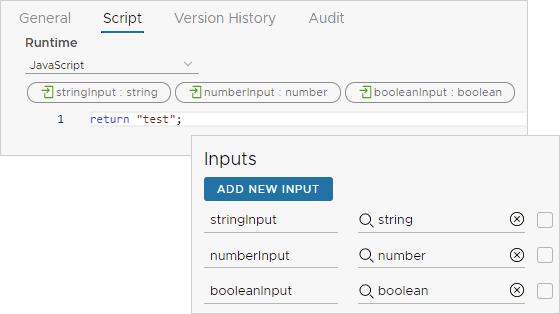
- 在 Automation Assembler 中,创建或编辑云模板。
- 在代码编辑器中,单击输入选项卡,然后单击新建云模板输入。
- 要添加 Automation Orchestrator 操作输入,请单击类型,然后单击常量。
将每个 Automation Orchestrator 操作输入单独添加为新的云模板输入。
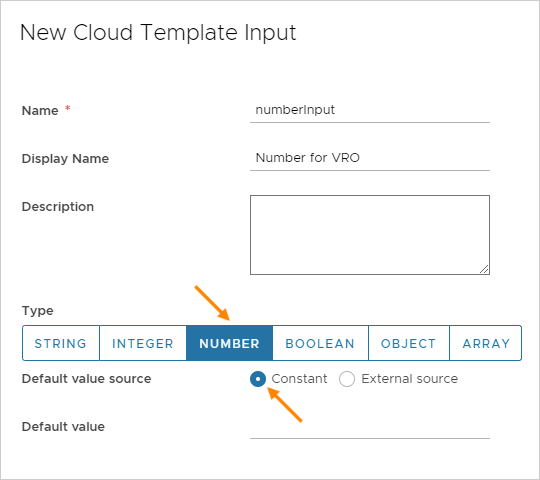
- 添加操作输入后,创建另一个新云模板输入,单击类型,单击外部源,然后单击选择。
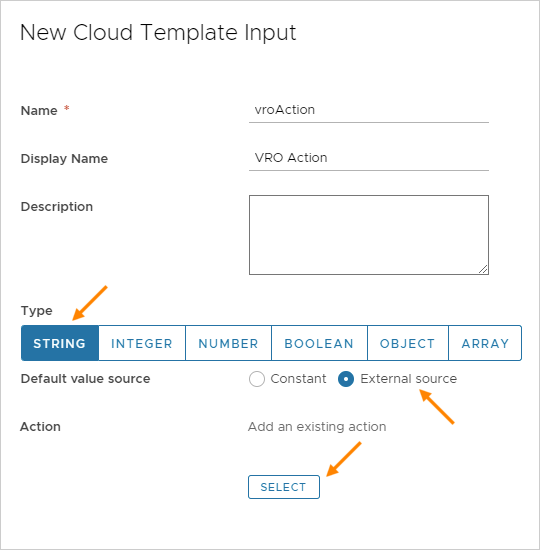
- 在操作中,搜索并选择所创建的 Automation Orchestrator 操作,然后单击保存。
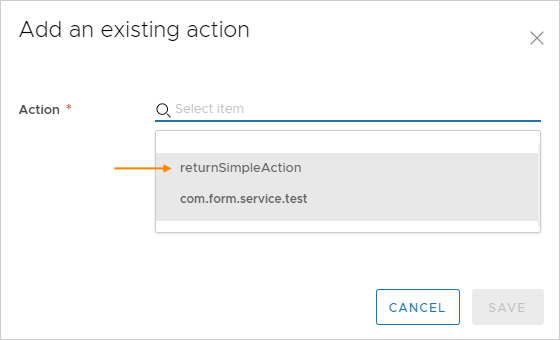
部署云模板时,Automation Orchestrator 操作设置将显示在请求用户的输入表单中。
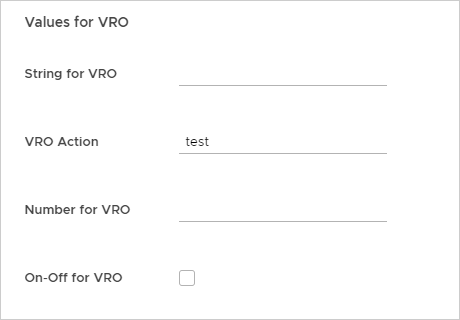
可配置的默认值
要在输入表单中填充默认值,请在将 Automation Orchestrator 操作添加为外部源时执行以下操作之一。
- 手动提供默认属性值。
清除绑定选项,然后输入值。
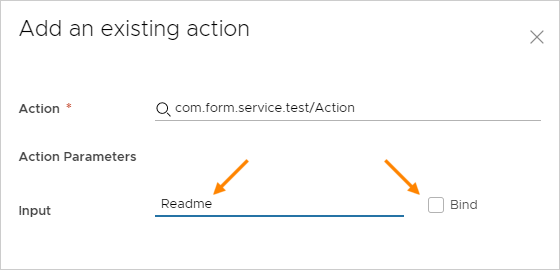
- 使用云模板中已存在的输入中的其他属性值。
选中绑定选项,然后从下拉列表中选择一个属性。
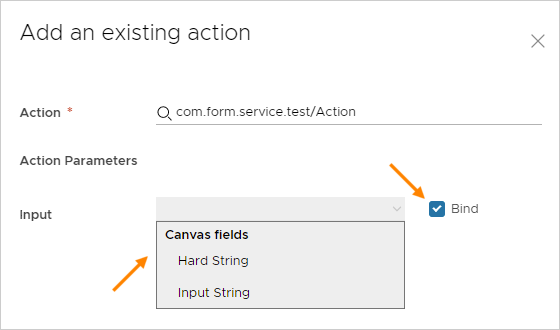
添加 Automation Orchestrator 枚举输入选择
要在输入表单中创建基于 Automation Orchestrator 的选择列表,请在添加到云模板输入时执行以下操作。
- 在 Automation Orchestrator 中,创建映射所需列表值的操作。
- 在 Automation Assembler 中,添加云模板输入时,展开更多选项。
- 对于对,单击外部源,单击选择,然后添加所创建的 Automation Orchestrator 操作。
注: 如果在添加属性时还创建默认值,则此默认值必须与 Automation Orchestrator 操作的枚举值之一完全一致。