可以配置 Automation Config 集成,以在 VMware Aria Automation 中访问 Automation Config 服务以及使用 Automation Config 对象和操作。
只能将 Automation Config 的 SaaS 实例与 VMware Aria Automation 的 SaaS 实例相集成。不支持将 Automation Config 的 SaaS 实例与 VMware Aria Automation 的内部部署实例相集成。
注意事项
在以下条件下,集成的 Automation Config 可用于 VMware Aria Automation:
每个组织只有一个 Automation Config 集成可用。
VMware Aria Automation 租户可以支持多个 Salt 主节点。Salt 主节点可以支持多个工作节点。
有关将 Salt 主节点连接到 Automation Config 的详细信息,请参见如何设置 Automation Config。
必备条件
-
确认要在 Automation Config 集成中使用的 Salt 主节点包含主节点插件。有关详细信息,请参见安装并配置主节点插件。
- 您必须订阅 Automation Config 服务。
确认您在 VMware Aria Automation 中具有 Automation Config 服务管理员角色。请参见VMware Aria Automation 用户角色是什么。
确认您在 VMware Aria Automation 中具有 Automation Assembler 服务管理员角色。请参见VMware Aria Automation 中的组织和服务用户角色。
- 确认您已为 Automation Config 集成配置运行环境。运行环境必须是云可扩展性代理。
在 VMware Aria Automation 中配置 Automation Config 集成
如果组织订阅了 Automation Config 服务,VMware Aria Automation 会自动发现并添加 Automation Config 集成。添加集成后,可以在 Automation Assembler 中配置集成。
- 在 Automation Assembler 中,选择,然后单击集成。
- 打开现有 Automation Config 集成。
如果还没有为集成配置运行环境,将显示一条警告消息。
- 填写表单。
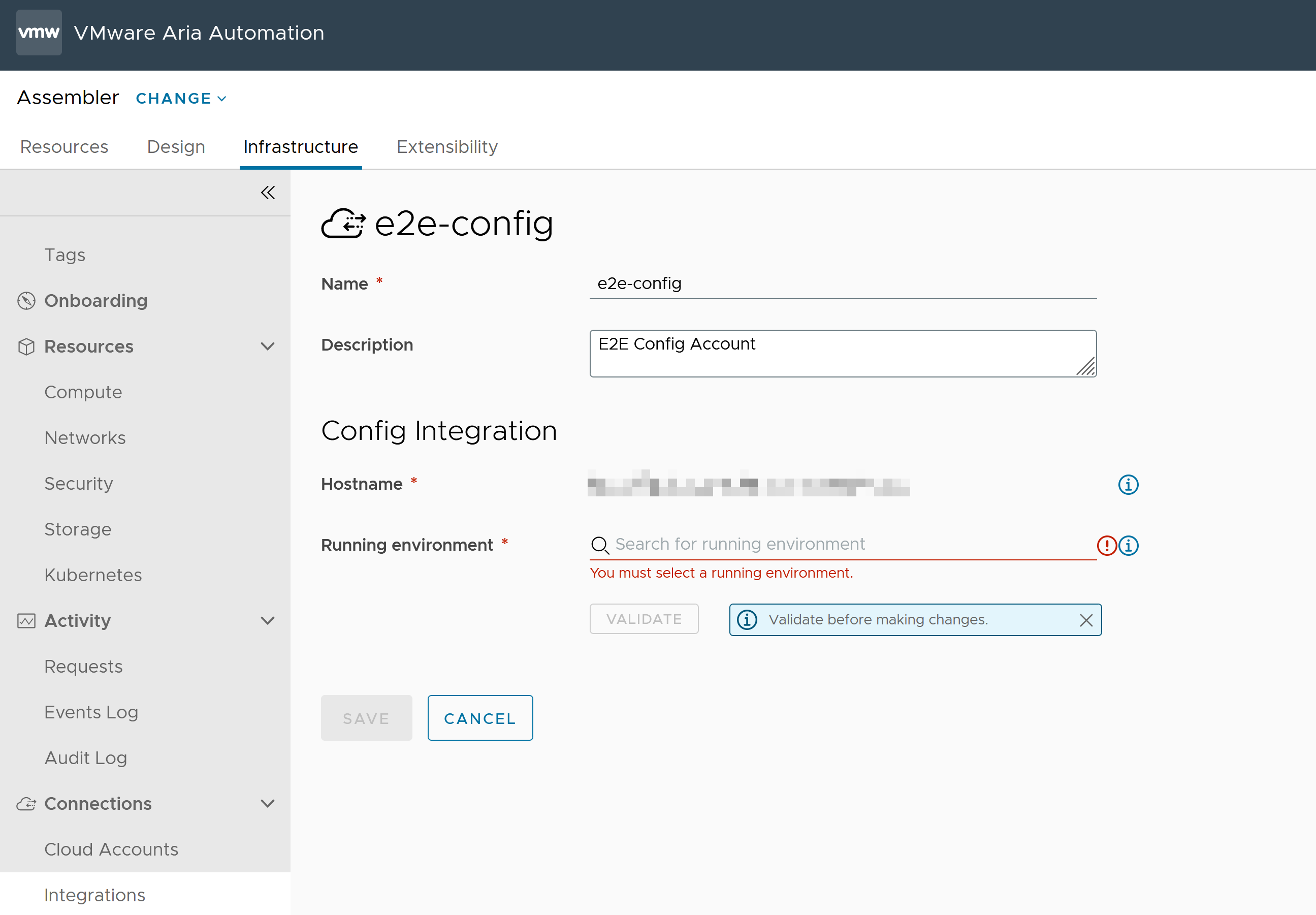
- (可选)更改集成的名称。
默认情况下,集成的名称为
SaltStack-Config-organization-name。 - (可选)提供集成描述。
- 指定 Automation Config 集成的运行环境。
- 单击验证以确认您对 Automation Config 的管理员访问权限。
如果验证失败,请确保您选择了正确的运行环境。
- 单击保存。
- (可选)更改集成的名称。
访问 Automation Config 集成
保存对 Automation Config 集成点所做的更改后,可以打开 Automation Config。
要打开 Automation Config,请执行以下操作:
- 单击右上角的应用程序菜单
 ,然后单击 Cloud Services 控制台。
,然后单击 Cloud Services 控制台。 - 单击 VMware Aria Automation 服务图标上的启动服务。
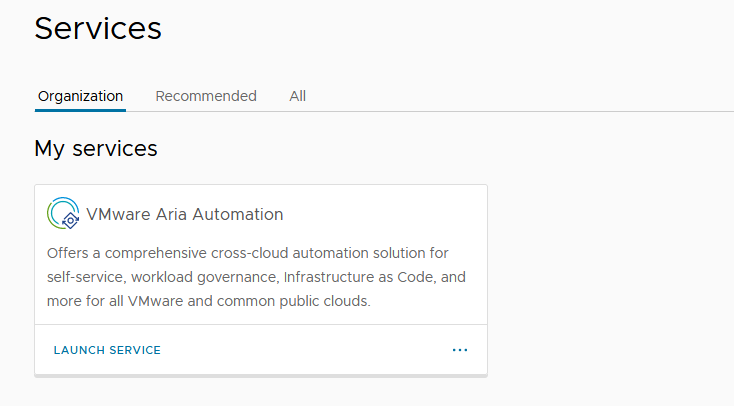
- 在 VMware Aria Automation 登录页面上,选择 Config 服务图标。
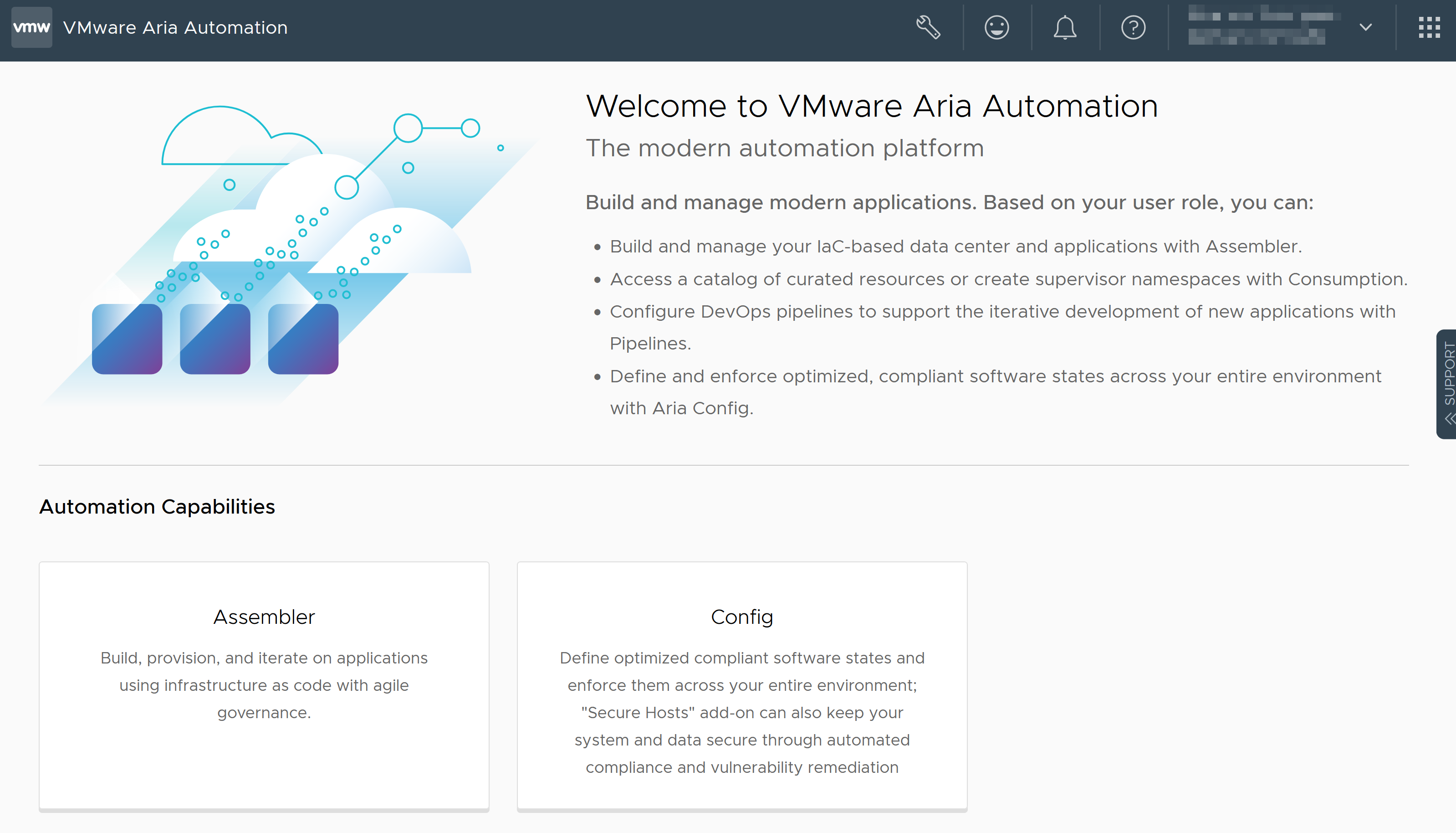
如果需要对集成进行任何更改,请选择,选择可用的 Automation Config 集成图标,然后单击打开。
无法更改主机名。只能编辑集成的名称、描述和运行环境。
后续操作
Automation Config 是一款独立产品,可以将其与 VMware Aria Automation 集成并在其中使用。
了解如何添加 Automation Config 资源以在 Automation Assembler 部署中的虚拟机上安装工作节点。