全局代理限制设置可以限制用户使用某些 Windows 代理版本进行连接,并向用户提供相应的消息。
在 Horizon Console 中,您可以通过导航到来配置全局代理限制设置。
受限制的 Windows 代理版本不允许拥有会话,并且将在 Horizon Client 中显示相应错误消息。
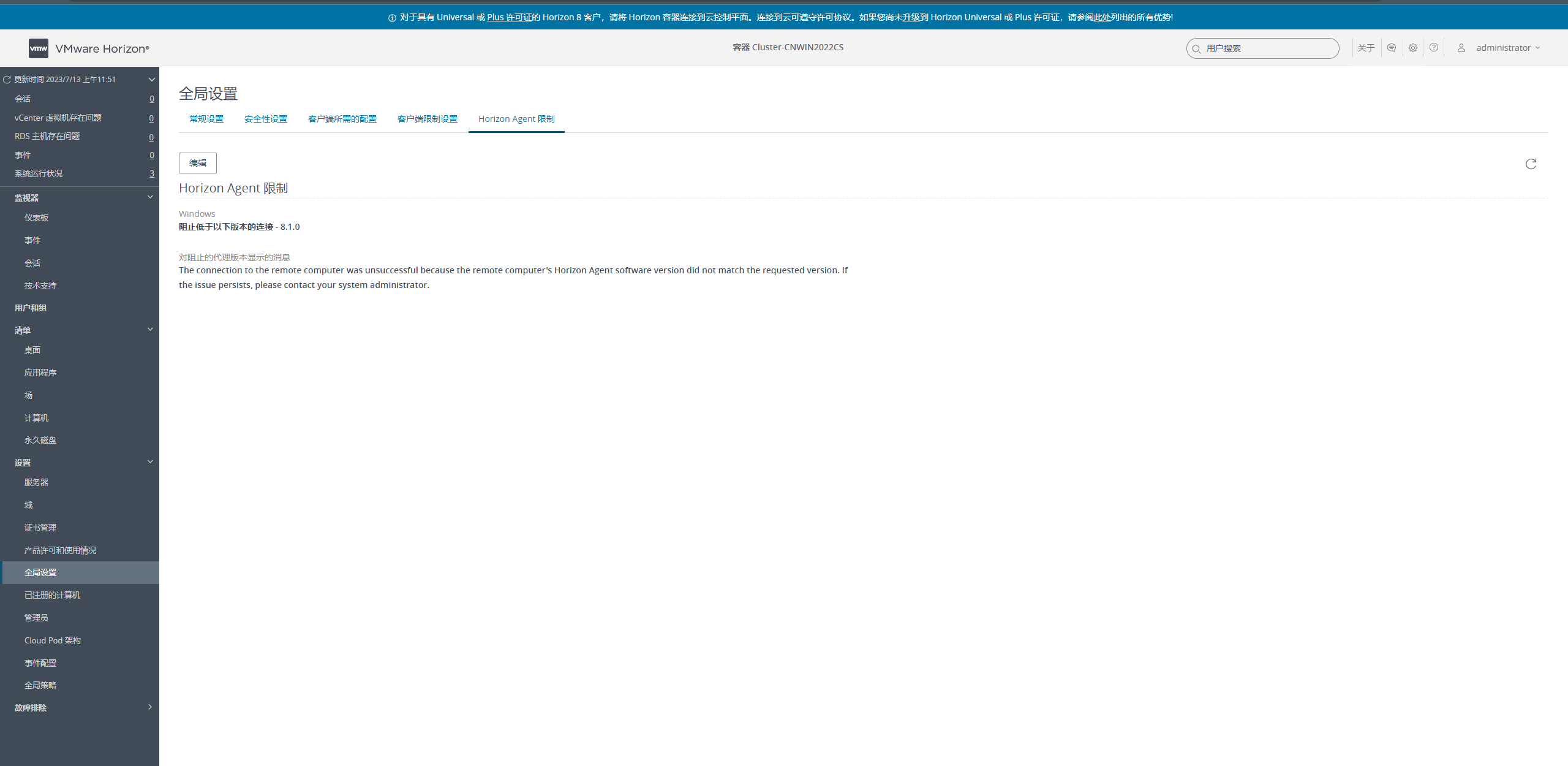
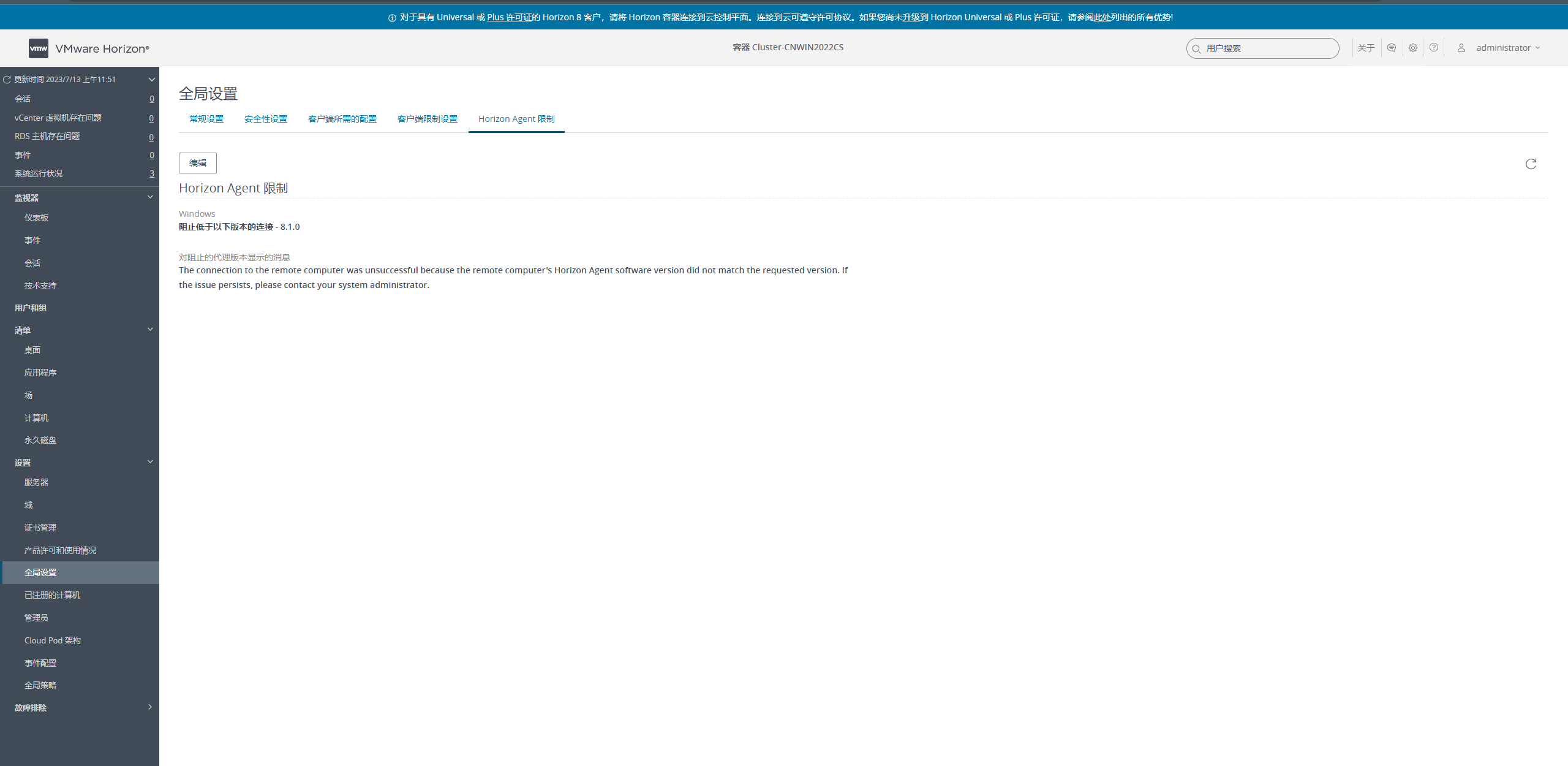
| 设置 | 说明 |
|---|---|
| 阻止来自代理版本的连接 | 对于阻止来自代理版本的连接设置,请选择以下选项之一:
|
| 有关已阻止代理版本的消息 | 输入要向使用受限 Horizon Agent 版本连接的用户显示的消息。如果未设置自定义消息,则默认错误消息为:与远程计算机的连接失败,因为远程计算机的 Horizon Agent 软件版本与请求的版本不匹配。如果问题仍然存在,请联系您的系统管理员。(The connection to the remote computer was unsuccessful because the remote computer's Horizon Agent software version did not match the requested version. If the issue persists, please contact your system administrator.) |