您可以将 VMware Identity Manager 与 Citrix 部署相集成,以便向最终用户提供 Citrix 发布的资源。
要求
要将 Citrix 部署与 VMware Identity Manager 服务相集成,您需要以下组件。
- 以内部部署方式安装的 VMware Identity Manager 实例。
注: 如果您安装了额外的连接器,请注意, VMware Identity Manager 2.7 需要连接器版本 2.7 才能启动 Citrix 发布的资源。
- 以内部部署方式安装的 Integration Broker 实例。Integration Broker 是 VMware Identity Manager 的一个组件,可与 Citrix 服务器场通信。
您可以从 https://my.vmware.com 下载 Integration Broker。
要与 XenApp 或 XenDesktop 7.x 相集成,您必须安装 Integration Broker 2.6 或更高版本。要使用 Netscaler 功能,您必须安装 Integration Broker 2.4 或更高版本。
- 内部部署的 Citrix。
您可以在下图中查看有关 VMware Identity Manager 和 Citrix 场同步的更多详细信息。VMware Identity Manager 不会覆盖 Citrix 发布的资源中的设置。而是从 Citrix 场中复制该信息,并在 VMware Identity Manager 中重复使用该信息。
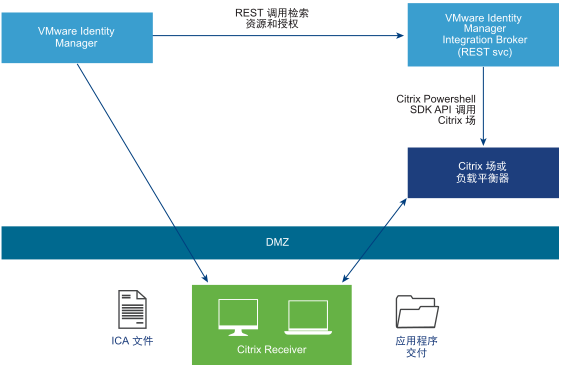
支持的功能
VMware Identity Manager 支持以下功能:
- 将 Citrix 场中 Citrix 发布的应用程序、Citrix 发布的桌面或者二者同步到 VMware Identity Manager。
- 将 Citrix 场中的授权同步到 VMware Identity Manager 授权存储。
- 使用 SSO 启动 Citrix 发布的资源。
- 通过 Netscaler 设备或直接连接路由应用程序启动通信。
- VMware Identity Manager 会根据配置的同步推送 Citrix 场信息,并将 Citrix 场中的资源信息发布到目录。
- VMware Identity Manager 管理员可以为组织中的所有资源设置通用用户设置模板和 ICA 启动模板。此模板将在 VMware Identity Manager 数据存储中保存为组织项目。
- VMware Identity Manager 管理员可以根据 VMware Identity Manager 目录中的资源设置 ICA 启动模板。此模板将在 VMware Identity Manager 目录中保存为资源定义的一部分。
VMware Identity Manager 将 Citrix 场中的 Citrix 发布的资源和授权同步到 VMware Identity Manager 授权存储。同步频率取决于在计划中设置的频率。Citrix 场是 VMware Identity Manager 中所有受支持操作的唯一真实来源。
VMware Identity Manager 使用 Citrix Receiver 启动 Citrix 发布的资源。最终用户必须在其设备上安装 Citrix 接收器。Citrix Receiver 会向最终用户提供 Citrix 发布的资源。
VMware Identity Manager 还提供多设备支持。最终用户可以从任意设备(如笔记本电脑、已加入域的桌面或未加入域的桌面)的 VMware Identity Manager 中启动 Citrix 发布的资源(如 Textpad 应用程序)。
下表介绍了 Citrix 场中的管理员任务,以及与 VMware Identity Manager 同步后产生的相应操作。
| Citrix 场中的操作 | 与 VMware Identity Manager 同步后的结果 |
|---|---|
| 向 Citrix 场发布新资源(应用程序或桌面)。 | VMware Identity Manager 在 VMware Identity Manager 目录中创建 Citrix 发布的资源。 |
| 编辑 Citrix 场中的资源。 | VMware Identity Manager 在 VMware Identity Manager 目录中更新 Citrix 发布的资源。 |
| 删除 Citrix 场中的资源。 | VMware Identity Manager 删除与 Citrix 发布的资源相关联的授权,然后从目录中删除 Citrix 发布的资源。 |
| 为 Citrix 场中的资源添加最终用户授权。 | VMware Identity Manager 会在 VMware Identity Manager 授权存储中创建一个授权,以便与 Citrix 发布的资源和域标识关联。 |
| 为 Citrix 场中的资源删除最终用户授权。 | VMware Identity Manager 会从 VMware Identity Manager 授权存储中删除相应授权。 |
VMware Identity Manager 将使用 Integration Broker 组件和 Citrix SDK 来处理从 VMware Identity Manager 到 Citrix 发布的资源的 SSO。
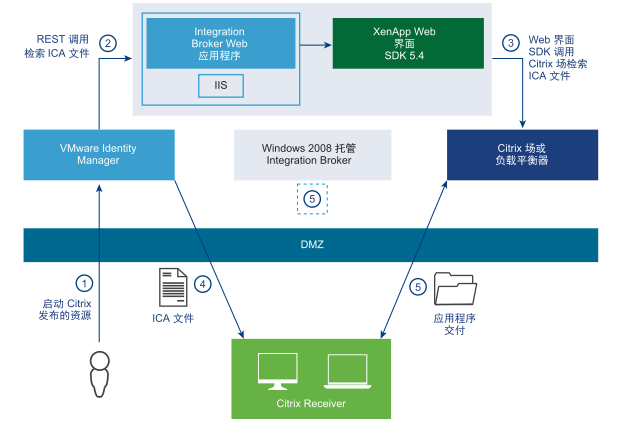
同步交付组
交付组在 Citrix 中的“交付类型”设置决定了 VMware Identity Manager 同步交付组的方式。
仅当交付组的“交付类型”设置为 DesktopsAndApps 或 DesktopsOnly 时,VMware Identity Manager 才会同步交付组。如果交付组的“交付类型”设置为 AppsOnly,则会同步交付组的应用程序,但不同步交付组本身,并且交付组不会显示在 VMware Identity Manager 目录中。
请相应配置您的交付组。
升级
在 VMware Identity Manager 升级或 Citrix 产品升级后,VMware Identity Manager 无需进行额外的设置即可保持 VMware Identity Manager 和 Citrix 发布的资源之间的集成。要升级 Integration Broker,您必须卸载旧版本,然后安装新版本。要重新安装 Citrix 接收器,请参阅 Citrix 文档。