要在具有 BGP 对等体的情况下配置 IP 路由,请执行上面所述的 5 个步骤,但以下情况除外:
过程
- 导航到。
在 NSX Advanced Load Balancer 控制器 上,配置 BGP 对等体的网络和 IP 地址。
: > configure vrfcontext global
: vrfcontext> bgp_profile ibgp local_as 1
: vrfcontext:bgp_profile >
: vrfcontext:bgp_profile> peers peer_ip 10.10.40.3
New object being created
: vrfcontext:bgp_profile:peers>
: vrfcontext:bgp_profile:peers> subnet
IP4 前缀格式
(required) Subnet providing reachability for ... : vrfcontext:bgp_profile:peers>
subnet 10.10.40.0/24 : vrfcontext:bgp_profile:peers>
bfd : vrfcontext:bgp_profile:peers>
save : vrfcontext:bgp_profile>
save : vrfcontext> save
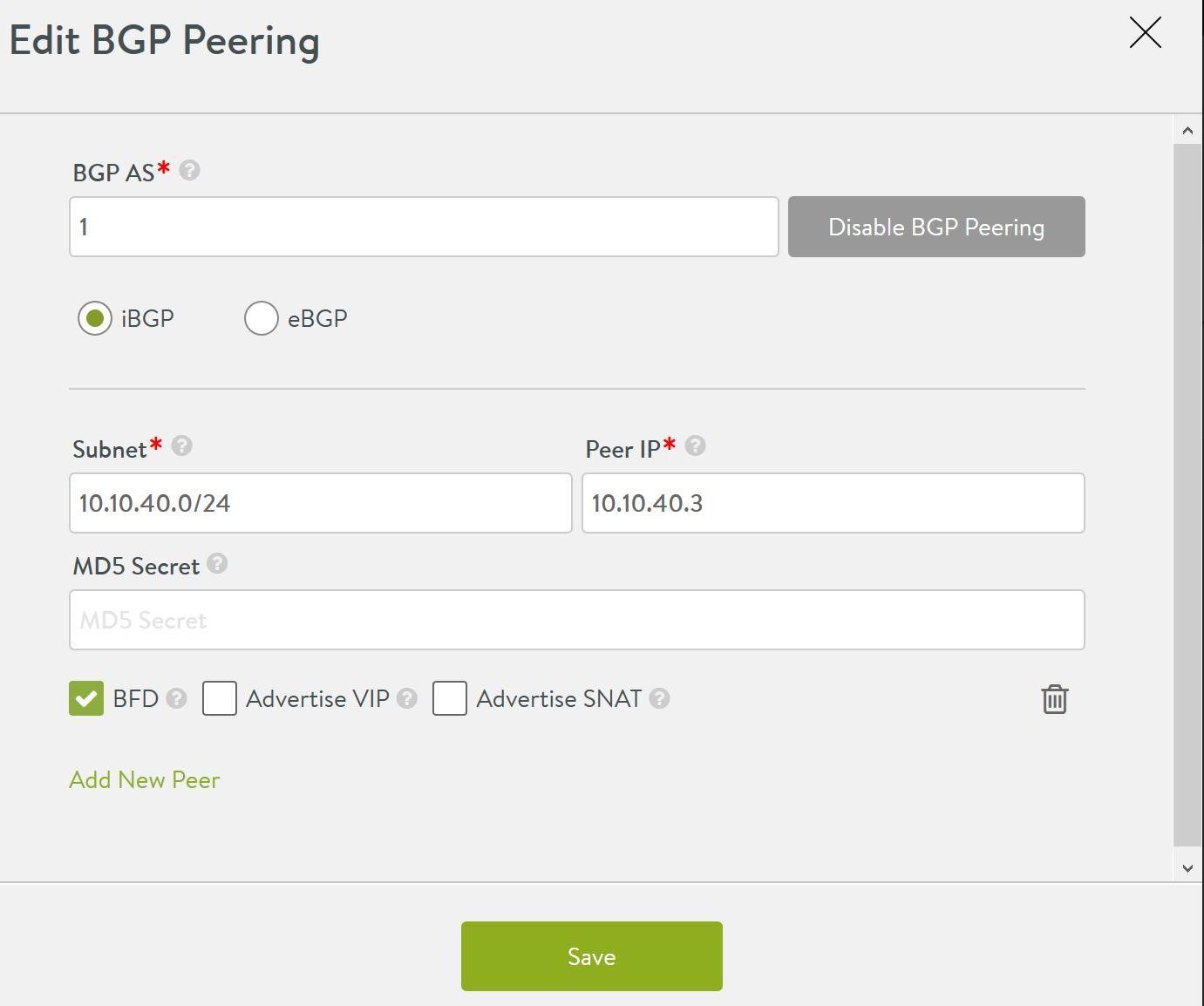
- 导航到。启用通过 BGP 通告后端子网。只有在选择了启用 IP 路由选项时,才会显示该 UI 控制项。
: > configure serviceenginegroup Default-Group
: serviceenginegroup> advertise_backend_networks
Overwriting the previously entered value for advertise_backend_networks
: serviceenginegroup> save
通过相应的网络服务配置服务引擎组的通告后端网络。有关更多信息,请参见网络服务配置。
- 配置应用程序配置文件以保留关联的虚拟服务的客户端 IP。该步骤是在启用使用给定应用程序配置文件的任何虚拟服务之前执行的。
: > configure applicationprofile System-HTTP
: applicationprofile> preserve_client_ip
Overwriting the previously entered value for preserve_client_ip
: applicationprofile> save
如果尚未配置 enable_routing,该配置将失败。该配置与 L7 应用程序配置文件的连接多路复用选项相互排斥。
- 使用启用了保留客户端 IP 的应用程序配置文件创建一个虚拟服务。