要使用 NSX Advanced Load Balancer 控制器 UI 和 CLI 配置 eBGP 多跳对等体,请执行以下操作:
使用 NSX Advanced Load Balancer UI
登录到 NSX Advanced Load Balancer UI 并导航到,提供 BGP AS 值,然后选择 eBGP 选项。
为“BGP”、“IPv4 前缀”、“IPv4 对等体”、“远程 AS”和“多跳”提供以下值:
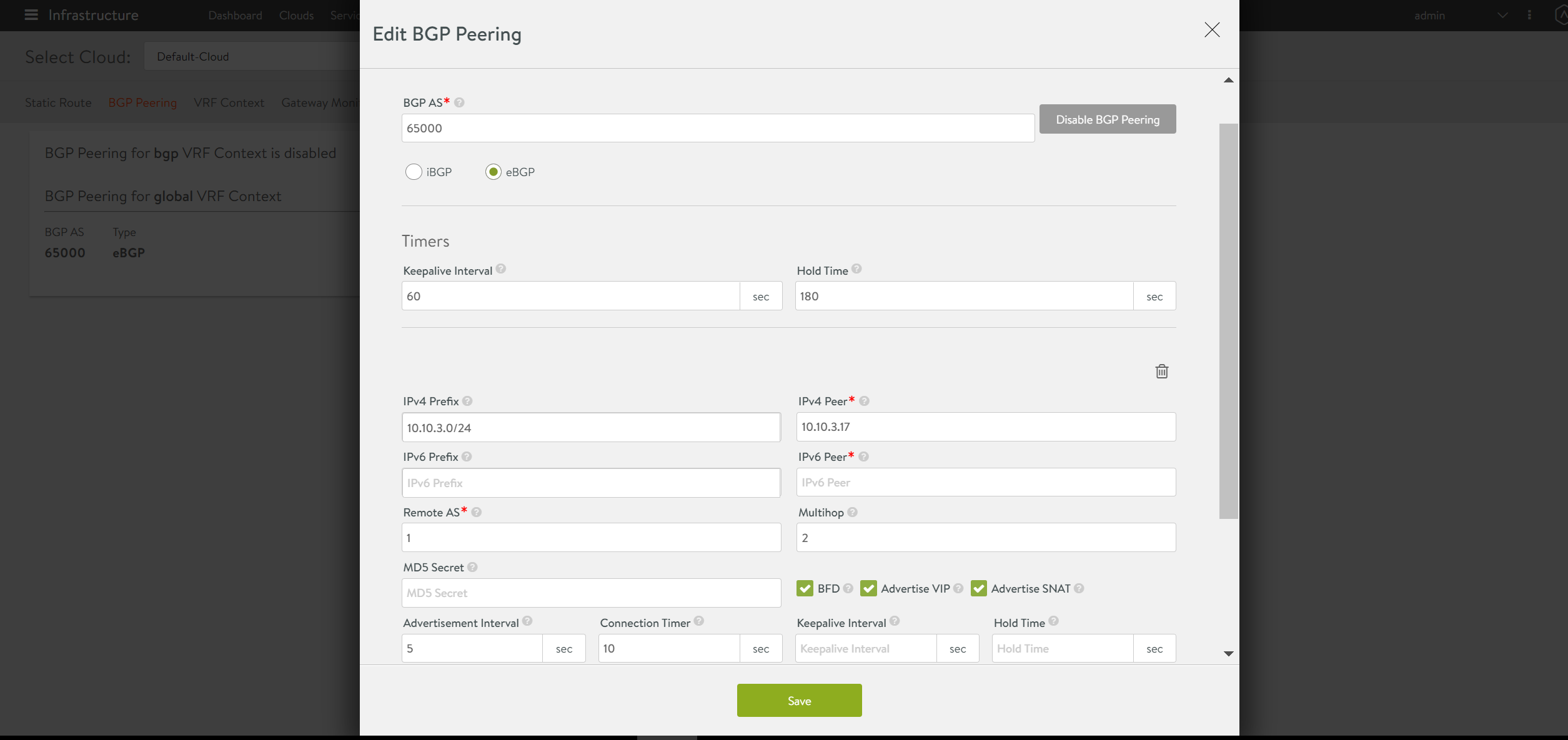
使用 NSX Advanced Load Balancer CLI
对等体配置 - 启用 BGP,并设置以下属性:
AS - 65000
类型 - eBGP
远程 AS - 1
BFD - 是
通告 VIP - 是
通告 SNAT IP 地址 - 是
使用 vrfcontext 子模式配置所需的属性:
[admin-controller]: > configure vrfcontext global [admin:controller]: vrfcontext:bgp_profile> peers index 1 [admin:controller]: vrfcontext:bgp_profile> peers ebgp_multihop 2 [admin-controller]: vrfcontext:bgp_profile > peers peer_ip 10.116.0.1 subnet 10.115.0.0/16 md5_secret abcd [admin:controller]: vrfcontext:bgp_profile:peers> save [admin:controller]: vrfcontext:bgp_profile> save [admin:controller]: vrfcontext> save [admin:controller]: >
有关在 NSX Advanced Load Balancer 上配置 BGP 的更多信息,请参见提供 BGP 支持以缩放虚拟服务。
下图说明了配置多跳 eBGP 对等体所需的所有配置:
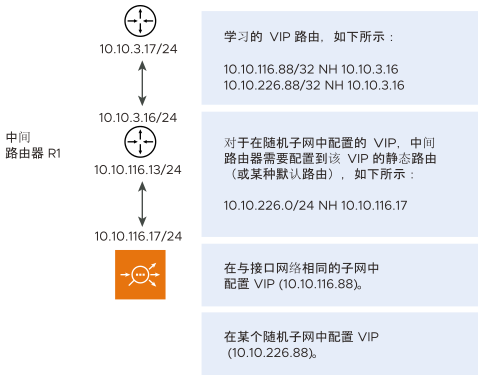
配置静态路由或默认路由以使用路由器 R1 (10.10.116.12) 访问对等网络 (10.10.3.0/24):10.10.3.0/24 next hop 10.10.116.12
配置两个虚拟服务 IP 地址:
在与接口网络 (10.10.116.0/24) 相同的子网中配置 VIP (10.10.116.88)。
在某个随机子网中配置 VIP (10.10.226.88)。