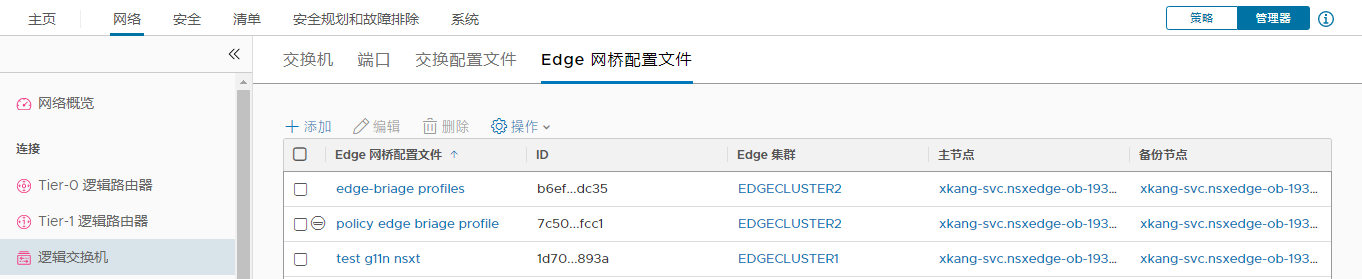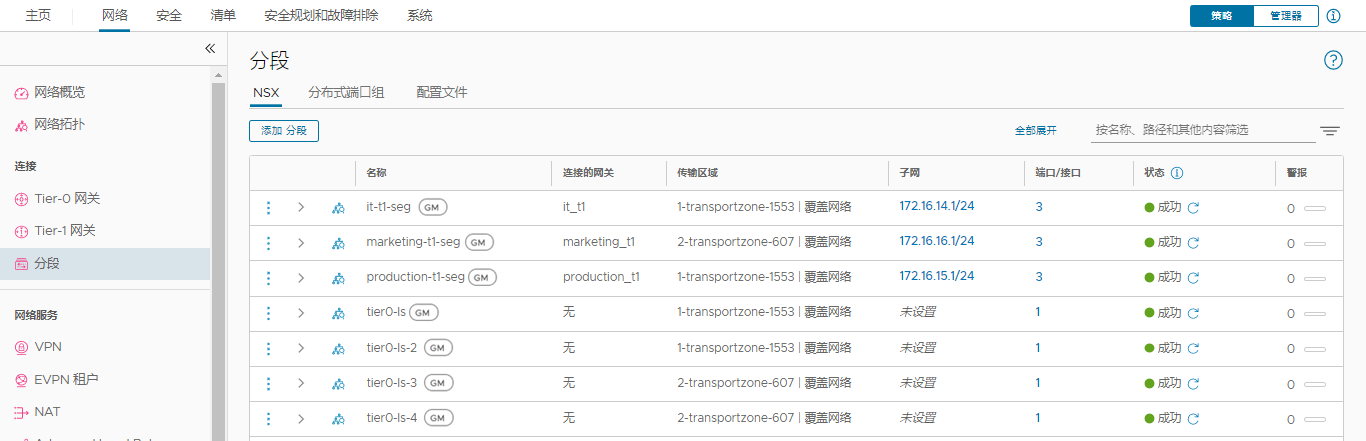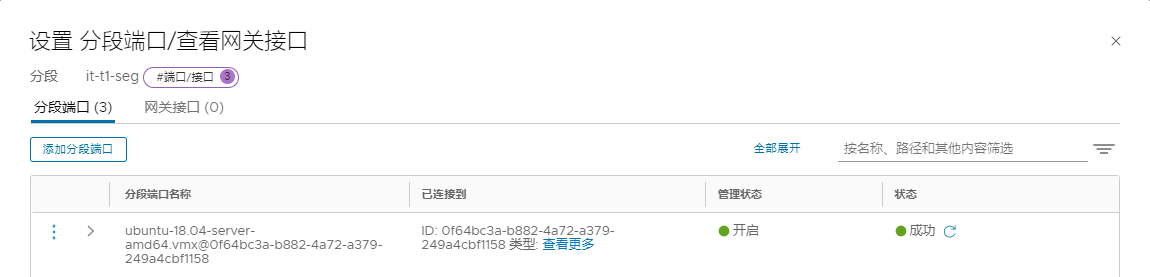您可以在要进行迁移的联合分段上创建网桥。
前提条件
- 将 NSX Edge 网桥配置为传输节点。请参见将 NSX Edge 网桥配置为传输节点。
- 创建 NSX Edge 集群。请参见创建 NSX Edge 集群。
- 配置 NSX Manager 用户界面设置,并将开关可见性设置为对所有用户可见。请参阅《NSX 管理指南》中的“配置用户界面设置”。
过程
结果
- 配置逻辑交换机以连接到 Edge 网桥。请参见配置逻辑交换机以连接到 Edge 网桥。
- 测试跨网桥的连接。请参见测试第 2 层网桥的连接。
迁移后网桥移除
迁移后,移除不再需要的对象。
- 进行以下 PUT API 调用。逻辑端口 ID (55ac50fa-c5e1-413b-b1ec-2d85619cf5c3) 位于上述步骤 5 执行的 POST API 调用所得到的响应中。使用该 POST API 调用所得到的响应作为此调用的正文,但不要包含 "attachment" 参数。
PUT https://<nsx-manager>/api/v1/logical-ports/55ac50fa-c5e1-413b-b1ec-2d85619cf5c3 { "logical_switch_id": "dd2841db-dff9-4927-834f-11b5ac8803d4", "admin_state": "UP", "address_bindings": [], "switching_profile_ids": [ { "key": "SwitchSecuritySwitchingProfile", "value": "47ffda0e-035f-4900-83e4-0a2086813ede" }, { "key": "SpoofGuardSwitchingProfile", "value": "fad98876-d7ff-11e4-b9d6-1681e6b88ec1" }, { "key": "IpDiscoverySwitchingProfile", "value": "64814784-7896-3901-9741-badeff705639" }, { "key": "MacManagementSwitchingProfile", "value": "1e7101c8-cfef-415a-9c8c-ce3d8dd078fb" }, { "key": "PortMirroringSwitchingProfile", "value": "93b4b7e8-f116-415d-a50c-3364611b5d09" }, { "key": "QosSwitchingProfile", "value": "f313290b-eba8-4262-bd93-fab5026e9495" } ], "ignore_address_bindings": [], "internal_id": "55ac50fa-c5e1-413b-b1ec-2d85619cf5c3", "resource_type": "LogicalPort", "id": "55ac50fa-c5e1-413b-b1ec-2d85619cf5c3", "display_name": "55ac50fa-c5e1-413b-b1ec-2d85619cf5c3", "_create_user": "admin", "_create_time": 1638556071051, "_last_modified_user": "admin", "_last_modified_time": 1638556071051, "_system_owned": false, "_protection": "NOT_PROTECTED", "_revision": 0 } - 通过调用以下 API 删除端口和网桥端点。端口 ID 和网桥端点 ID 位于上述步骤 5 执行的 POST API 调用所得到的响应中。
DEL https://<nsx-manager>/api/v1/logical-ports/55ac50fa-c5e1-413b-b1ec-2d85619cf5c3 DEL https://<nsx-manager>/api/v1/bridge-endpoints/7e9c3517-f15b-490b-b14e-5ec356e92655