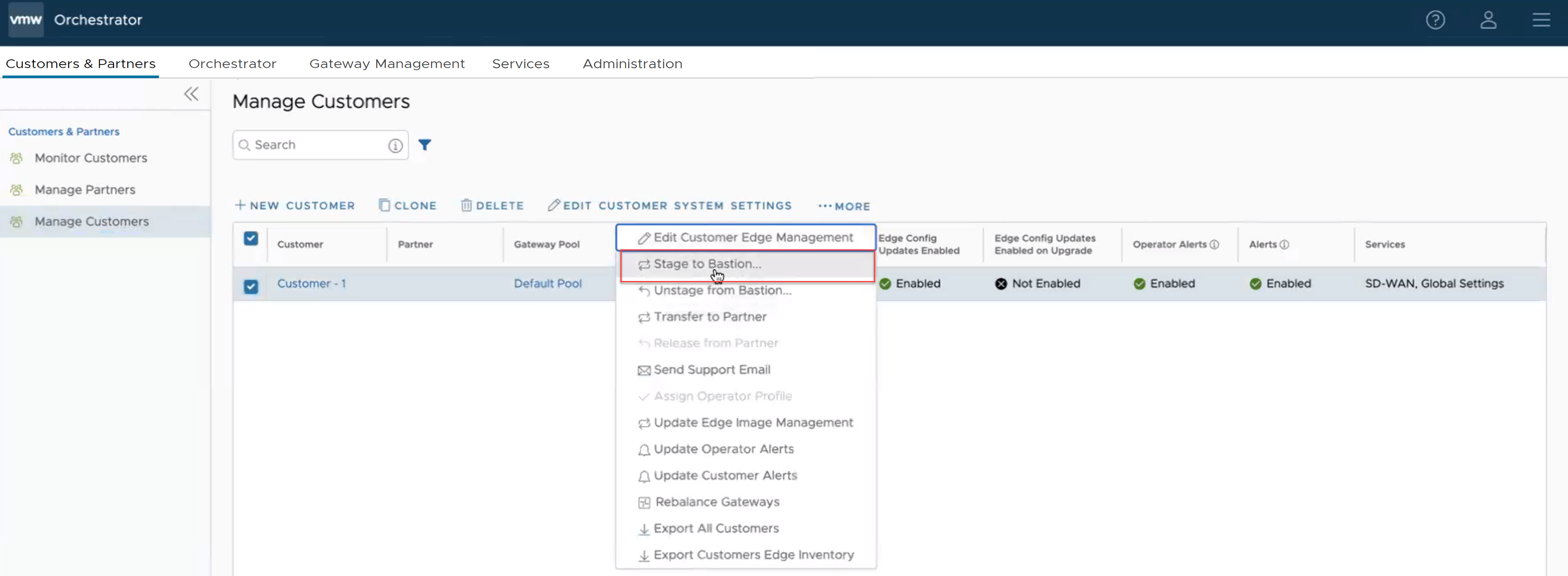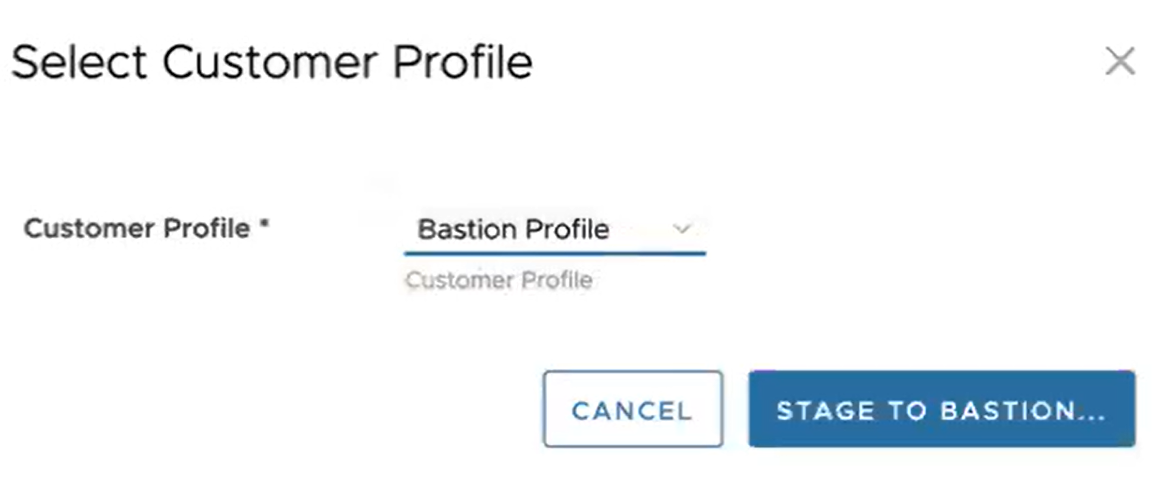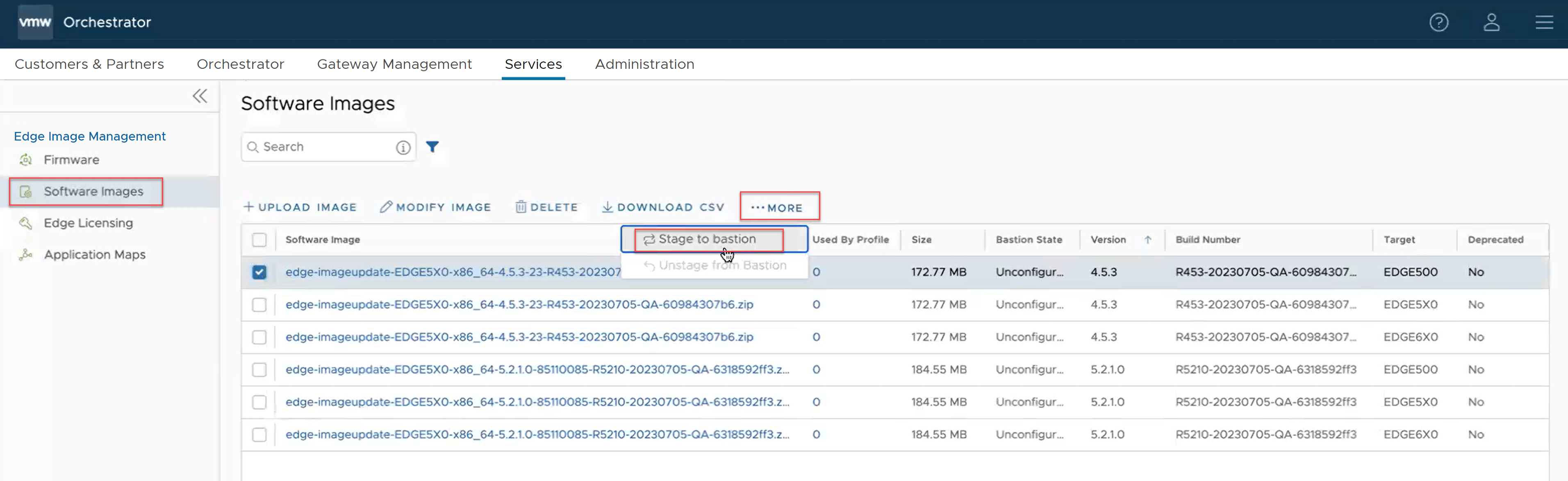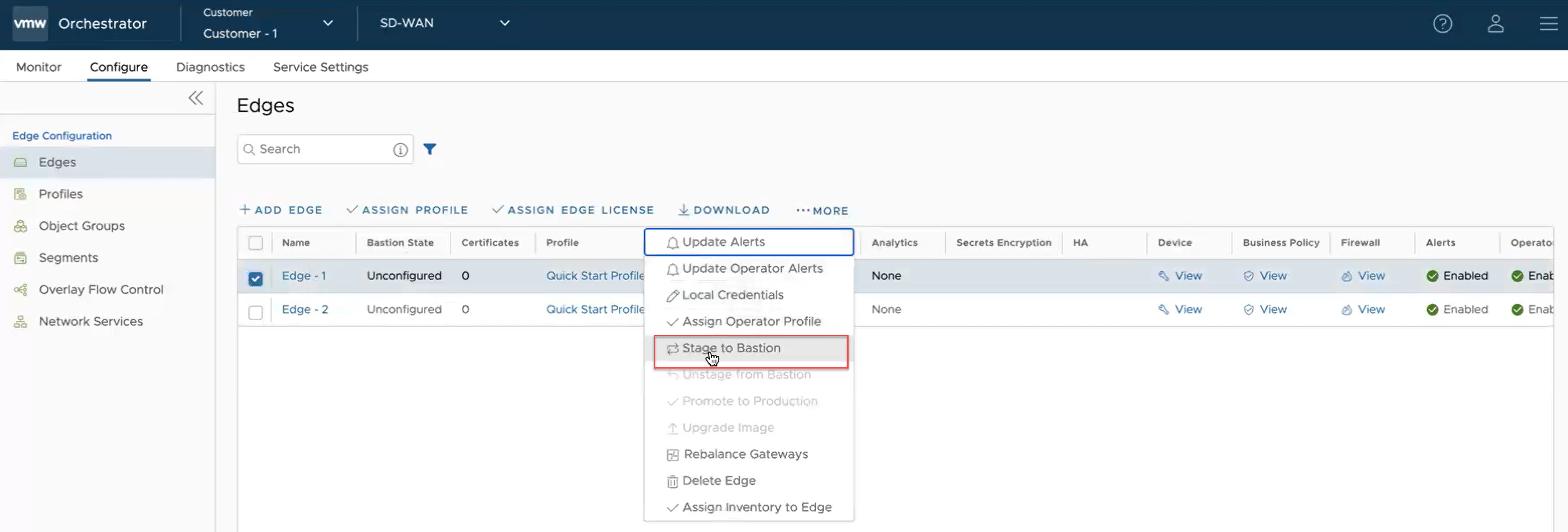从 5.4 版本开始,在将 SD-WAN Edge 转储到 Bastion Orchestrator 时,您可以在 UI 中选择配置 Edge 升级相关信息并将其发送到 Bastion Orchestrator。这样,便可以在针对 Bastion Orchestrator 激活 Edge 后立即升级 Edge。
要将 SD-WAN Edge 以及 Edge 升级设置转储到 Bastion Orchestrator,请执行以下步骤。
前提条件
注: 只能将未激活的
SD-WAN Edge 转储到 Bastion Orchestrator。
- 确保将两个 Orchestrators 配置为 Bastion 对。有关步骤,请参阅配置 Bastion Orchestrator。
- 确保您已设置生产 Orchestrator 以支持 Bastion 配置。有关步骤,请参阅设置生产 Orchestrator。
- 确保您已在生产 Orchestrator 中创建了一个具有最小配置的 Bastion 配置文件,以将企业客户转储到 Bastion Orchestrator。
- 确保您已将与置备的 Edge 相关的软件映像和固件映像从本地存储库上载到 Orchestrator 门户。有关上载固件映像和软件映像的步骤,请参阅 https://docs.vmware.com/cn/VMware-SD-WAN/index.html 中发布的《VMware SD-WAN 操作员指南》的“固件映像”和“软件映像”一节。
过程
结果
选定的 Edge 将转储到 Bastion Orchestrator。您可以在 Bastion Orchestrator 配置 (Bastion Orchestrator Configuration) 屏幕的活动监控器 (Activity Monitor) 下查看已转储的 Edge。