如果要使用 OAM 接口部署网关,请完成以下步骤。
- 向虚拟机添加一个额外接口 (ETH2)。
VMware:如果管理/OAM 需要使用专用 vNIC,请添加另一个 vmxnet3 类型的 vNIC。您必须重复执行上一步,即,单击确定 (OK),然后再次编辑设置 (Edit Settings),才能记录 vNIC MAC 地址。
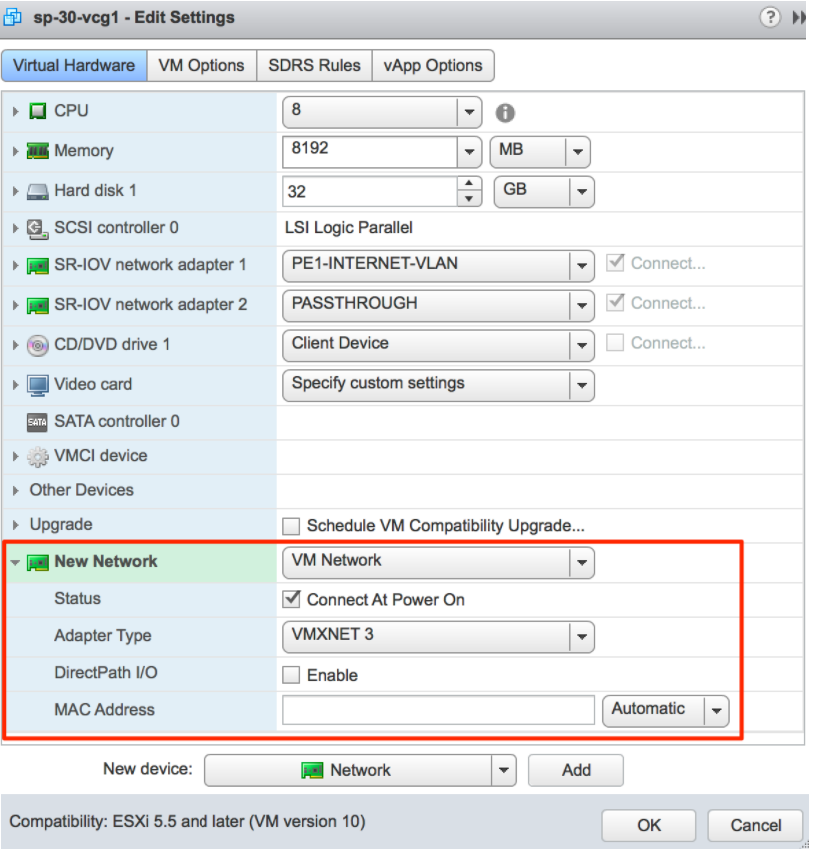
KVM:如果管理/OAM 需要使用专用 vNIC,请确保您具有名为 oam-network 的 libvirt 网络。然后,将以下行添加到您的 XML 虚拟机结构中:
….. </controller> <interface type='network'> <source network='public_interface'/> <vlan><tag id='#public_vlan#'/></vlan> <alias name='hostdev1'/> <address type='pci' domain='0x0000' bus='0x00' slot='0x11' function='0x0'/> </interface> <interface type='network'> <source network='inside_interface'/> <alias name='hostdev2'/> <address type='pci' domain='0x0000' bus='0x00' slot='0x12' function='0x0'/> </interface> <interface type='network'> <source network='oam_interface'/> <vlan><tag id='#oam_vlan#'/></vlan> <alias name='hostdev2'/> <address type='pci' domain='0x0000' bus='0x00' slot='0x13' function='0x0'/> </interface> <serial type='pty'> <source path='/dev/pts/3'/> <target port='0'/> <alias name='serial0'/> </serial>
- 使用添加的额外接口配置 network-config 文件。
version: 2 ethernets: eth0: addresses: - #_IPv4_Address_/mask# mac_address: #_mac_Address_# gateway4: #_IPv4_Gateway_# nameservers: addresses: - #_DNS_server_primary_# - #_DNS_server_secondary_# search: [] routes: - to: 0.0.0.0/0 via: #_IPv4_Gateway_# metric: 1 eth1: addresses: - #_MGMT_IPv4_Address_/Mask# mac_address: #_MGMT_mac_Address_# nameservers: addresses: - #_DNS_server_primary_# - #_DNS_server_secondary_# search: [] routes: - to: 0.0.0.0/0 via: #_MGMT_IPv4_Gateway_# metric: 13 eth2: addresses: - #_OAM_IPv4_Address_/Mask# nameservers: addresses: - #_DNS_server_primary_# - #_DNS_server_secondary_# search: [] routes: - to: 10.0.0.0/8 via: #_OAM_IPv4_Gateway_# - to: 192.168.0.0/16 via: #_OAM_IPv4_Gateway_#