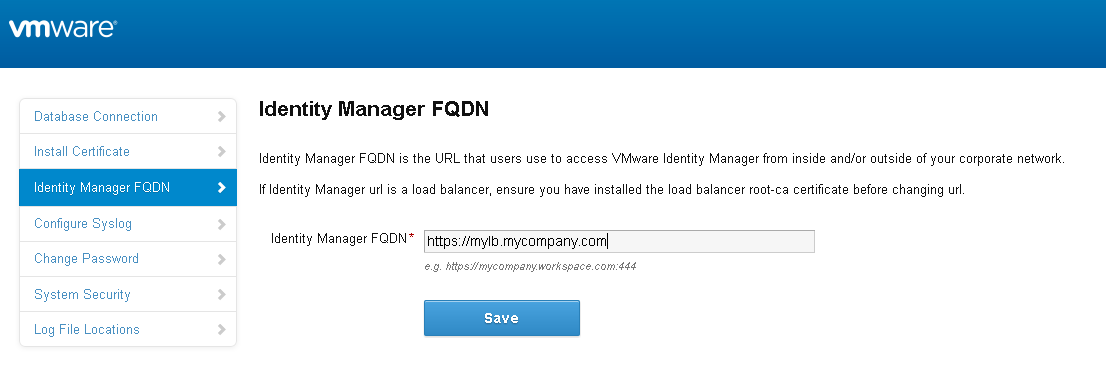在克隆 VMware Identity Manager 虚拟设备之前,您必须更改其完全限定域名 (FQDN) 以便与负载平衡器 FQDN 相匹配。
前提条件
- 已将 VMware Identity Manager 实例添加到负载平衡器中。
- 已将负载平衡器根 CA 证书应用于 VMware Identity Manager。
过程
- 登录到 VMware Identity Manager 管理控制台。
- 选择设备设置选项卡。
- 在“虚拟设备配置”页中,单击管理配置。
- 输入您的管理员密码以进行登录。
- 单击 Identity Manager 配置。
- 在 Identity Manager FQDN 字段中,将 URL 的主机名部分由 VMware Identity Manager 主机名更改为负载平衡器主机名。
例如,如果
VMware Identity Manager 主机名为
myservice,负载平衡器主机名为
mylb,则需要将 URL
https://myservice.example.com
更改为:
https://mylb.example.com
- 单击保存。
结果
- 服务 FQDN 将更改为负载平衡器 FQDN。
- Identity Provider URL 将更改为负载平衡器 URL。