要确保外部部署中 Platform Services Controller 高可用性,您必须在 vCenter Single Sign-On 域中安装或部署至少两个已加入的 Platform Services Controller 实例。使用第三方负载平衡器时,您可以确保自动进行故障切换而不会出现停机。
具有负载平衡器的 Platform Services Controller
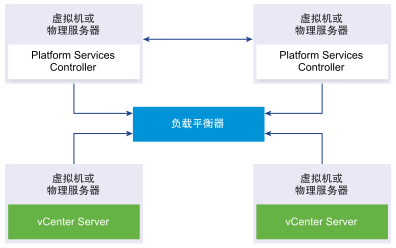
在您可以在每个站点中使用一个第三方负载平衡器来为此站点配置 Platform Services Controller 高可用性和自动故障切换。有关负载平衡器后的最大 Platform Services Controller 实例数的信息,请参见最高配置文档。
vCenter Server 实例连接到负载平衡器。当一个 Platform Services Controller 实例停止响应时,负载平衡器自动在其他正常工作的 Platform Services Controller 实例之间分配负载,而不会出现停机。
跨 vCenter Single Sign-On 站点并具有负载平衡器的 Platform Services Controller
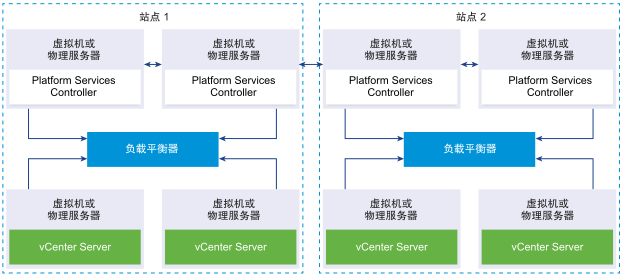
您的 vCenter Single Sign-on 域可能跨多个站点。要在整个域中实现 Platform Services Controller 高可用性和自动故障切换,您必须在每个站点中配置一个单独的负载平衡器。
无负载平衡器的 Platform Services Controller
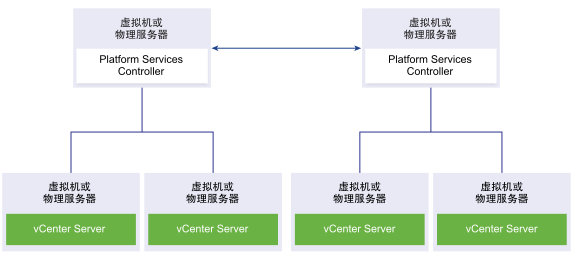
当您将两个或更多 Platform Services Controller 实例加入无负载平衡器的同一站点中时,您可以为此站点配置 Platform Services Controller 高可用性和手动故障切换。
当 Platform Services Controller 实例停止响应时,您必须手动故障切换在其中注册的 vCenter Server 实例。通过将实例重新指向同一站点内其他正常运行的 Platform Services Controller 实例来故障切换实例。有关如何使 vCenter Server 实例重新指向另一外部 Platform Services Controller 的信息,请参见《《vCenter Server 安装和设置》》。
跨 vCenter Single Sign-On 站点并且不具有负载平衡器的 Platform Services Controller
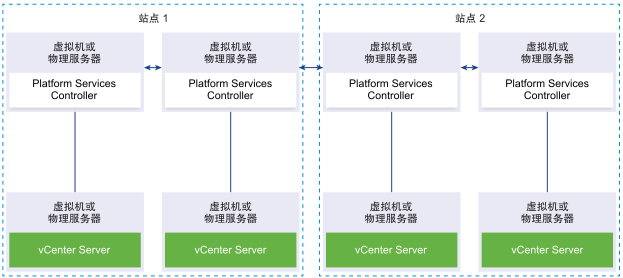
您的 vCenter Single Sign-on 域可能跨多个站点。没有负载平衡器时,您可以手动将 vCenter Server 从出现故障的 Platform Services Controller 重新指向同一站点中正常工作的 Platform Services Controller。有关如何使 vCenter Server 实例重新指向另一外部 Platform Services Controller 的信息,请参见《《vCenter Server 安装和设置》》。