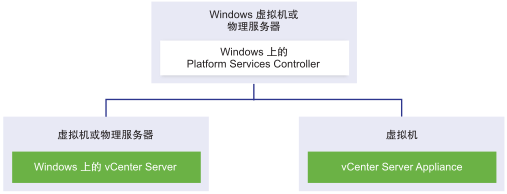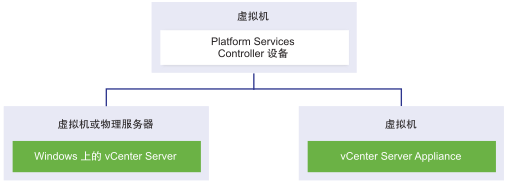您可以部署具有嵌入式或外部 Platform Services Controller 部署的 vCenter Server Appliance,或安装具有嵌入式或外部 Platform Services Controller 部署的适用于 Windows 的 vCenter Server。您也可以将 Platform Services Controller 作为设备部署,或者将其安装在 Windows 上。如有必要,可以使用混合操作系统环境。
| 部署类型 | 描述 |
|---|---|
| 具有嵌入式 Platform Services Controller 部署的 vCenter Server | 与 Platform Services Controller 捆绑在一起的所有服务与 vCenter Server 服务一起部署在同一虚拟机或物理服务器上。 |
| Platform Services Controller | 只有与 Platform Services Controller 捆绑在一起的服务会部署在虚拟机或物理服务器上。 |
| 具有外部 Platform Services Controller 的 vCenter Server (需要外部 Platform Services Controller) |
只有 vCenter Server 服务会部署在虚拟机或物理服务器上。 必须向之前部署或安装的 Platform Services Controller 实例注册此类 vCenter Server 实例。 |
具有嵌入式 Platform Services Controller 部署的 vCenter Server
使用嵌入式 Platform Services Controller 会产生独立部署,它拥有自己的具有单一站点的 vCenter Single Sign-On 域。
从 vSphere 6.5 Update 2 开始,可以加入其他具有嵌入式 Platform Services Controller 的 vCenter Server 实例以启用增强型链接模式。

安装具有嵌入式 Platform Services Controller 部署的 vCenter Server 具有以下优势:
- vCenter Server 与 Platform Services Controller 并非通过网络连接,且 vCenter Server 不容易出现因 vCenter Server 与 Platform Services Controller 之间的连接和名称解析问题导致的故障。
- 如果在 Windows 虚拟机或物理服务器上安装 vCenter Server,则需要较少的 Windows 许可证。
- 您管理较少的虚拟机或物理服务器。
可以在 vCenter High Availability 配置中配置具有嵌入式 Platform Services Controller 部署的 vCenter Server Appliance。有关信息,请参见《vSphere 可用性》。
Platform Services Controller 与具有外部 Platform Services Controller 部署的 vCenter Server
部署或安装 Platform Services Controller 实例时,可以创建 vCenter Single Sign-On 域,或者加入现有的 vCenter Single Sign-On 域。加入的 Platform Services Controller 实例将复制其基础架构数据,如身份验证和许可信息,并且可以跨多个 vCenter Single Sign-On 站点。有关信息,请参见了解 vSphere 域、域名和站点。
可以向一个共同外部 Platform Services Controller 实例注册多个 vCenter Server 实例。vCenter Server 实例采用向其注册的 Platform Services Controller 实例的 vCenter Single Sign-On 站点。向一个共同或不同的已加入 Platform Services Controller 实例注册的所有 vCenter Server 实例都在增强型链接模式下进行连接。
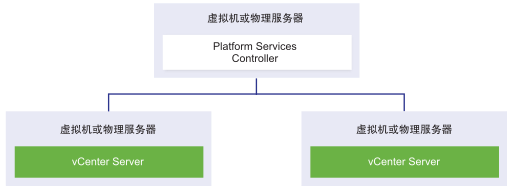
安装具有外部 Platform Services Controller 部署的 vCenter Server 具有以下缺点:
- vCenter Server 和 Platform Services Controller 之间的连接可能具有连接和名称解析问题。
- 如果在 Windows 虚拟机或物理服务器上安装 vCenter Server,则需要较多的 Microsoft Windows 许可证。
- 您需要管理较多虚拟机或物理服务器。
有关 Platform Services Controller 和 vCenter Server 最高配置的信息,请参见最高配置文档。
有关在 vCenter High Availability 配置中配置具有外部 Platform Services Controller 部署的 vCenter Server Appliance 的信息,请参见《《vSphere 可用性》》。
混合操作系统环境
安装在 Windows 上的 vCenter Server 实例可以注册到 Windows 上安装的 Platform Services Controller 中或 Platform Services Controller 设备中。vCenter Server Appliance 可以注册到 Windows 上安装的 Platform Services Controller 中或 Platform Services Controller 设备中。可以向同一 Platform Services Controller 注册 vCenter Server 和 vCenter Server Appliance。