可以设置具有嵌入式 Platform Services Controller 部署或外部 Platform Services Controller 部署的 vCenter HA 环境。如果决定使用外部 Platform Services Controller,您必须将其置于负载平衡器后面以防 Platform Services Controller 发生故障。
具有嵌入式 Platform Services Controller 部署的 vCenter HA
使用具有嵌入式
Platform Services Controller 部署的 vCenter HA 时,环境设置如下所示。
图 1. 具有嵌入式
Platform Services Controller 部署的 vCenter HA
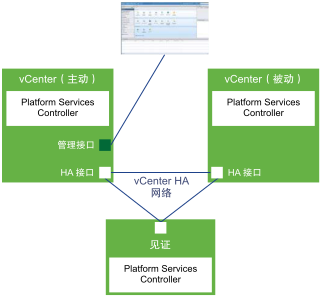
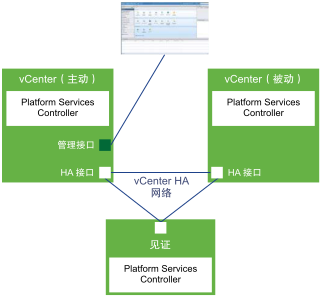
- 用户置备具有嵌入式 Platform Services Controller 部署的 vCenter Server Appliance。
- 会将 vCenter Server Appliance 克隆到被动节点和见证节点。
- 使用 vSphere Client 时,请使用设置 vCenter HA 向导创建并配置克隆。
- 如果使用自动配置,客户端将创建并配置克隆。
- 在手动配置中,用户将创建并配置克隆。
- 在克隆过程中,也会克隆 Platform Services Controller 及其所有服务。
- 配置完成后,vCenter HA 会执行复制,以确保被动节点与主动节点同步。主动节点到被动节点复制包括 Platform Services Controller 数据。
- 配置完成后,vCenter Server Appliance 将受 vCenter HA 保护。如果发生故障切换,Platform Services Controller 及其所有服务在被动节点上可用。
具有外部 Platform Services Controller 部署的 vCenter HA
使用具有外部 Platform Services Controller 部署的 vCenter HA 时,您必须设置外部负载平衡器来保护 Platform Services Controller。如果其中一个 Platform Services Controller 变为不可用,负载平衡器会将 vCenter Server Appliance 定向到其他 Platform Services Controller。
以下 VMware 知识库文章介绍了如何设置外部
Platform Services Controller。
环境设置如下所示。
图 2. 具有外部
Platform Services Controller 部署的 vCenter HA
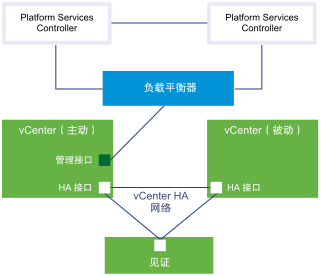
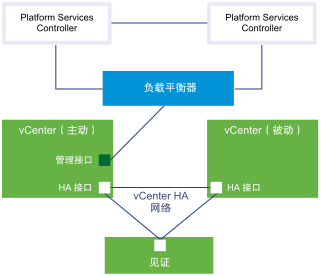
- 用户设置至少两个外部 Platform Services Controller 实例。这些实例将复制 vCenter Single Sign-On 信息及其他 Platform Services Controller 信息(例如许可)。
- 在置备 vCenter Server Appliance 期间,用户选择一个外部 Platform Services Controller。
- 用户设置 vCenter Server Appliance,以使其指向为 Platform Services Controller 提供高可用性的负载平衡器。
- 用户或自动配置将克隆第一个 vCenter Server Appliance,以创建被动节点和见证节点。
- 在克隆过程中,也会克隆有关外部 Platform Services Controller 和负载平衡器的信息。
- 配置完成后,vCenter Server Appliance 将受 vCenter HA 保护。
- 如果 Platform Services Controller 实例变为不可用,负载平衡器会将身份验证请求或其他服务重定向到另一个 Platform Services Controller 实例。