Pokud mají být brány nasazeny s OAM rozhraním, proveďte následující kroky.
- Přidejte další rozhraní do virtuálního počítače (ETH2).
VMware: Pokud je pro správu/OAM potřeba vyhrazená karta vNIC, přidejte další kartu vNIC typu vmxnet3. Abyste si mohli poznamenat adresu MAC karty vNIC, musíte zopakovat předchozí krok, takže klepněte na možnost OK a poté znovu na možnost Upravit nastavení (Edit Settings).
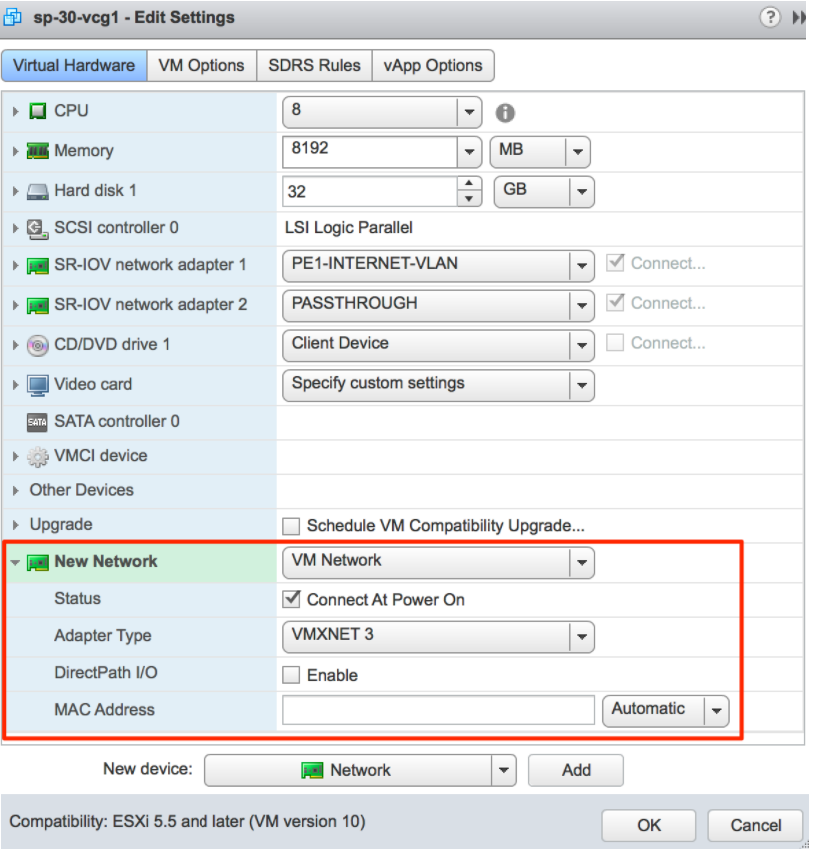
KVM: Pokud je pro správu/OAM potřeba vyhrazená karta vNIC, ujistěte se, že máte síť libvirt pojmenovanou oam-network. Poté do struktury XML virtuálního počítače doplňte tyto řádky:
….. </controller> <interface type='network'> <source network='public_interface'/> <vlan><tag id='#public_vlan#'/></vlan> <alias name='hostdev1'/> <address type='pci' domain='0x0000' bus='0x00' slot='0x11' function='0x0'/> </interface> <interface type='network'> <source network='inside_interface'/> <alias name='hostdev2'/> <address type='pci' domain='0x0000' bus='0x00' slot='0x12' function='0x0'/> </interface> <interface type='network'> <source network='oam_interface'/> <vlan><tag id='#oam_vlan#'/></vlan> <alias name='hostdev2'/> <address type='pci' domain='0x0000' bus='0x00' slot='0x13' function='0x0'/> </interface> <serial type='pty'> <source path='/dev/pts/3'/> <target port='0'/> <alias name='serial0'/> </serial>
- Nakonfigurujte soubor network-config pro další rozhraní.
version: 2 ethernets: eth0: addresses: - #_IPv4_Address_/mask# mac_address: #_mac_Address_# gateway4: #_IPv4_Gateway_# nameservers: addresses: - #_DNS_server_primary_# - #_DNS_server_secondary_# search: [] routes: - to: 0.0.0.0/0 via: #_IPv4_Gateway_# metric: 1 eth1: addresses: - #_MGMT_IPv4_Address_/Mask# mac_address: #_MGMT_mac_Address_# nameservers: addresses: - #_DNS_server_primary_# - #_DNS_server_secondary_# search: [] routes: - to: 0.0.0.0/0 via: #_MGMT_IPv4_Gateway_# metric: 13 eth2: addresses: - #_OAM_IPv4_Address_/Mask# nameservers: addresses: - #_DNS_server_primary_# - #_DNS_server_secondary_# search: [] routes: - to: 10.0.0.0/8 via: #_OAM_IPv4_Gateway_# - to: 192.168.0.0/16 via: #_OAM_IPv4_Gateway_#