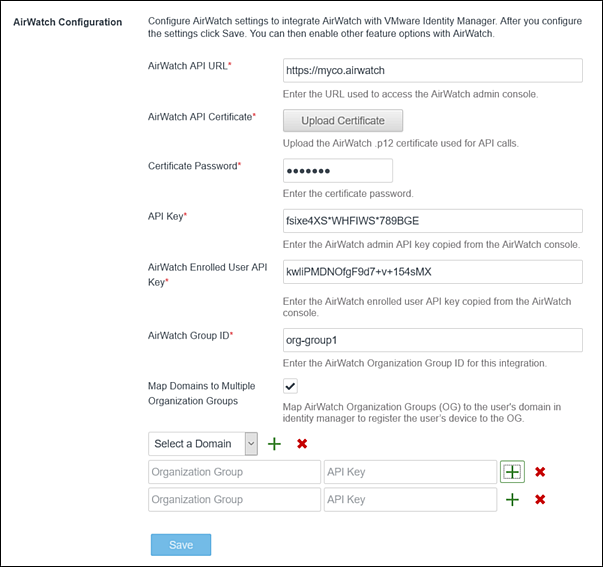Configure the AirWatch settings in the VMware Identity Manager admin console to integrate AirWatch with VMware Identity Manager.
About this task
You can link domains configured in VMware Identity Manager to specific organization groups in AirWatch to facilitate device registration in AirWatch. See Mapping VMware Identity Manager Domains to Multiple Organization Groups.
Prerequisites
AirWatch server URL that the admin uses to log in to the AirWatch admin console.
AirWatch admin API key that is used to make API requests from VMware Identity Manager to the AirWatch server to set up integration.
AirWatch certificate file used to make API calls and the certificate password. The certificate file must be in the .p12 file format.
AirWatch enrolled user API key.
AirWatch group ID for your tenant, which is the tenant identifier in AirWatch.
Procedure
What to do next
Aktivieren Sie die Funktionsoption „Einheitlicher Katalog“, um die Apps, die im AirWatch-Katalog festgelegt wurden, im einheitlichen Katalog zusammenzuführen.
Aktivieren Sie die Compliance-Überprüfung, um sicherzustellen, dass die AirWatch-verwalteten Geräte den Compliance-Richtlinien von AirWatch entsprechen.