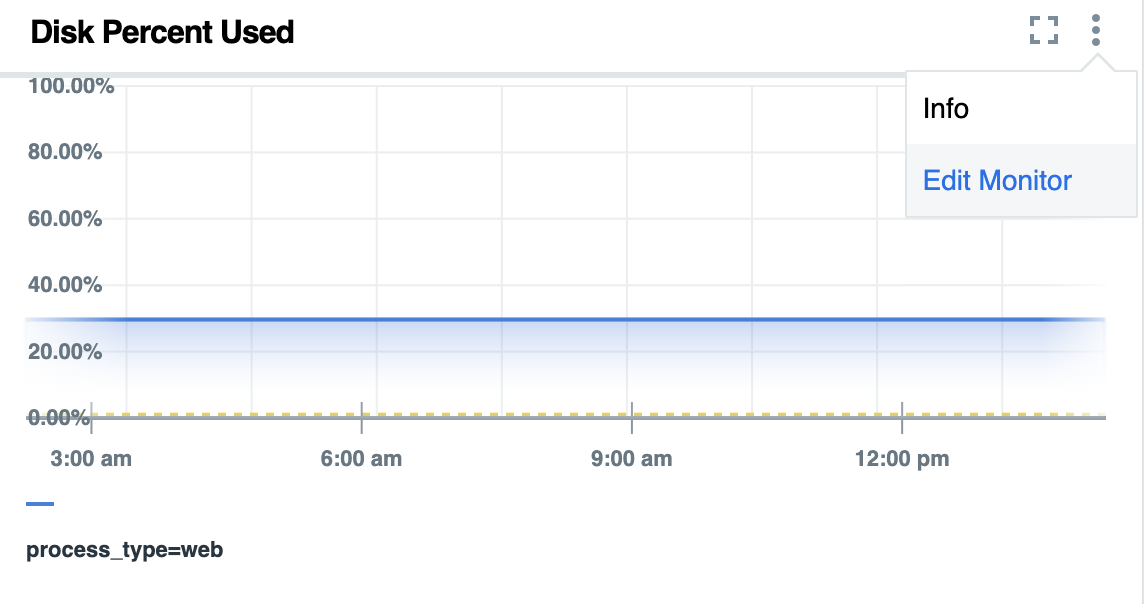You can use detailed information about the schema and API for monitoring documents.
For more information about uploading a Monitor document, see cURLing your Monitor Document to App Metrics.
For more information about uploading a Monitor document from UI, see Adding your Monitor Document to App Metrics from UI.
For more information about the schema and API, see Monitor Document API specification. This also contains an example Monitor Document, named MonitorDocumentExample.
cURLing your Monitor document to App Metrics
After you prepare your Monitor document, you can push it to App Metrics using the cURL command line. The flow is the same as the Indicator Document but it curls to the /monitor-documents endpoint.
Linux/Mac
curl -vvv https://metrics.sys.DOMAIN/monitor-documents -H "Authorization: [cf oauth-token]" --data-binary "@[MONITOR-DOCUMENT.yml]"
Where MONITOR-DOCUMENT is the name of your Monitor Document YAML file.
Windows
- Copy your OAuth token to the clipboard. Run:
cf oauth-token
- Paste your OAuth token into the following command:
curl -vvv https://metrics.sys.DOMAIN/monitor-documents -H "Authorization: [AUTH-TOKEN]" --data-binary "@[MONITOR-DOCUMENT.yml]"
Where:
AUTH-TOKENis the OAuth token you copied in the previous step.MONITOR-DOCUMENTis the name of your Monitor document YAML file.
Important You can only push monitors for apps that run in a space that you gain access.
After you create your Monitor Document, you can also automate the deployment of app monitor documents within your deployment pipeline.
Monitor Document API Spec
The /monitors-documents path supports POST. The /monitor-documents/{org,space,app} path supports GET a Monitor document for a specific org,space,app. The DELETE variable is not supported for a single monitors document. However, a monitors document is deleted when you upload a new indicator file for that app. To use demos and examples, see Swagger Editor.
For more details about the Monitor Document API, see the following Open API specification:
openapi: 3.0.2
info:
title: App Metrics API for Monitor Documents
version: '1.0'
paths:
/monitor-documents:
post:
description: POST document
requestBody:
description: YAML file containing the Monitor Document
required: true
content:
text/yaml;charset=utf-8:
schema:
$ref: '#/components/schemas/MonitorDocument'
examples:
errorCountExample:
$ref: '#/components/examples/MonitorDocumentExample'
responses:
'200':
description: OK
'400':
description: Invalid monitor document format
'401':
description: Invalid Authorization header
'404':
description: Product name not found
'/monitor-documents/{productName}':
parameters:
- name: productName
in: path
required: true
description: product name associated with the indicator document to delete
schema:
type: string
get:
description: GET monitor document
responses:
'200':
description: fetched document successfully
'400':
description: No product name supplied
'401':
description: Invalid Authorization header
'404':
description: Product name not found
components:
schemas:
MonitorDocument:
type: object
required:
- product
- monitors
properties:
product:
type: string
description: 'org,space,app name for the application to be monitored'
monitors:
type: array
items:
$ref: '#/components/schemas/Monitor'
webhook_url:
type: string
description: URL of webhook to receive JSON payload when alerts are triggered
Monitor:
type: object
required:
- name
- indicator
properties:
name:
type: string
indicator:
type: string
description: |
Name of the indicator this monitor corresponds to. It could be the name of a custom indicator or one of the
following default indicators: {RequestCount, HttpLatency, ErrorCount, CPU, MemoryPercentage, DiskPercentage}
warning:
description: Threshold at which warning notifications should go off
$ref: '#/components/schemas/MonitorThreshold'
critical:
description: Threshold at which critical notifications should go off
$ref: '#/components/schemas/MonitorThreshold'
MonitorThreshold:
type: object
required:
- operator
- threshold
- duration
- only_every
properties:
operator:
type: string
enum:
- lt
- lte
- ge
- gte
- eq
- neq
threshold:
type: number
duration:
type: string
description: How long the value has to be past the threshold before firing an alert.
only_every:
type: string
description: 'Minimum duration between alerts. Alerts trigger only every [this duration].'
examples:
MonitorDocumentExample:
description: |
A monitor on the ErrorCount indicator for the system,catalyst,appmetrics application that sends alerts to
https://my-slack-webhook.com.
A warning alert gets sent when the ErrorCount is greater than 1 for a duration of at least one minute, and
only gets sent a maximum of once every hour.
A critical alert gets sent when the ErrorCount is greater than 2 for a duration of at least one minute,
and only gets sent a maximum of every fifteen minutes.
value: |
---
product: system,catalyst,appmetrics
webhook_url: https://my-slack-webhook.com
monitors:
- name: 500 Errors For Application
indicator: ErrorCount
warning:
operator: gte
threshold: 1.0
duration: 1m
only_every: 1h
critical:
operator: gte
threshold: 2.0
duration: 1m
only_every: 15m
Adding your Monitor Document to App Metrics from the UI
You can add, edit, or delete a monitor for a specific application chart from the UI.
Adding a Monitor to a specific chart
To add a Monitor Document to a specific chart, follow these steps:
- Select the chart for the application, click the Menu button and select Add Monitor.
-
Fill in the required fields:
- Webhook Url is the URL of webhook to receive JSON payload when alerts are triggered.
- Operator is one of the comparison operators [lt, lte, ge, gte, eq ,neq].
- Threshold is the value parameter for Operator.
- Duration is how long the value has to be past the threshold before firing an alert.
- Only Every is the minimum duration between alerts. Alerts trigger only every [this duration].
-
Click Add.
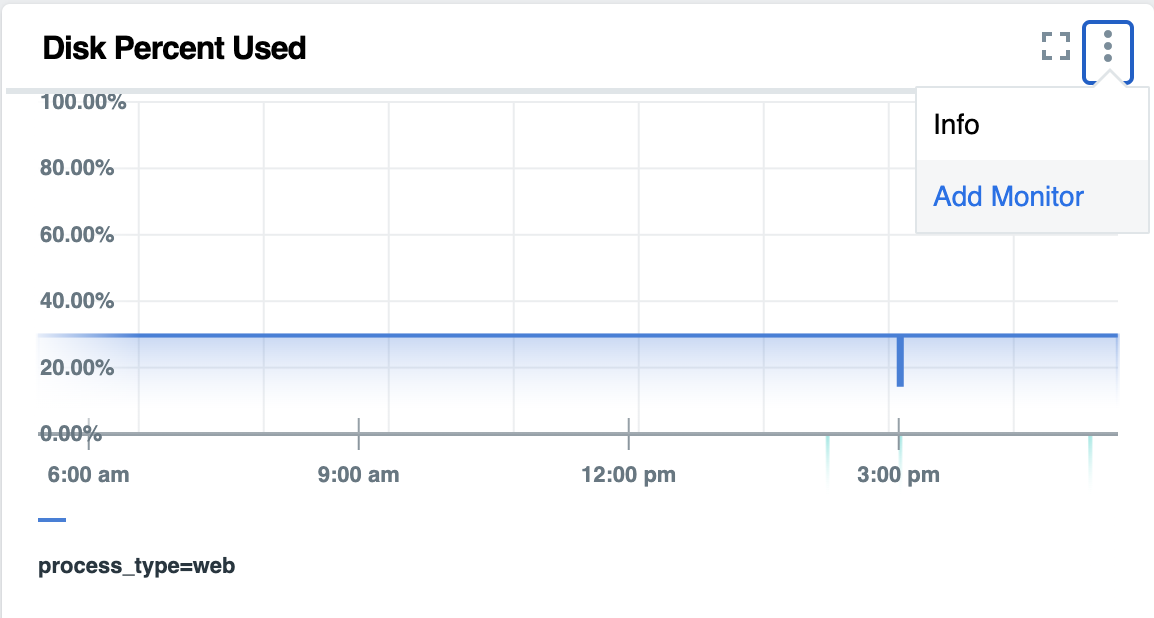
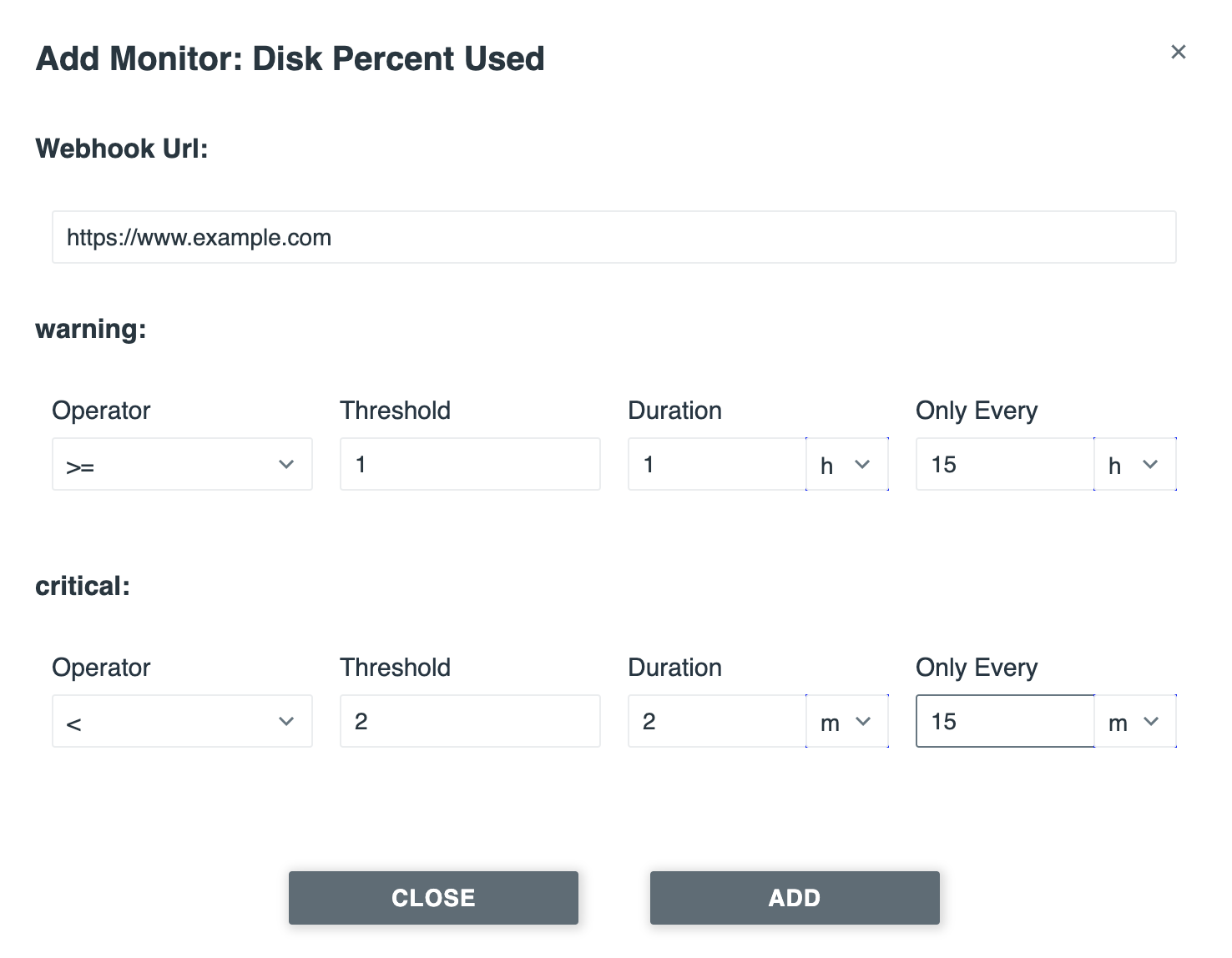
Editing or deleting a Monitor for a specific chart
To edit or delete a Monitor, follow these steps:
- Select chart you want to edit and click the Menu button and select Edit Monitor.
- Edit the fields as necessary.
- Click Edit to change the monitor.
- Click Delete Monitor to delete the monitor.