Before you install Concourse for VMware Tanzu, you must have the following:
- A supported IaaS provider: AWS, Azure, GCP, or vSphere
Deploying with BOSH
A BOSH Director. For more information about the BOSH Director, see Deploying BOSH with create-env in the BOSH documentation.
It is not recommended to use a BOSH Director associated with an existing Tanzu Operations Manager deployment. This is because Concourse for VMware Tanzu can conflict with other tiles deploying on Operations Manager at the same time.
BOSH CLI v5.x. For more information, see Installing the CLI in the BOSH documentation.
Concourse BOSH release. Download this from the Broadcom Support portal.
The stemcell for your IaaS. You'll need these when you create your Concourse deployment manifest.
Concourse v7.11.2 was tested on Stemcell v1.351 (Jammy) upon release and supports the 1.* Stemcell family.
To download an Ubuntu Jammy stemcell from the Broadcom Support portal, see Stemcells (Ubuntu Jammy).
Deploying on Kubernetes with Helm
The VMware Concourse team has tested deploying with Helm using the following prerequisites:
- Kubernetes cluster (1.11+)
- VMware recommends VMware Tanzu Kubernetes Grid Integrated Edition (TKGi)
- This process has been tested with TKGi 1.7
- TKGi must have support for privileged containers activated. See enabling privileged containers on TKGi for more information
- kubectl v1.15
- For help, read the Install and Set up kubectl guide.
- Concourse Helm Chart. Download this from the Broadcom Support portal.
- Private container registry (optional)
- VMware recommends Harbor
- Docker CLI
- Helm CLI
- Installing Helm: https://helm.sh/docs/intro/install/
- Check Kubernetes version compatibility here
Enabling privileged containers on TKGi
To enable the ability to have privileged containers on TKGi, the plan configured to be used in the cluster must be changed.
Go to the plan configuration in Tanzu Operations Manager, and mark the Allow Privileged check box near the end:
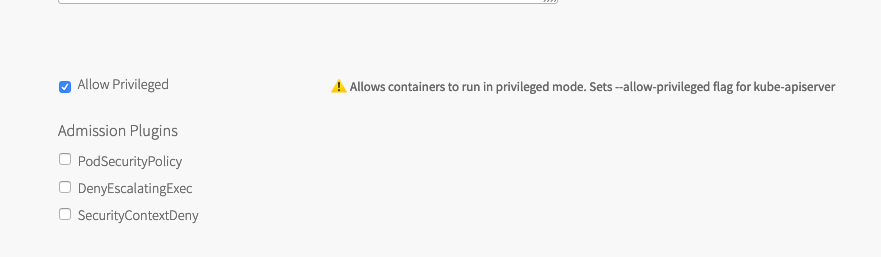
You can verify if it worked by inspecting the pod security policy, which should indicate that privileged mode is enabled.
$ kubectl describe psp pks-privileged
Name: pks-privileged
...
Spec:
Allow Privilege Escalation: true
PostgreSQL Information
Concourse v6.7.3 was tested on PostgreSQL v12.3. For more information, see VMware Postgres.
Past versions of Concourse BOSH release shipped with their own internal PostgreSQL. As of Concourse v3.6.0, and with all future versions, the Concourse BOSH release no longer supplies an internal PostgreSQL.
- An externally-managed Postgres database.
- A BOSH-managed Cloud Foundry Postgres release. For more information, see the BOSH website.
postgresql properties of the ATC job for your database. For a list of these properties, see the
BOSH documentation.
Additional resources
If you anticipate a heavy load on your Concourse installation, you may want to consider installing a Load Balancer with multiple ATCs. For more information read the link that corresponds to your IaaS: