After your database is online, you can use any standard SQL client application to connect to the database.
Connecting to a database requires its fully-qualified distinguished name (FQDN), as well as the information that you specified in Database Configuration when you created the database: the database name, database server port number, and administrative user credentials.
Locating the Database Connection Parameters
You can find the FQDN, database name, database server port number, and the administrative user credentials for a running database in the Database information Details tab:
Select Databases from the left navigation pane.
This action displays the Databases view, a table that lists the provisioned databases.
Examine the databases listed in the table, identify the database whose connection parameters you wish to locate, and navigate to that table row.
Click the database VM Name.
The database information Details tab displays, which includes the required connection parameter settings:
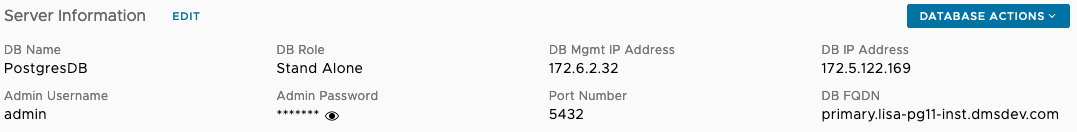
Figure 9. Database VM Connection Parameter Details
PostgreSQL
Connecting to a PostgreSQL Database describes connecting specifics for PostgreSQL.
MySQL
Connecting to a MySQL Database describes connecting specifics for MySQL.
Microsoft SQL Server
Connecting to a Microsoft SQL Server Database Instance describes connecting specifics for MySQL.