This topic describes how to use Datadog Nozzle for VMware Tanzu.
View Metrics and Dashboards
-
Review the Cloud Foundry Overview Dashboard in Datadog.

-
Explore individual metrics via the Metrics explorer page in Datadog, search for metrics beginning with cloudfoundry.nozzle:
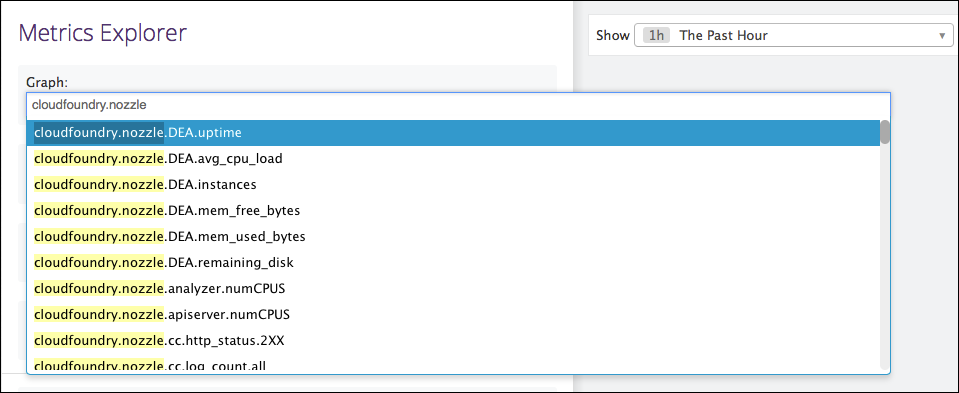
Create Alerts
- Create alerts for your Cloud Foundry metrics.
Troubleshooting
See Datadog-Cloud Foundry Integration for troubleshooting steps.