Cached data are held in regions. A region is a logical grouping of data. Each entry within a region is a key/value pair. The choice of key and region type affect the performance of the design. There are two basic types of regions: partitioned and replicated. The distinction between the two types is based on how entries are distributed among servers that host the region.
Partitioned Regions
A partitioned region distributes region entries across servers by using hashing. The hash of a key maps an entry to a bucket. A fixed number of buckets are distributed across the servers that host the region.
Here is a diagram that shows a single partitioned region (highlighted) with very few entries to illustrate partitioning.
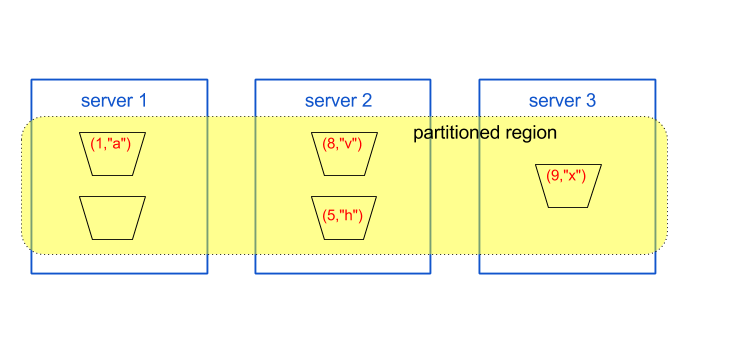
A partitioned region is the proper type of region to use when one or both of these situations exist:
-
The region holds vast quantities of data. There may be so much data that you need to add more servers to scale the system up.
-
Operations on the region are write-heavy, meaning that there are a lot of entry updates.
Redundancy adds fault tolerance to a partitioned region. Here is that same region, but with the addition of a single redundant copy of each each entry. The buckets drawn with dashed lines are redundant copies. Within the diagram, the partitioned region is highlighted.

With one redundant copy, the cluster can tolerate a single server failure or a service upgrade without losing any region data. With one less server, GemFire revises which server holds the primary copy of an entry.
A partitioned region without redundancy permanently loses data during a service upgrade or if a server goes down. All entries hosted in the buckets on the failed server are lost.
Partitioned Region Types for Creating Regions on the Server
Region types associate a name with a particular region configuration. The type is used when creating a region. Although more region types than these exist, use one of these types to ensure that no region data is lost during service upgrades or if a server fails. These partitioned region types are supported:
PARTITION_REDUNDANTRegion entries are placed into the buckets that are distributed across all servers hosting the region. In addition, GemFire keeps and maintains a declared number of redundant copies of all entries. The default number of redundant copies is 1.PARTITION_REDUNDANT_HEAP_LRURegion entries are placed into the buckets that are distributed across all servers hosting the region. GemFire keeps and maintains a declared number of redundant copies. The default number of redundant copies is 1. As a server (JVM) reaches a heap usage of 65% of available heap, the server destroys entries as space is needed for updates. The oldest entry in the bucket where a new entry lives is the one chosen for destruction.PARTITION_PERSISTENTRegion entries are placed into the buckets that are distributed across all servers hosting the region, and all servers persist all entries to disk.PARTITION_REDUNDANT_PERSISTENTRegion entries are placed into the buckets that are distributed across all servers hosting the region, and all servers persist all entries to disk. In addition, GemFire keeps and maintains a declared number of redundant copies of all entries. The default number of redundant copies is 1.PARTITION_REDUNDANT_PERSISTENT_OVERFLOWRegion entries are placed into the buckets that are distributed across all servers hosting the region, and all servers persist all entries to disk. In addition, GemFire keeps and maintains a declared number of redundant copies of all entries. The default number of redundant copies is 1. As a server (JVM) reaches a heap usage of 65% of available heap, the server overflows entries to disk when it needs to make space for updates.PARTITION_PERSISTENT_OVERFLOWRegion entries are placed into the buckets that are distributed across all servers hosting the region, and all servers persist all entries to disk. As a server (JVM) reaches a heap usage of 65% of available heap, the server overflows entries to disk when it needs to make space for updates.
Replicated Regions
Here is a replicated region with very few entries (four) to illustrate the distribution of entries across servers. For a replicated region, all servers that host the region have a copy of every entry.
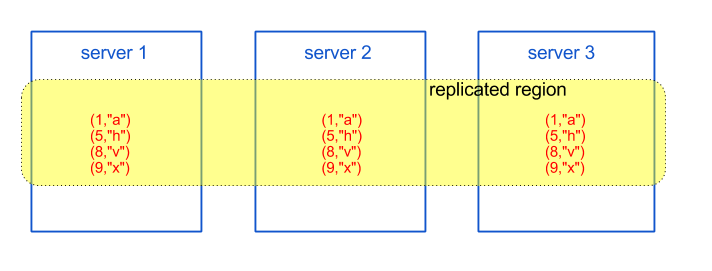
GemFire maintains copies of all region entries on all servers. GemFire takes care of distribution and keeps the entries consistent across the servers.
A replicated region is the proper type of region to use when one or more of these situations exist:
- The region entries do not change often. Each write of an entry must be propagated to all servers that host the region. As a consequence, performance decreases when many concurrent write accesses cause subsequent writes to all other servers hosting the region.
- The overall quantity of entries is not so large as to push the limits of memory space for a single server.
- The entries of a region are frequently accessed together with entries from other regions. The entries in the replicated region are always available on the server that receives the access request, leading to better performance.
Replicated Region Types for Creating Regions on the Server
Region types associate a name a particular region configuration. These replicated region types are supported:
REPLICATEAll servers hosting the region have a copy of all entries.REPLICATE_HEAP_LRUAll servers hosting the region have a copy of all entries. As a server (JVM) reaches a heap usage of 65% of available heap, the server destroys entries as it needs to make space for updates.REPLICATE_PERSISTENTAll servers hosting the region have a copy of all entries, and all servers persist all entries to disk.REPLICATE_PERSISTENT_OVERFLOWAll servers hosting the region have a copy of all entries. As a server (JVM) reaches a heap usage of 65% of available heap, the server overflows entries to disk as it needs to make space for updates.
Persistence
Persistence adds a level of fault tolerance to a cluster by writing all region updates to local disk. Disk data, hence region data, is not lost upon cluster failures that exceed redundancy failure tolerances. Upon cluster restart, regions are reloaded from the disk, avoiding the slower method of restart that reacquires data using a database of record.
Creating a region with one of the region types that includes PERSISTENT in its name causes the instantiation of local disk resources with these default properties:
- Synchronous writes. All updates to the region generate operating system disk writes to update the disk store.
- The disk size is configurable. For Cloud Cache configuration, see Configure Service Plans in Installing and Configuring VMware GemFire for TAS in the VMware GemFire for Tanzu Application Service product documentation for details about setting the persistent disk types for the server. Choose a size that is at least twice as large as the expected maximum quantity of region data, with an absolute minimum size of 2 GB. Region data includes both the keys and their values.
- Warning messages are issued when a 90% disk usage threshold is crossed.
Overflow
Region overflow is an eviction action that keeps heap memory space usage below a fixed threshold of 65% of available heap memory space. For a region that pushes at the limits of memory usage, overflow reduces the number of or eliminates pauses for stop-the-world garbage collection.
The action of overflow writes one or more least recently used region entries to disk to make room in memory for another entry. The least recently used entry within the bucket to which new entry maps is the chosen overflow victim. The key of the victim remains in memory, but the value of the entry is written to disk. An operation on an entry that has overflowed to disk causes the entry to be swapped back into memory.
If using a region type with overflow, be sure to configure sufficient disk space for the Server VM. For Cloud Cache, allocate at least the minimums given for the Persistent disk type for the Server VMs, as described in Configure Tile Properties in Installing and Configuring VMware GemFire for TAS in the VMware GemFire for Tanzu Application Service product documentation.
If no disk store is created, region creation with a region type that uses a disk store will cause the creation of one called DEFAULT with a default size (2 GB). For Cloud Cache, an alternative configuration creates the disk store using gfsh, as described in Working with Disk Stores in Using gfsh in the VMware GemFire for Tanzu Application Service product documentation. Then, create the region using the --disk-store option to specify the created disk store. If the disk store has been created, but the gfsh region creation command neglects to specify a disk store, a new DEFAULT disk store will be created and used. For more details on region creation options, see the create in the gfsh Command Help section of the VMware GemFire product documentation.
An Example to Demonstrate Region Design
Assume that on servers, a region holds entries representing customer data. Each entry represents a single customer. With an ever-increasing number of customers, this region data is a good candidate for a partitioned region.
Perhaps another region holds customer orders. This data also naturally maps to a partitioned region. The same could apply to a region that holds order shipment data or customer payments. In each case, the number of region entries continues to grow over time, and updates are often made to those entries, making the data somewhat write heavy.
A good candidate for a replicated region would be the data associated with the company’s products. Each region entry represents a single product. There are a limited number of products, and those products do not often change.
Consider that as an app goes beyond the most simplistic of cases for data representation, the cluster hosts all of these regions such that the app can access all of these regions. Operations on customer orders, shipments, and payments all require product information. The product region benefits from access to all its entries available on all the cluster’s servers, again pointing to a region type choice of a replicated region.