This topic tells you how to resolve errors that arise when configuring a single sign-on partnership between Active Directory Federation Services and Single Sign‑On for VMware Tanzu Application Service.
View Errors in Event Viewer
To view errors:
-
Navigate to Administrative Tools.
-
Launch Event Viewer.
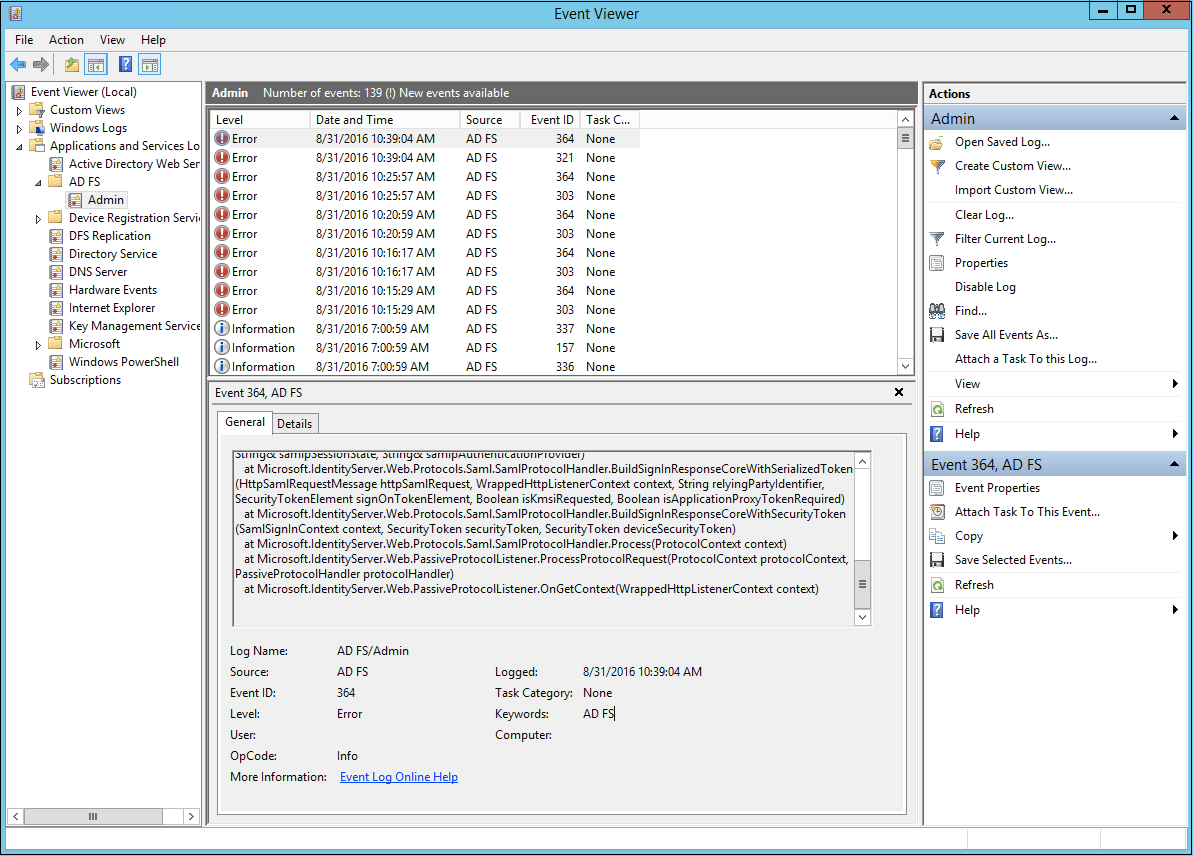
-
Examine any errors and its details to diagnose problems.