This topic tells you how to resolve common errors that arise when configuring a single sign-on partnership between Google Cloud Platform (GCP) OpenID Connect (OIDC) and Single Sign‑On for VMware Tanzu Application Service.
No Link for OIDC
Symptom
The login page looks as follows:
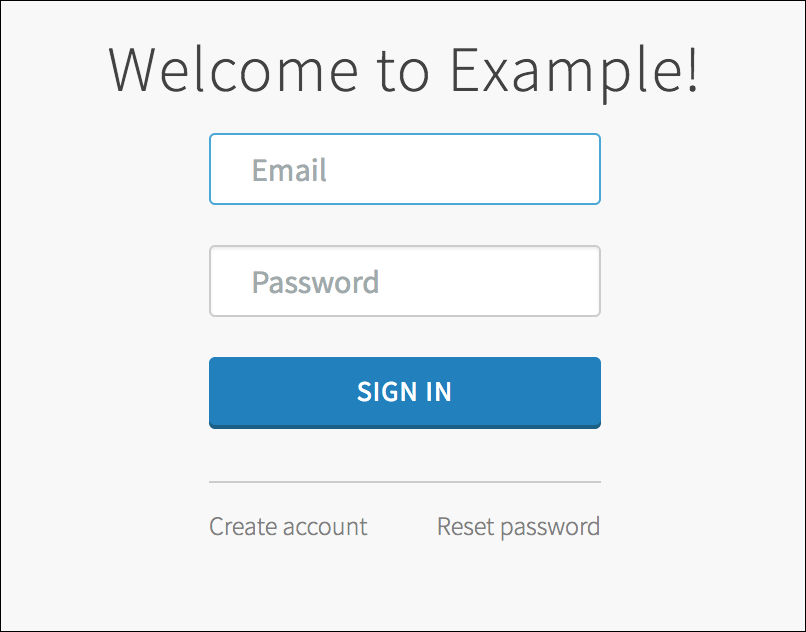
Explanation
Incorrect or unavailable discovery URL. No link will appear on the login page.
No OAuth Client Found
Symptom
You see an error similar to the following screenshot:
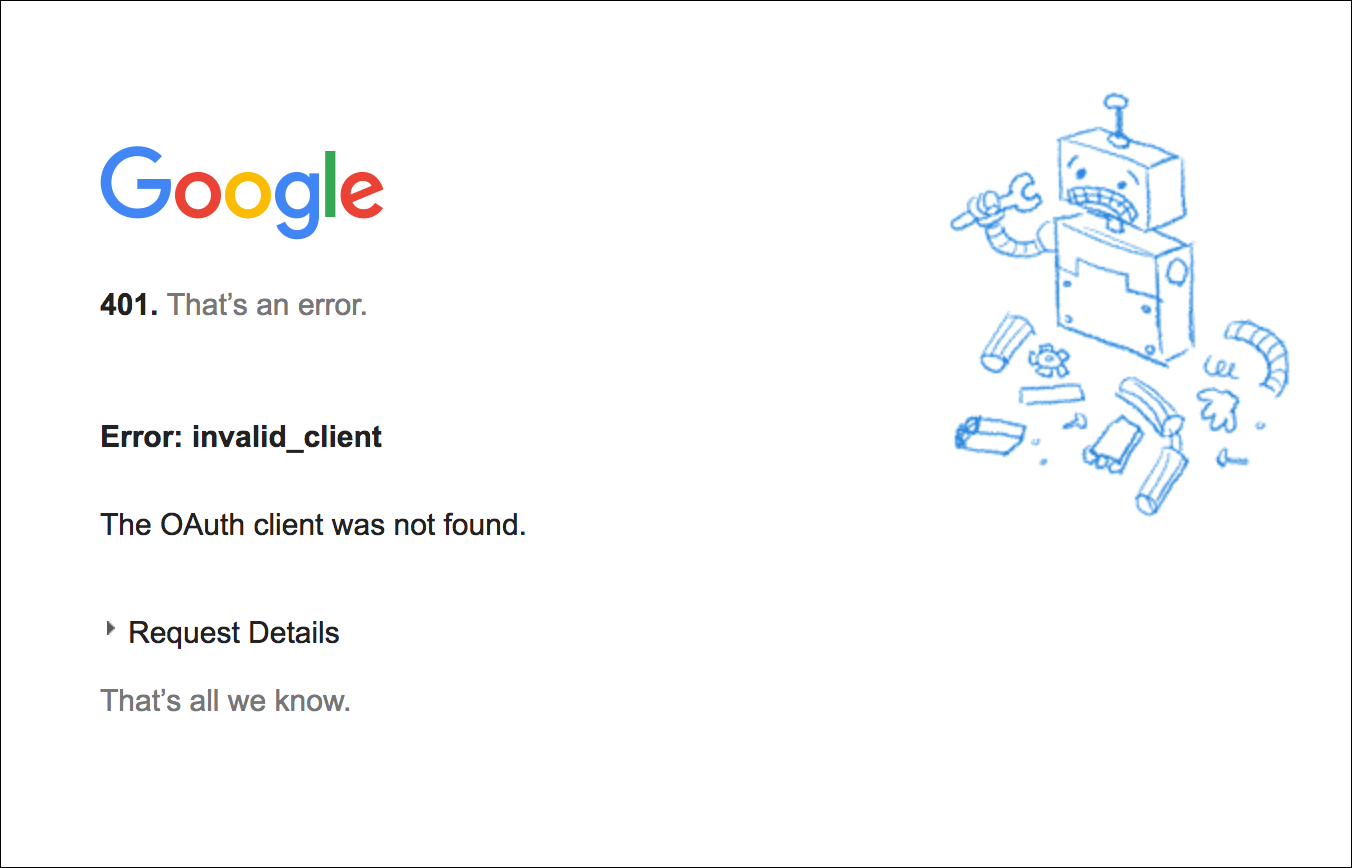
Explanation
Incorrect OAuth Client ID configured.
Unauthorized
Symptom
You see an error similar to the following screenshot:
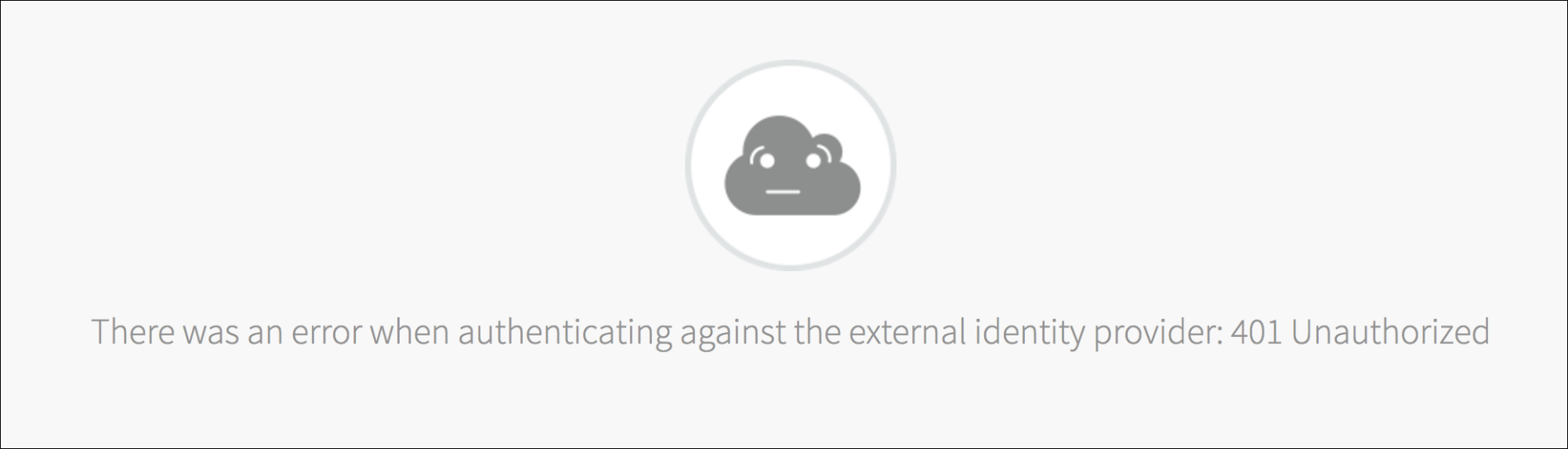
Explanation
Incorrect OAuth client secret configured.
Redirect URI Mismatch
Symptom
You see an error similar to the following screenshot:

Explanation
Incorrect authorization redirect URI on OAuth Client.
Empty Username
Symptom
You see an error similar to the following screenshot:

Explanation
The user_name attribute was not mapped to email.
Unable to map claim to a username
Symptom
You see an error similar to the following screenshot:

Explanation
The scope for “email” was not configured. Select the “email” scope in your identity provider configurations.