This topic tells you how to resolve common errors that arise when configuring a single sign-on partnership between Okta and Single Sign‑On for VMware Tanzu Application Service.
Page Not Found
Symptom
You see an error similar to the following screenshot:
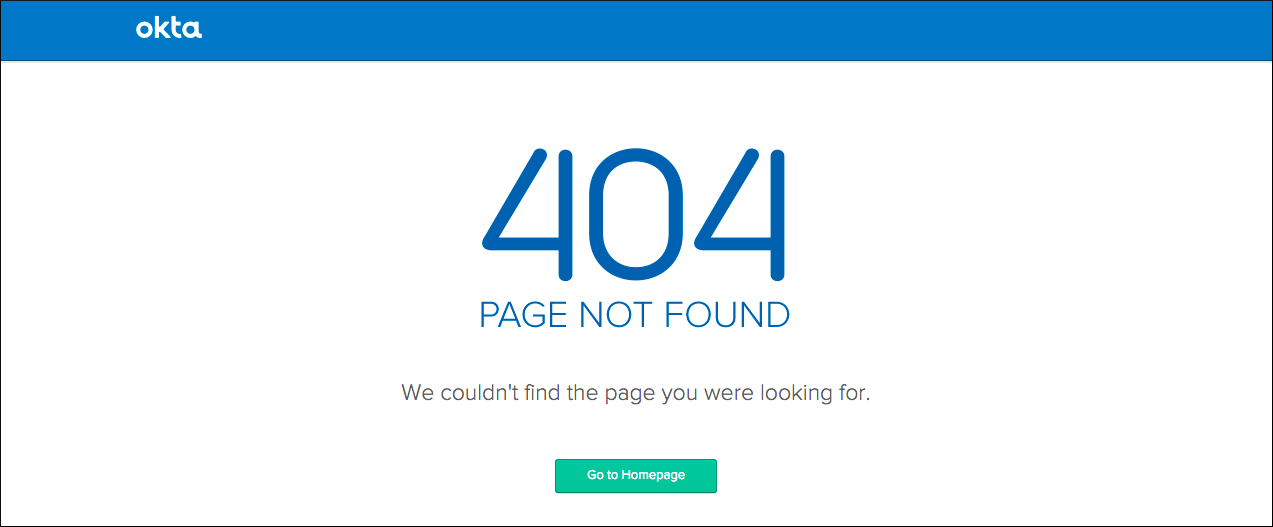
Explanation
Possible explanations are as follows:
-
The Okta instance is inactive.
-
The Recipient URL is misconfigured in Okta.
-
The identity provider SSO URL is misconfigured in the Single Sign‑On plan settings.
No Valid Assertion
Symptom
You see an error similar to the following screenshot:

Explanation
Possible explanations are as follows:
-
The service provider Entity ID is misconfigured in Okta.
-
The Destination URL is misconfigured in Okta.
Webpage Not Available
Symptom
You see an error similar to the following screenshot:
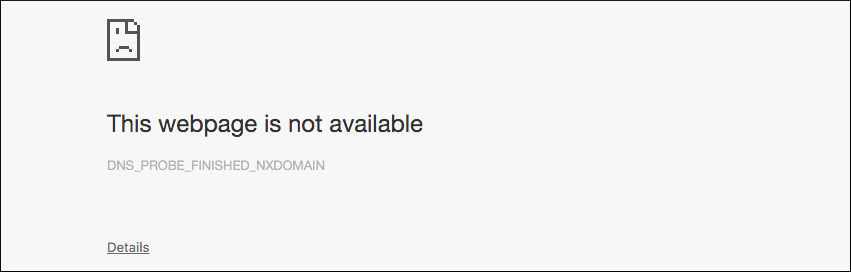
Explanation
The SSO URL is misconfigured in Okta.
Metadata Not Found
Symptom
You see an error similar to the following screenshot:
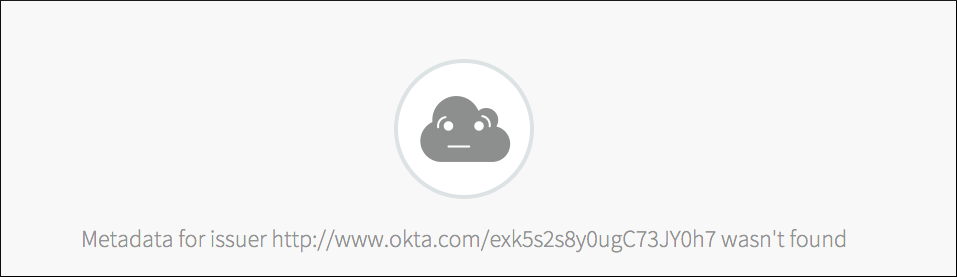
Explanation
The identity provider Entity ID is misconfigured in the Single Sign‑On plan settings.