This topic tells you how to resolve common errors that arise when configuring a single sign-on partnership between PingFederate and Single Sign‑On for VMware Tanzu Application Service.
Error
Symptom
You see an error similar to the following screenshot:
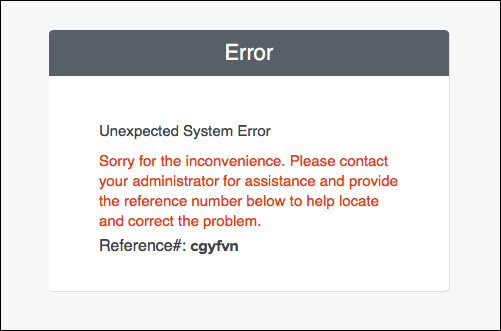
Explanation
Possible explanations are as follows:
-
Connection Status is deactivated on PingFederate.
-
The service provider Entity ID is misconfigured on PingFederate.
-
The identity provider Single Sign-On URL is misconfigured in the Single Sign‑On plan settings.
Metadata Not Found
Symptom
You see an error similar to the following screenshot:
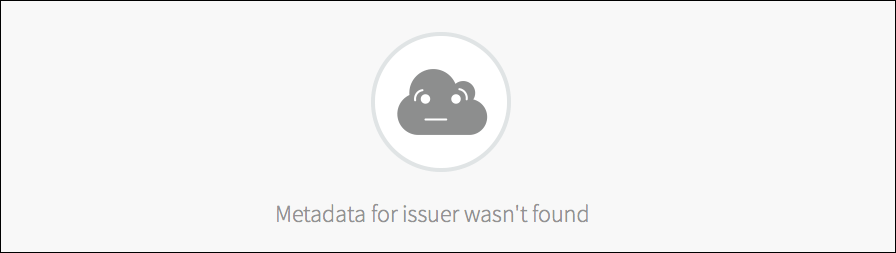
Explanation
The identity provider Entity ID is misconfigured in the Single Sign‑On plan settings.