This topic tells you how to resolve common errors that can arise when you configure a single sign-on partnership between two Single Sign‑On for VMware Tanzu Application Service service plans, one acting as an Identity Provider (IDP) and one acting as a Relying Party (RP).
No link for OIDC, or the Service Provider Login page is blank
Symptom
The service provider login screen looks as follows:
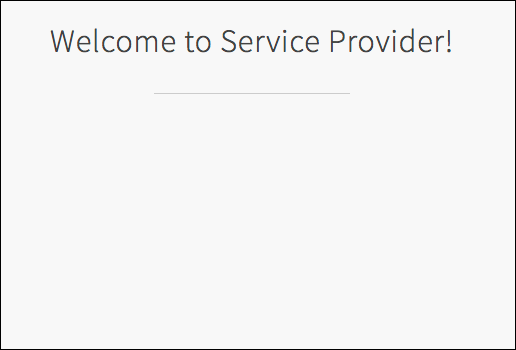
Cause
- The discovery URL is incorrect or unavailable. No link appears on the login page.
- This error can occur if you do not enable Skip SSL Connection and the IDP service plan is on an instance that uses a self-signed certificate.
Authorization Request Error
Symptom
You see an error similar to the following screenshot:
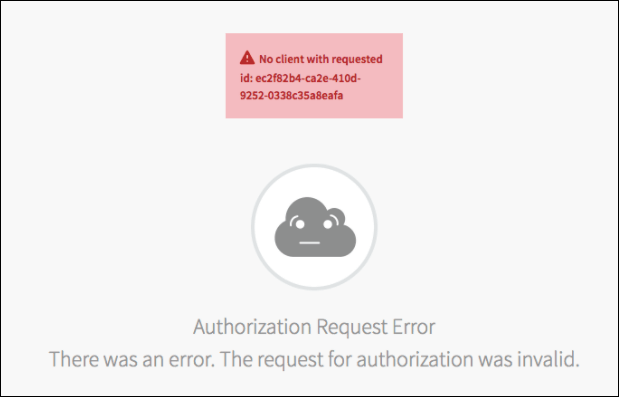
Cause
You might have configured your OAuth client ID incorrectly.
401 Unauthorized
Symptom
You see an error similar to the following screenshot:
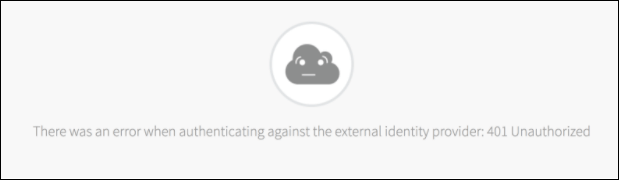
Cause
You may have configured your OAuth client secret incorrectly.
405 Method Not Allowed
Symptom
You see an error similar to the following screenshot:
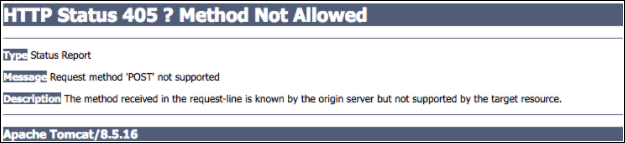
Cause
- You may have omitted the
openidscope in the IDP configuration on the RP service plan. - You may be requesting the wrong scopes or scopes that are not supported by the other Single Sign‑On plan. Confirm that you are only requesting
openidscopes.
Cannot determine username with given credentials
Symptom
You see an error similar to the following screenshot:
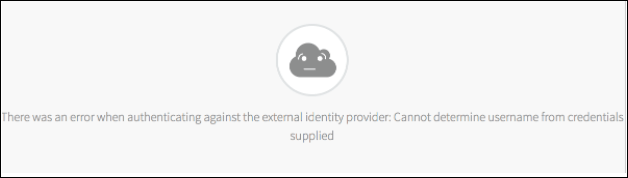
Cause
The username you used might not have a value mapped to it. In the IDP attributes, map the “username” attribute to “username.”
Invalid redirect
Symptom
You see an error similar to the following screenshot:
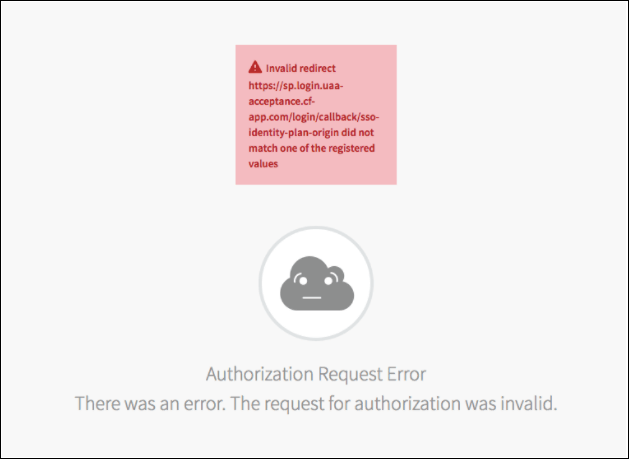
Cause
You may have configured the authorized redirect URI incorrectly. Confirm that your callback URL is entered correctly as an authorized redirect URI for the client configurations on the IDP service plan.