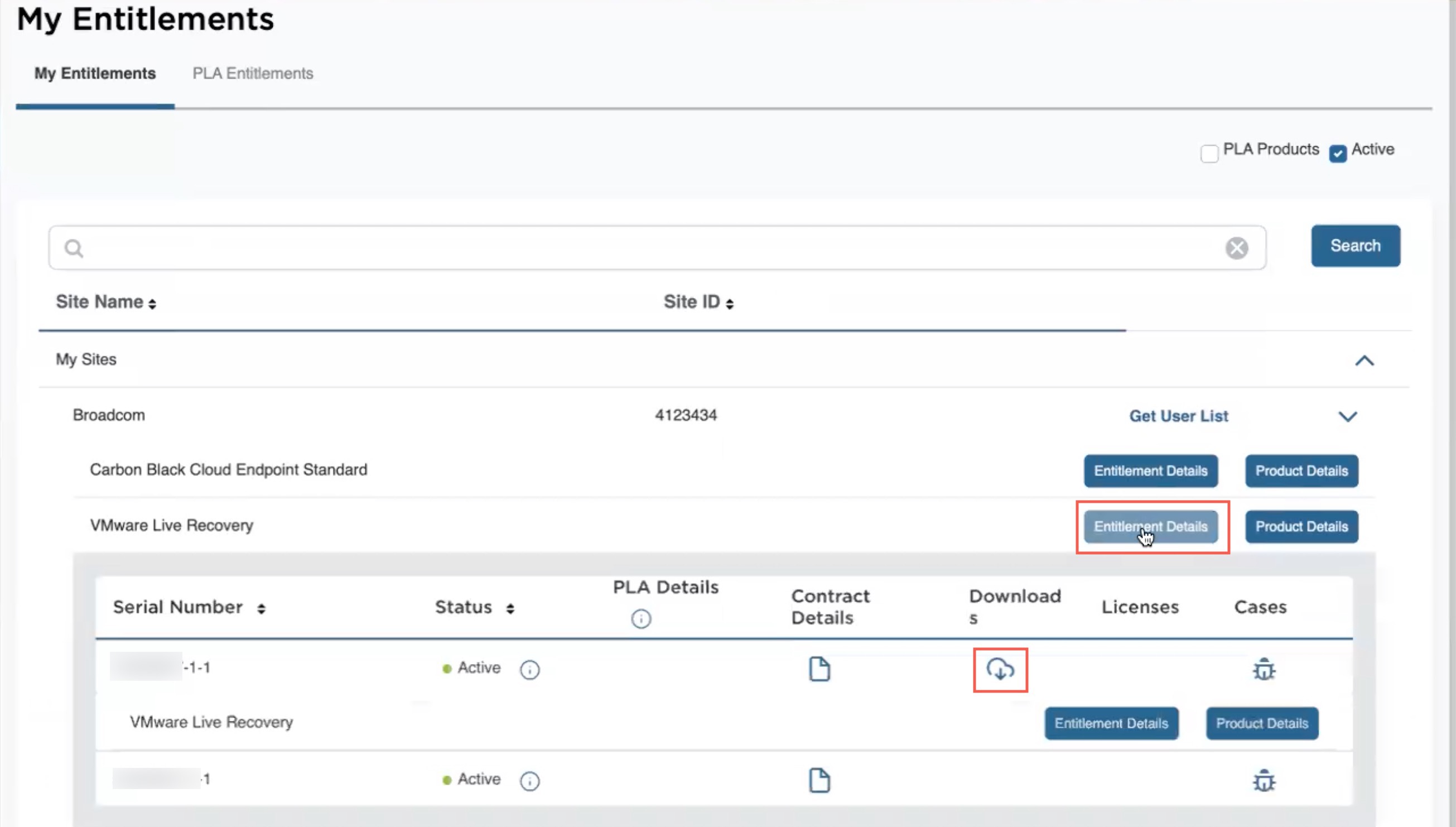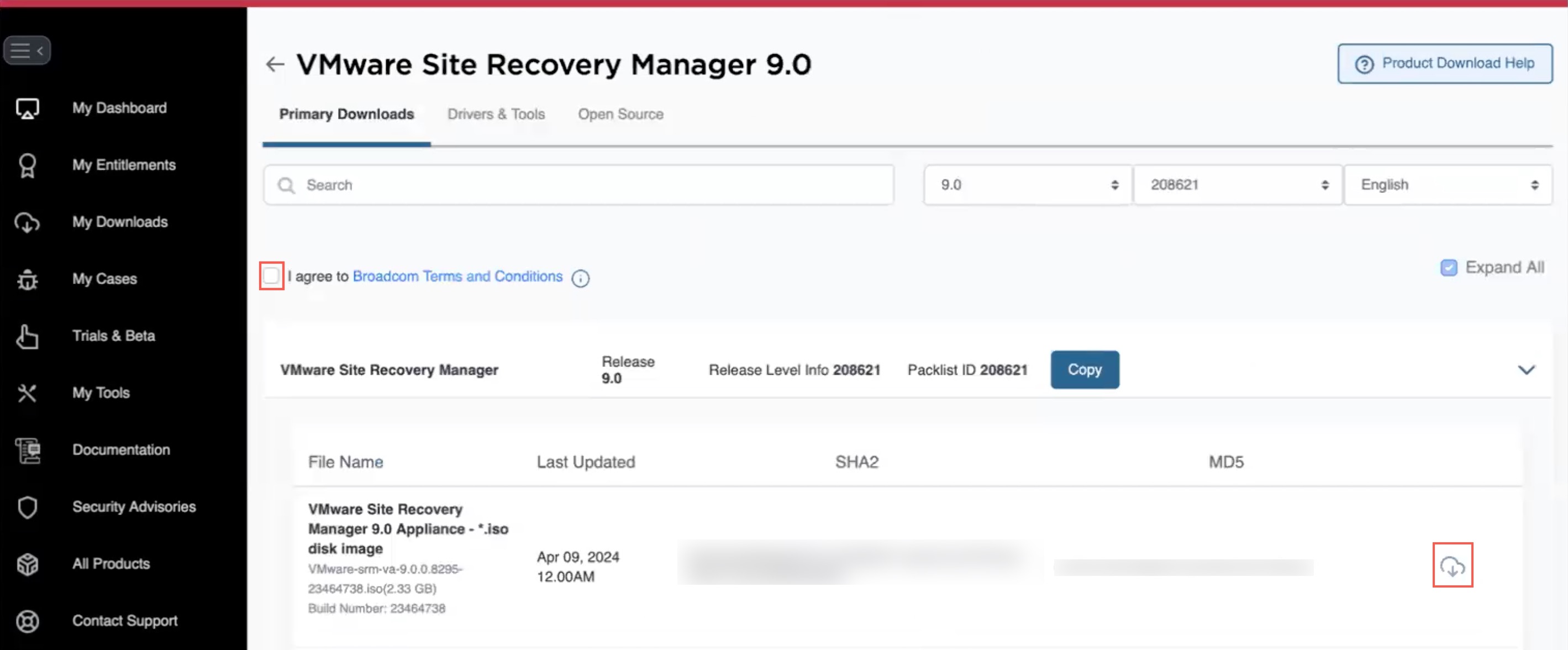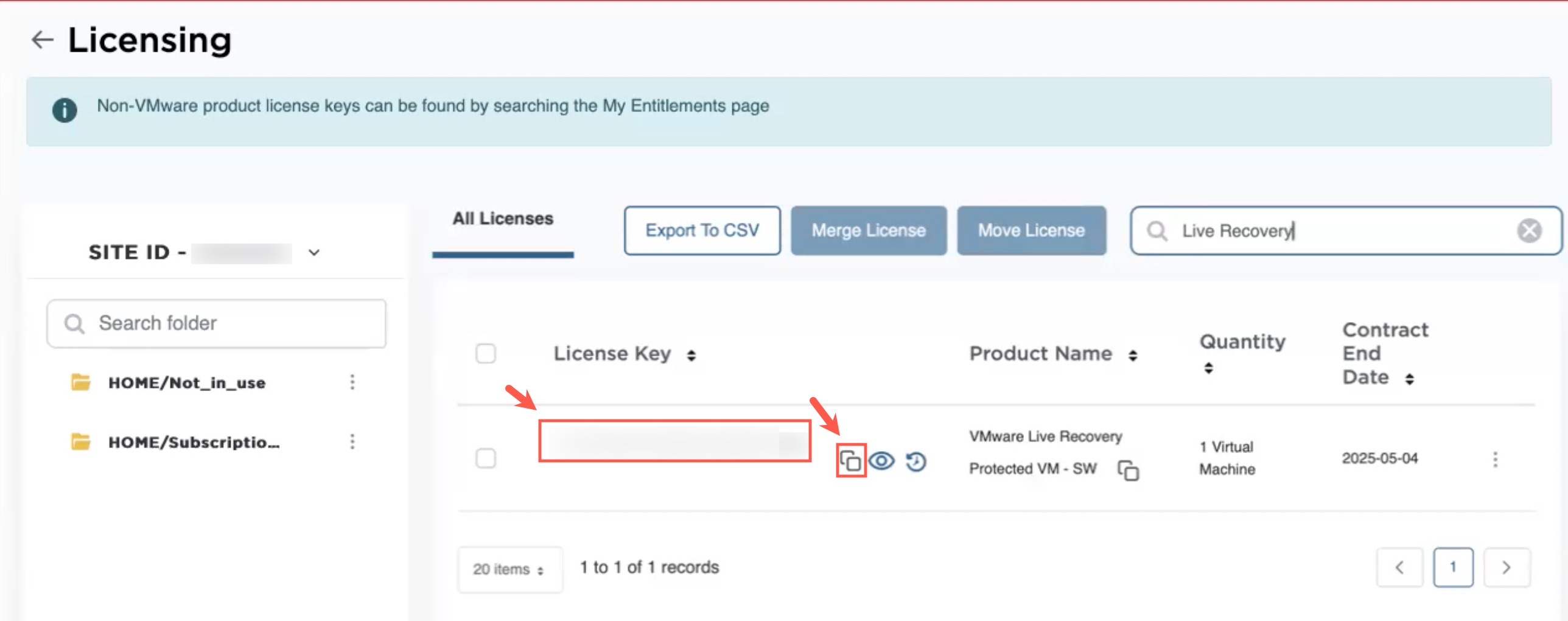After you purchase VMware Live Recovery, if you plan to use Site Recovery Manager with Hyperscalers, you must log in to the Broadcom Support portal to download the software and obtain the license key.
Prerequisites
Make sure you have an account on the Broadcom Support portal, so you can log in and download the software. If you do not have an account yet, navigate to the
Broadcom Support portal and click
Register. Follow the onscreen instruction to create your account.
Procedure
- Log in to the Broadcom Support portal.
- From the left navigation, select My Entitlements.
- On the My Entitlements page, under your company name expand the dropdown list.
- To the right of the VMware Live Recovery entry, click Entitlement Details.
- When the item expands, you now have access to the software download, by clicking the small icon under the Download column.
- From the Site Recovery Manager page, select a version by clicking the link.
- On the download page, select the 'I agree to the Broadcom Terms and Conditions' link.
- On the right of the Site Recovery Manager entry, click the small download icon to download the software.
You can also download the software by selecting My Downloads from the left navigation, search for VMware Site Recovery Manager, and then click the 9.0.x version link to get to the software download page.
- To obtain the license for the software, from the Site Recovery Manager entry on the Entitlements page, click Entitlement Details.
- From the Licensing page, you can see the license for Site Recovery Manager. You can select the license key or click the icon to copy the key. Store the key in a safe place as you will need it after the software installation.
What to do next
Deploy
Site Recovery Manager and
Install the Site Recovery Manager License Key.