You can access the dashboard for a Spring Cloud Gateway for VMware Tanzu service instance if you have one of these two roles:
- Space Developer role in the service instance space
- Admin role
Locating the dashboard
To find the dashboard:
- Log into the Apps Manager.
- Go to the Spring Cloud Gateway for VMware Tanzu service instance space.
- Click the listing for the service instance.
- Click Manage.
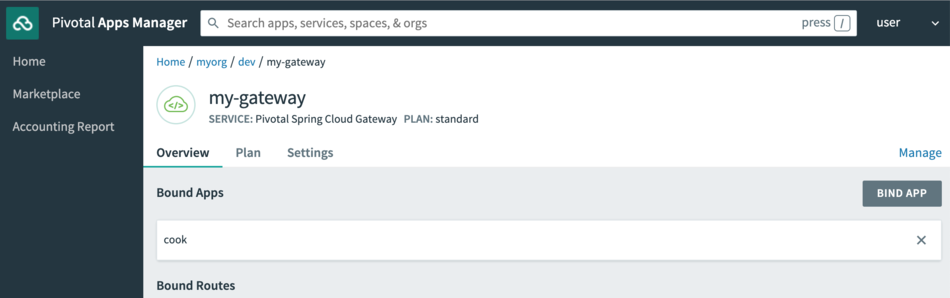
You can also use cf service SERVICE_NAME, where SERVICE_NAME is the name of the Gateway service instance:
$ cf service my-gateway
Showing info of service my-gateway in org myorg / space dev as user...
name: my-gateway
service: p.gateway
tags:
plan: standard
description: Spring Cloud Gateway for VMware Tanzu
documentation:
dashboard: https://gateway-4d034dc2-598e-4a41-a0f3-e5c03eee5dab.apps.example.com/scg-dashboard
Go to the URL given for Dashboard.
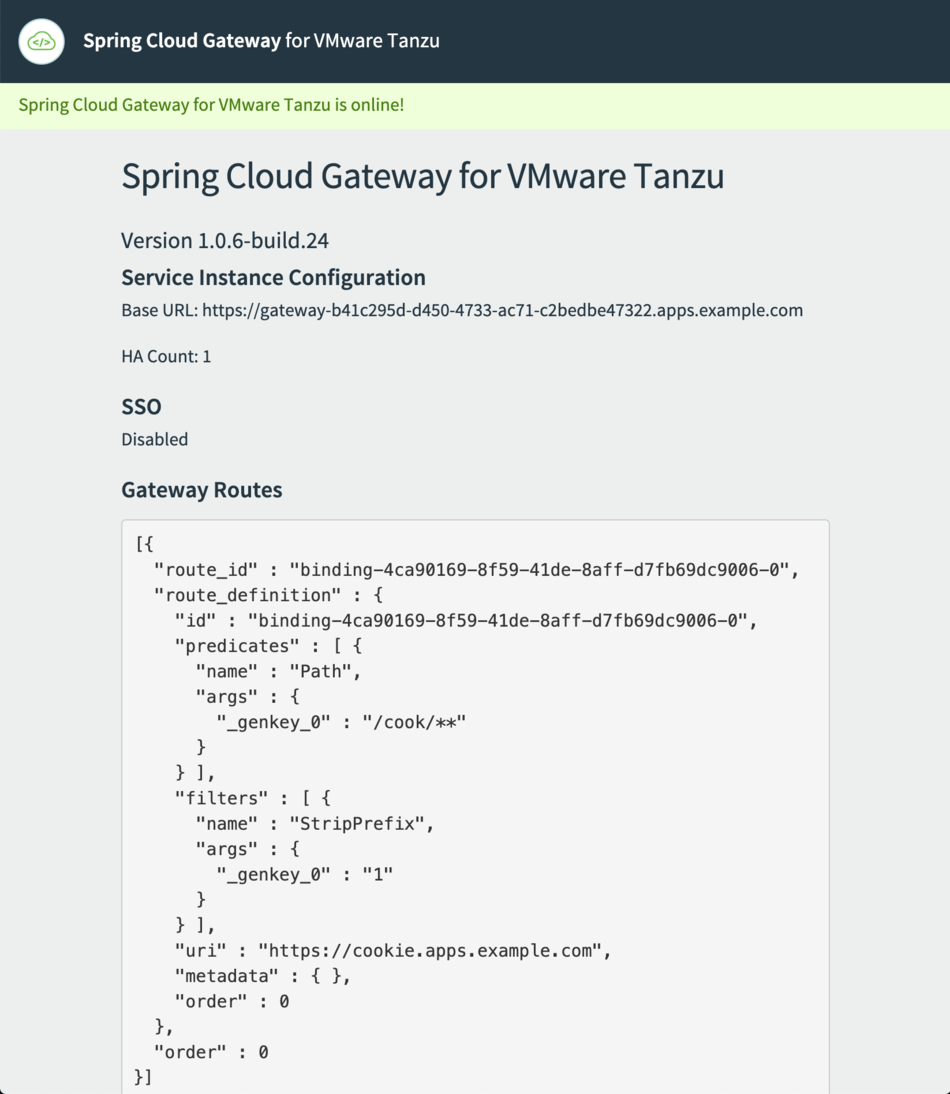
Dashboard information
The dashboard shows the following information:
- The health of the service instance, shown in the banner at the top of the dashboard. The health is determined using the
healthendpoint added to the service instance's backing app by Spring Boot Actuator. - The Spring Cloud Gateway for VMware Tanzu version of the service instance. This is either the tile version used to create the service instance, or the last tile version to which the service instance has been upgraded.
- Under Service Instance Configuration:
- Base URL: The URL of the service instance's Spring Cloud Gateway backing app or apps
- HA Count: The count of backing apps for the service instance
- Application Security Groups: Any App Security Groups (ASGs) used by the service instance
- Max Header Size: The request header size limit, if set
- Under SSO: The Single Sign-On for VMware Tanzu plan that the Gateway service instance has been configured to use, or deactivated if the Gateway service has not been configured to use Single Sign-On for VMware Tanzu.
- Under Gateway Routes: The routes configured on the service instance. The routes are determined using the
gateway/routesActuator endpoint on the service instance's backing app.