This topic explains how to build a Spring Boot Web application configured with Spring Session for VMware Tanzu GemFire to transparently manage a Web application’s javax.servlet.http.HttpSession using VMware Tanzu GemFire in a clustered (distributed) and replicated deployment.
In addition, this samples explores the effects of using Spring Session and Tanzu GemFire to manage the HttpSession when the Spring Boot Web application also declares both “session” and “request” scoped bean definitions to process client HTTP requests.
This sample is based on a StackOverflow post, which posed the following question:
Can session scope beans be used with Spring Session and VMware GemFire?
The poster of the question when on to state and ask…
When using Spring Session for “session” scope beans, Spring creates an extra
HttpSessionfor this bean. Is this an existing issue? What is the solution for this?
The answer to the first question is most definitely, yes. And, the second statement/question is not correct, nor even valid, as explained in the answer.
This sample uses the Tanzu GemFire Client-Server topology with a pair of Spring Boot applications, one to configure and run an Tanzu GemFire server, and another to configure and run an Tanzu GemFire client, which is also a Spring Web MVC application making use of an HttpSession.
Updating Dependencies
Before using Spring Session, you must ensure that the required dependencies are included. If you are using Maven, include the following dependencies in your pom.xml:
<dependencies>
<!-- ... -->
<dependency>
<groupId>org.springframework.session</groupId>
<artifactId>spring-session-3.0-gemfire-10.0</artifactId>
<version> 1.0.0</version>
<type>pom</type>
</dependency>
<dependency>
<groupId>org.springframework.boot</groupId>
<artifactId>spring-boot-starter-web</artifactId>
</dependency>
</dependencies>
Spring Boot Configuration
After adding the required dependencies and repository declarations, we can create the Spring configuration for both our Tanzu GemFire client and server using Spring Boot. The Spring configuration is responsible for creating a Servlet Filter that replaces the HttpSession with an implementation backed by Spring Session and Tanzu GemFire.
Spring Boot, Tanzu GemFire Cache Server
We start with a Spring Boot application to configure and bootstrap the Tanzu GemFire server:
@SpringBootApplication //SEE COMMENT 1
@CacheServerApplication(name = "SpringSessionDataGemFireBootSampleWithScopedProxiesServer", logLevel = "error") //SEE COMMENT 2
@EnableGemFireHttpSession(maxInactiveIntervalInSeconds = 10) //SEE COMMENT 3
public class GemFireServer {
public static void main(String[] args) {
new SpringApplicationBuilder(GemFireServer.class)
.web(WebApplicationType.NONE)
.build()
.run(args);
}
}
Comments:
-
We annotate the
GemFireServerclass with@SpringBootApplicationto declare that this is a Spring Boot application, allowing us to leverage all of Spring Boot’s features. -
We use the Spring Data for VMware Tanzu GemFire configuration annotation
@CacheServerApplicationto simplify the creation of a peer cache instance containing aCacheServerfor cache clients to connect. -
(Optional) We use the
@EnableGemFireHttpSessionannotation to create the necessary server-sideRegionto store theHttpSessionsstate. By default, this isClusteredSpringSessions. This step is optional because we could create the SessionRegionmanually.
Spring Boot, Tanzu GemFire Cache Client Web Application
Now, we create a Spring Boot Web application exposing our Web service with Spring Web MVC, running as an Tanzu GemFire cache client connected to our Spring Boot, Tanzu GemFire server. The Web application will use Spring Session backed by Tanzu GemFire to manage HttpSession state in a clustered (distributed) and replicated manner.
@SpringBootApplication //SEE COMMENT 1
@Controller //SEE COMMENT 2
public class Application {
static final String INDEX_TEMPLATE_VIEW_NAME = "index";
static final String PING_RESPONSE = "PONG";
public static void main(String[] args) {
SpringApplication.run(Application.class, args);
}
@ClientCacheApplication(name = "SpringSessionDataGemFireBootSampleWithScopedProxiesClient", logLevel = "error",
readTimeout = 15000, retryAttempts = 1, subscriptionEnabled = true) //SEE COMMENT 3-->
@EnableGemFireHttpSession(poolName = "DEFAULT") //SEE COMMENT 4
static class ClientCacheConfiguration { }
@Configuration
static class SpringWebMvcConfiguration { //SEE COMMENT 5
@Bean
public WebMvcConfigurer webMvcConfig() {
return new WebMvcConfigurer() {
@Override
public void addViewControllers(ViewControllerRegistry registry) {
registry.addViewController("/").setViewName(INDEX_TEMPLATE_VIEW_NAME);
}
};
}
}
@Autowired
private RequestScopedProxyBean requestBean;
@Autowired
private SessionScopedProxyBean sessionBean;
@ExceptionHandler
@ResponseBody
public String errorHandler(Throwable error) {
StringWriter writer = new StringWriter();
error.printStackTrace(new PrintWriter(writer));
return writer.toString();
}
@RequestMapping(method = RequestMethod.GET, path = "/ping")
@ResponseBody
public String ping() {
return PING_RESPONSE;
}
@RequestMapping(method = RequestMethod.GET, path = "/counts")
public String requestAndSessionInstanceCount(HttpServletRequest request, HttpSession session, Model model) { //SEE COMMENT 6
model.addAttribute("sessionId", session.getId());
model.addAttribute("requestCount", this.requestBean.getCount());
model.addAttribute("sessionCount", this.sessionBean.getCount());
return INDEX_TEMPLATE_VIEW_NAME;
}
}
Comments:
-
Like the server, we declare our Web application to be a Spring Boot application by annotating our
Applicationclass with@SpringBootApplication. -
@Controlleris a Spring Web MVC annotation enabling our MVC handler mapping methods (i.e. methods annotated with@RequestMapping) to process HTTP requests, for example <6>. -
We also declare our Web application to be an Tanzu GemFire cache client by annotating our
Applicationclass with@ClientCacheApplication. Additionally, we adjust a few basic, “DEFAULT”Poolsettings, for examplereadTimeout. -
We declare that the Web application will use Spring Session backed by Tanzu GemFire to manage the
HttpSessionstate by annotating the nestedClientCacheConfigurationclass with@EnableGemFireHttpSession. This creates the necessary client-sidePROXYRegion (by default,ClusteredSpringSessions) corresponding to the same server Region by name. All session state will be sent from the client to the server through Region data access operations. The client-side Region uses the “DEFAULT”Pool. -
We adjust the Spring Web MVC configuration to set the home page.
-
We declare the
/countsHTTP request mapping handler method to track the number of instances created by the Spring container for both request-scoped proxy beans (RequestScopedProxyBean) and session-scoped proxy beans (SessionScopedProxyBean) when a request is processed by the handler method.
Note: In typical Tanzu GemFire production deployments, where the cluster includes potentially hundreds or thousands of servers (data nodes), it is more common for clients to connect to one or more Tanzu GemFire Locators running in the same cluster. A Locator passes meta-data to clients about the servers available in the cluster, the individual server load and which servers have the client's data of interest, which is particularly important for direct, single-hop data access and latency-sensitive applications. For more information, see Standard Client-Server Deployment in the Tanzu GemFire product documentation.
For more information about configuring Spring Data for VMware Tanzu GemFire, refer to the Spring Data for VMware Tanzu GemFire Reference Guide.
Enabling Tanzu GemFire HttpSession Management
The @EnableGemFireHttpSession annotation enables developers to configure certain aspects of both Spring Session and Tanzu GemFire out-of-the-box using the following attributes:
-
clientRegionShortcut: Specifies Tanzu GemFiredata management policy on the client with theClientRegionShortcut(see VMware GemFire Java API Reference). Default:PROXY. This attribute is only used when configuring the clientRegion. -
indexableSessionAttributes: Identifies the Session attributes by name that should be indexed for querying purposes. Only Session attributes explicitly identified by name will be indexed. -
maxInactiveIntervalInSeconds: Controls HttpSession idle-timeout expiration. Defaults to 30 minutes. -
poolName: Name of the dedicated Tanzu GemFirePoolused to connect a client to the cluster of servers. This attribute is only used when the application is a cache client. Default:gemfirePool. -
regionName: Specifies the name of the Tanzu GemFireRegionused to store and manageHttpSessionstate. Default:ClusteredSpringSessions. -
serverRegionShortcut: Specifies Tanzu GemFire data management policy on the server with theRegionShortcut(see VMware GemFire Java API Reference). Default:PARTITION. This attribute is only used when configuring serverRegions, or when a P2P topology is employed.
Note: The Tanzu GemFire client Region name must match a server Region by the same name if the client Region is a PROXY or CACHING_PROXY. Client and server Region names are not required to match if the client Region used to store session state is LOCAL. However, Session state will not be propagated to the server and you lose all the benefits of using Tanzu GemFire to store and manage distributed, replicated session state information on the servers in a distributed, replicated manner.
Session-Scoped Proxy Bean
The Spring Boot Tanzu GemFire cache client Web application defines the SessionScopedProxyBean domain class.
@Component //SEE COMMENT 1
@SessionScope(proxyMode = ScopedProxyMode.TARGET_CLASS) //SEE COMMENT 2
public class SessionScopedProxyBean implements Serializable {
private static final AtomicInteger INSTANCE_COUNTER = new AtomicInteger(0);
private final int count;
public SessionScopedProxyBean() {
this.count = INSTANCE_COUNTER.incrementAndGet(); //SEE COMMENT 3
}
public int getCount() {
return count;
}
@Override
public String toString() {
return String.format("{ @type = '%s', count = %d }", getClass().getName(), getCount());
}
}
Comments:
-
The
SessionScopedProxyBeandomain class is stereotyped as a Spring@Componentpicked up by Spring’s classpath component-scan. -
Instances of this class are scoped to the
HttpSession. Each time a client request results in creating a newHttpSession(such as during a login event), a single instance of this class is created and lasts for the duration of theHttpSession. When theHttpSessionexpires or is invalidated, this instance is destroyed by the Spring container. If the client re-establishes a newHttpSession, a new instance of this class will be provided to the application’s beans. Only one instance of this class ever exists for the duration of theHttpSession. -
This class tracks the number of instances of this type created by the Spring container throughout the entire application lifecycle.
For more information about Spring’s @SessionScope, see Request, Session, Application, and WebSocket Scopes and Session Scope in the Spring documentation.
Request-Scoped Proxy Bean
The Spring Boot Tanzu GemFire cache client Web application additionally defines the RequestScopedProxyBean domain class.
@Component //SEE COMMENT 1
@RequestScope(proxyMode = ScopedProxyMode.TARGET_CLASS) //SEE COMMENT 2
public class RequestScopedProxyBean {
private static final AtomicInteger INSTANCE_COUNTER = new AtomicInteger(0);
private final int count;
public RequestScopedProxyBean() {
this.count = INSTANCE_COUNTER.incrementAndGet(); //SEE COMMENT 3
}
public int getCount() {
return count;
}
@Override
public String toString() {
return String.format("{ @type = '%s', count = %d }", getClass().getName(), getCount());
}
}
-
The
RequestScopedProxyBeandomain class is stereotyped as a Spring@Componentpicked up by Spring’s classpath component-scan. -
Instances of this class are scoped to the
HttpServletRequest. Each time a client HTTP request is sent, for example to process a Thread-scoped transaction, a single instance of this class is created and lasts for the duration of theHttpServletRequest. When the request ends, this instance is destroyed by the Spring container. Any subsequent clientHttpServletRequestsresults in tje creation of a new instance of this class, which will be provided to the application’s beans. Only one instance of this class ever exists for the duration of theHttpServletRequest. -
This class tracks the number of instances of this class created by the Spring container throughout the entire application lifecycle.
For more information about Spring’s @RequestScope, see Request, Session, Application, and WebSocket Scopes and Request Scope in the Spring documentation.
Sample Spring Boot Web Application
The following is a sample Spring Boot web application using Tanzu GemFire-managed HttpSessions with request and session scoped proxy beans
Running the Boot Sample Application
To run the sample app:
-
Obtain the source code.
-
In a terminal window, run the server:
./gradlew :spring-session-sample-boot-gemfire-with-scoped-proxies:run -
In a separate terminal window, run the client:
./gradlew :spring-session-sample-boot-gemfire-with-scoped-proxies:bootRun -
In a browser, access the application at http://localhost:8080/counts.
Exploring the Sample Application
In a browser, the sample application looks similar to the following:
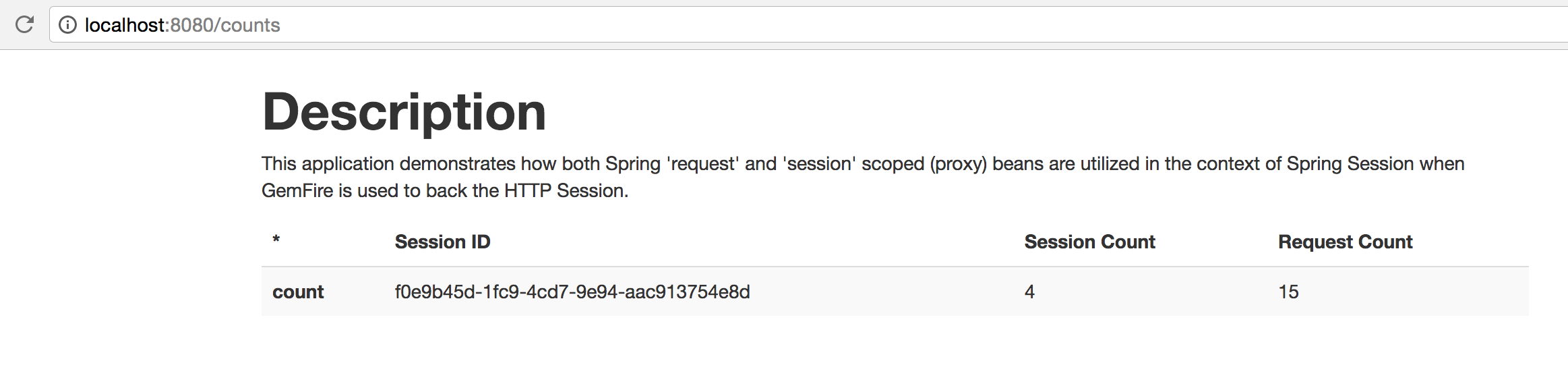
The table in the app shows one row with three columns of information.
- The
Session IDcolumn shows the session ID of the current HttpSession. - The
Session Countcolumn shows the number ofHttpSessionscreated during the current run of the application. - The
Request Countcolumn shows the number of requests made by the client, your web browser.
You can use your web browser’s refresh button to increase both the session and request count. The session count only increases after the current session expires and a new session has been created for the client.
The session will time out after 10 seconds. This is configured on the server using the @EnableGemFireHttpSession annotation in src/main/java/sample/server/GemFireServer.java.
@SpringBootApplication
@CacheServerApplication(name = "SpringSessionDataGemFireServerWithScopedProxiesBootSample")
@EnableGemFireHttpSession(maxInactiveIntervalInSeconds = 10) // (3)
public class GemFireServer {
// ...
}
In this, maxInactiveIntervalInSeconds is set to 10. After 10 seconds, Tanzu GemFire will expire the HttpSession. When your web browser is refreshed, a new session is created and the session count is incremented. Every request results in incrementing the request count.
How the Application Works
From the defined Web service endpoint in our Spring MVC @Controller class on the client in src/main/java/sample/client/Application.java:
@Controller
class SessionController {
@Autowired
private RequestScopedProxyBean requestBean;
@Autowired
private SessionScopedProxyBean sessionBean;
@RequestMapping(method = RequestMethod.GET, path = "/counts")
public String requestAndSessionInstanceCount(HttpServletRequest request, HttpSession session, Model model) { // (7)
model.addAttribute("sessionId", session.getId());
model.addAttribute("requestCount", this.requestBean.getCount());
model.addAttribute("sessionCount", this.sessionBean.getCount());
return INDEX_TEMPLATE_VIEW_NAME;
}
}
In this we see that we have injected a reference to the HttpSession as a request mapping handler method parameter. This results in a new HttpSession on the client’s first HTTP request. Subsequent requests from the same client within the duration of the existing, current HttpSession result in the same HttpSession being injected.
An HttpSession is identified by the session’s identifier, which is stored in a Cookie sent between the client and the server during HTTP request processing.
From the @Controller class in src/main/java/sample/client/Application.java:
@Autowired
private RequestScopedProxyBean requestBean;
@Autowired
private SessionScopedProxyBean sessionBean;
We have injected references to the SessionScopedProxyBean and RequestScopedProxyBean in the @Controller` class.
Based on the class definitions of these two types, these bean instances are scoped according to Spring’s request and session scopes. These two scopes can only be used in Web applications.
For each HTTP request sent by the client, Spring creates a new instance of the RequestScopedProxyBean. This results in the request count increasing with every refresh
After each new HttpSession, a new instance of SessionScopedProxyBean is created. This instance persists for the duration of the session. If the HttpSession remains inactive for longer than 10 seconds, the client’s current HttpSession expires. On any subsequent client HTTP request, a new HttpSession is created by the Web container, which is replaced by Spring Session and backed with Tanzu GemFire.
This session scoped bean is stored in the HttpSession, referenced by a session attribute. Note that the SessionScopedProxyBean class, unlike the RequestScopedProxyBean class, is also java.io.Serializable.
From src/main/java/sample/client/model/SessionScopedProxyBean.java
@Component
@SessionScope(proxyMode = ScopedProxyMode.TARGET_CLASS)
public class SessionScopedProxyBean implements Serializable {
// ...
}
This class is stored in the HttpSession, which will be transferred as part of the HttpSession when sent to the Tanzu GemFire cluster to be managed. Because of this, its type must be Serializable.
Any RequestScopedProxyBeans are not stored in the HttpSession and are not sent to the server. The request scoped bean does not need to implement java.io.Serializable.