This topic describes how to install and configure the Synopsys Black Duck Service Broker for VMware Tanzu.
-
Download the Synopsys Black Duck Service Broker for VMware Tanzu product file from Pivotal Network
-
Navigate to the Ops Manager Installation Dashboard, and click Import a Product to upload the product file.
-
Under Import a Product, click + next to the version number of the Synopsys Black Duck Service Broker for VMware Tanzu. This adds the tile to your staging area.
-
Click the newly-added Synopsys Black Duck Service Broker tile.
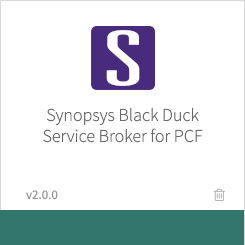
-
Select Black Duck Credentials in the left navigation column, and update and save the following fields:
- Network Address: Hostname or IP address of your Black Duck instance
- Port: Port of your Black Duck instance
- Username and Password: Username and Password to access your Black Duck instance
- Authentication method to the Black Duck server
- Ignore TLS/SSL errors (enabling this is strongly discouraged)
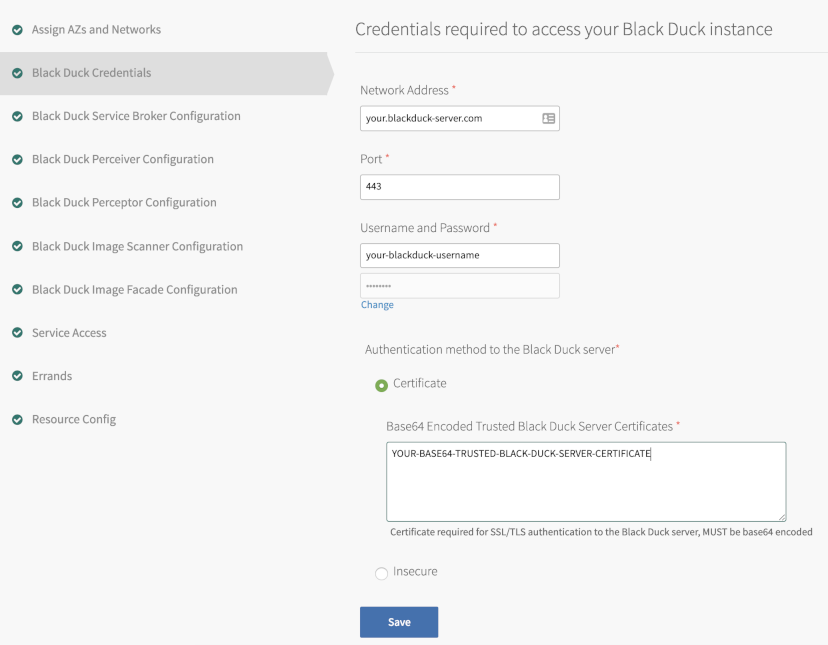
The following Black Duck configuration screens are pre-configured with default values, and so updating these configurations are optional:
- Black Duck Service Broker Configuration:
- Service Broker Log Level
- Enable Black Duck Anaylytics: Allow Black Duck to track usage for each cf push of a bound application
- Black Duck Perceiver Configuration:
- Event Polling Period (seconds): The amount of time (in seconds) when the Cloud Controller Events are polled.
- Data Dump Interval (seconds): The interval (in seconds) at which the full list of bound applications is sent to the perceptor.
- Scan Results Polling Period: The amount of time (in seconds) when updated scan results are polled by the perceptor.
- Preceiver Log Level
- Black Duck Perceptor Configuration:
- Perceptor Log Level
- Black Duck Image Scanner Configuration:
- Image Sanner Log Level
- Black Duck Image Façade Configuration:
- Image Façade Pull Retries: Number of retries an images is pulled for scanning.
- Image Façade Pull Timeout: Amount of time (in seconds) before a pull request times out.
- Image Façade Log Level
- Return to the Ops Manager Installation Dashboard, and click Apply Changes to install the Synopsys Black Duck Service Broker for VMware Tanzu tile.