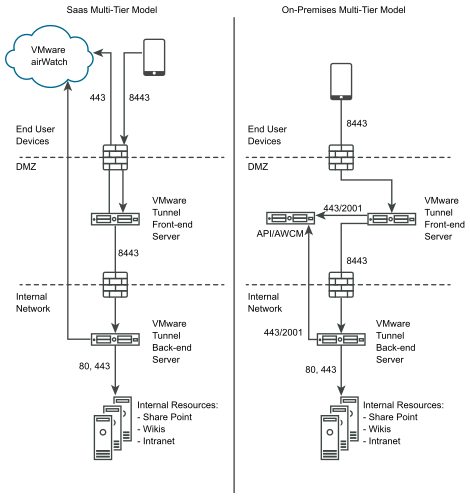The cascade deployment model architecture includes two instances of the VMware Tunnel with separate roles. In cascade mode, the front-end server resides in the DMZ and communicates to the back-end server in your internal network.
Only the Per-App Tunnel component supports the cascade deployment model. If you use only the Proxy component, you must use the Relay-Endpoint model. For more information, see Relay-Endpoint Deployment Mode.
Devices access the front-end server for cascade mode using a configured hostname over configured ports. The default port for accessing the front-end server is port 8443. The back-end server for cascade mode is installed in the internal network hosting your intranet sites and web applications. This deployment model separates the publicly available front-end server from the back-end server that connects directly to internal resources, providing an extra layer of security.
The front-end server facilitates authentication of devices by connecting to AWCM when requests are made to the VMware Tunnel. When a device makes a request to the VMware Tunnel, the front-end server determines if the device is authorized to access the service. Once authenticated, the request is forwarded securely using TLS over a single port to the back-end server.
The back-end server connects to the internal DNS or IP requested by the device.
Cascade mode communicates using TLS connection (or optional DTLS connection). You can host as many front-end and back-end servers as you like. Each front-end server acts independently when searching for an active back-end server to connect devices to the internal network. You can set up multiple DNS entries in a DNS lookup table to allow load balancing.
Both the front-end and back-end servers communicate with the Workspace ONE UEM API server and AWCM. The API server delivers the VMware Tunnel configuration and the AWCM delivers device authentication, whitelisting, and traffic rules. The front-end and back-end server communicates with API/AWCM through direct TLS connections unless you enable outbound proxy calls. Use this connection if the front-end server cannot reach the API/AWCM servers. If enabled, front-end servers connect through the back-end server to the API/AWCM servers. This traffic, and the back-end traffic, route using server-side traffic rules. For more information, see Network Traffic Rules for Per-App Tunnel
The following diagram illustrates the Multi-Tier deployment for the Per-App Tunnel component in cascade mode: