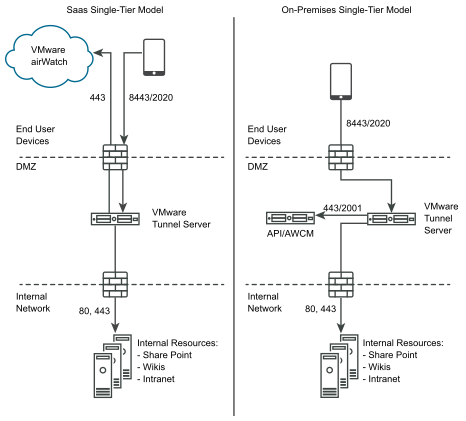If you are using the single-tier deployment model, use the basic-endpoint mode. The basic endpoint deployment model of VMware Tunnel is a single instance of the product installed on a server with a publicly available DNS.
Basic VMware Tunnel is typically installed in the internal network behind a load balancer in the DMZ that forwards traffic on the configured ports to the VMware Tunnel, which then connects directly to your internal Web applications. All deployment configurations support load balancing and reverse proxy.
The basic endpoint Tunnel server communicates with API and AWCM to receive a whitelist of clients allowed to access VMware Tunnel. Both proxy and Per-App Tunnel components support using an outbound proxy to communicate with API/AWCM in this deployment model. When a device connects to VMware Tunnel, it is authenticated based on unique X.509 certificates issued by Workspace ONE UEM. Once a device is authenticated, the VMware Tunnel (basic endpoint) forwards the request to the internal network.
If the basic endpoint is installed in the DMZ, the proper network changes must be made to allow the VMware Tunnel to access various internal resources over the necessary ports. Installing this component behind a load balancer in the DMZ minimizes the number of network changes to implement the VMware Tunnel and provides a layer of security because the public DNS is not pointed directly to the server that hosts the VMware Tunnel.