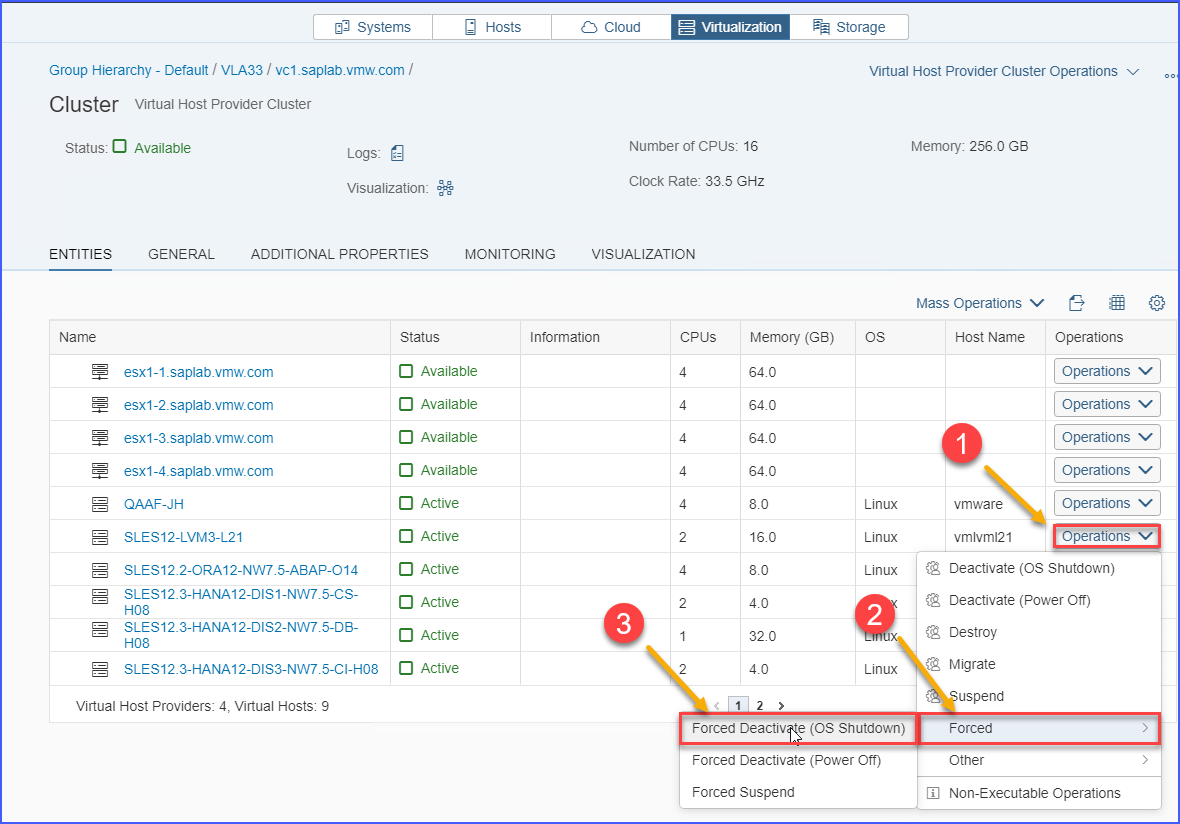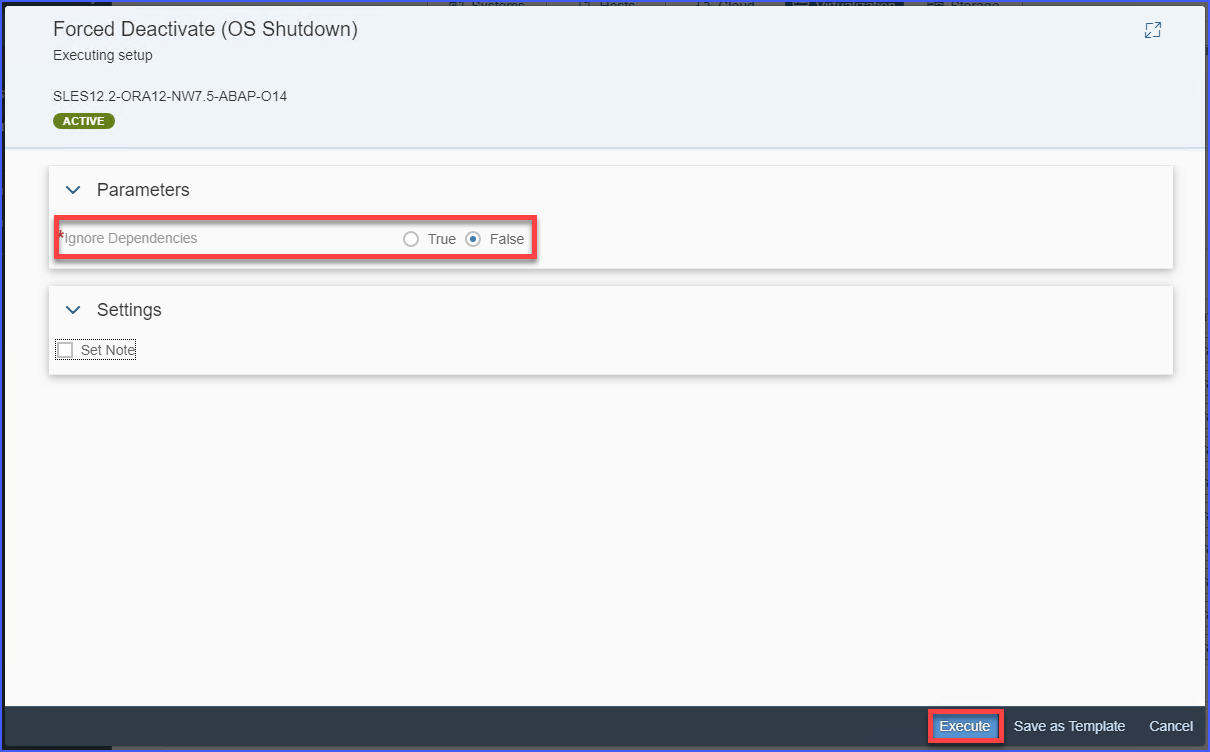There are three forced operations that are supported —
- Forced Deactivate (Shutdown OS) — used to shut down the operating system.
- Forced Deactivation (Power Off) — used to power off the operating system.
- Forced Suspend — used to suspend the SAP system virtual machine.
Note: When a virtual machine(VM) is suspended, the current system memory of the VM is written to the disk. Then the VM is powered off. When the VM is restarted from vCenter Server Appliance, the VM continues from the exact same state as it was in when suspended, including executing any running transactions.
To access these features, login to the LaMa web user interface and navigate to the Operations view and choose the Virtualization view. Click on VLA Adapter instance name and further in its hierarchy.
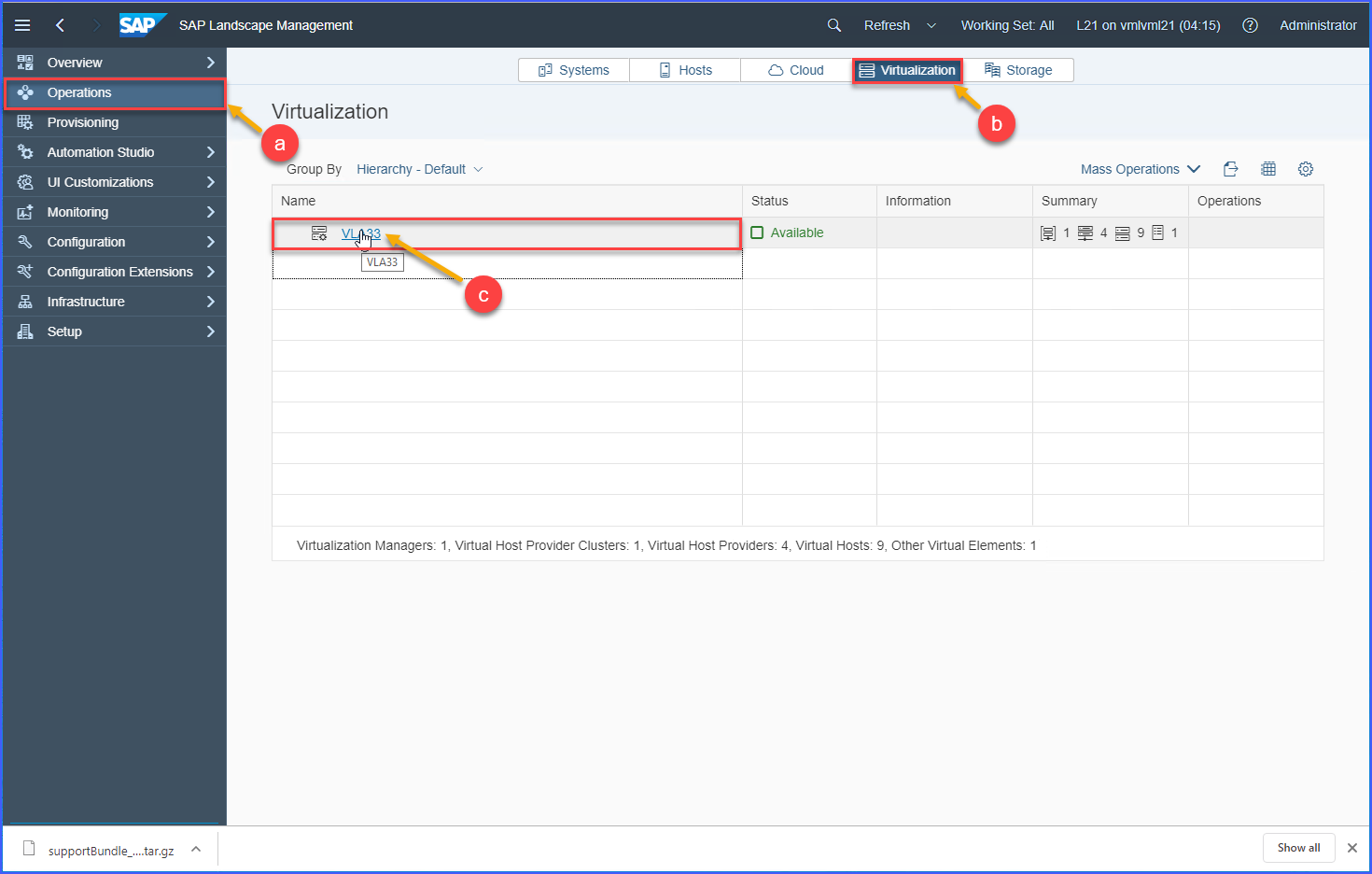
To execute a forced operation, follow the instruction below: