Procedure
- Go to the VLA console window.
- As administrative user execute the following command on the VLA to install the VMware vRealize Orchestrator workflows:
vla_vro_package -i
- Refresh the browser window, find the orchestrator and expand it by clicking the button LIST OF INSTALLED WORKFLOWS.
The browser displays orchestrator workflow list similar to the following:
Figure 1. Orchestrator Workflows
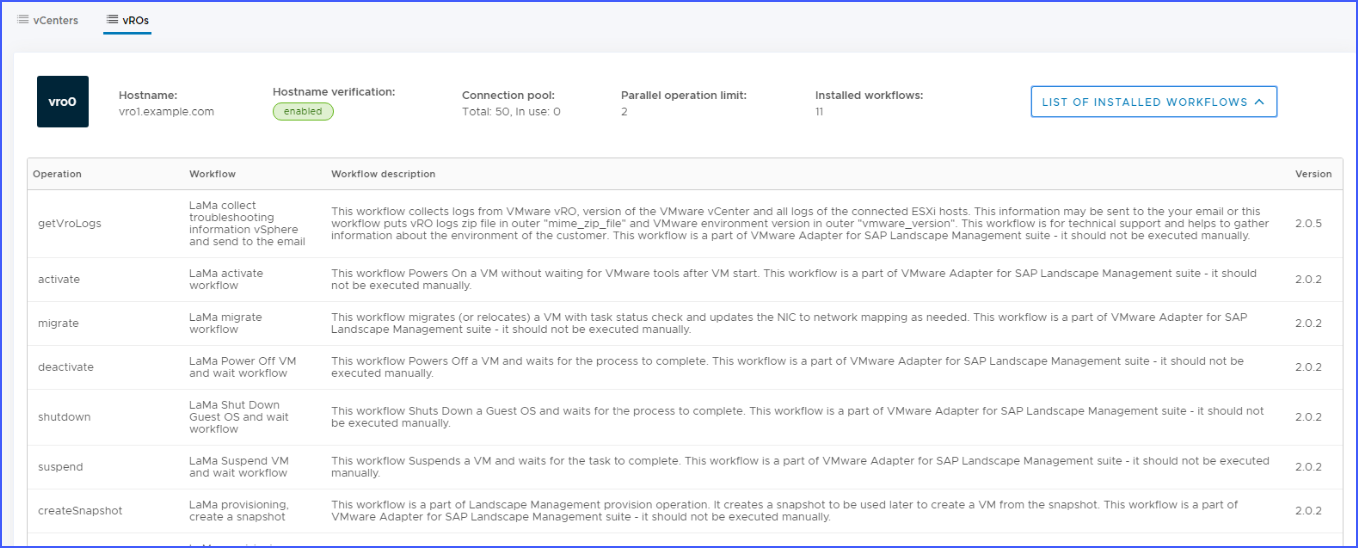
Results
VLA workflows were successfully installed in the VMware vRealize Orchestrator.