Time settings page allows to setup the appliance time zone.
Procedure
- Login to the VAMI UI using the username and password of the VAMI administrator.
- Choose the Appliance section.
- In the Navigation pane, choose the Time settings section. Observe current appliance time and time zone.
- Click on the EDIT button to modify time settings.
Figure 1. Time Settings
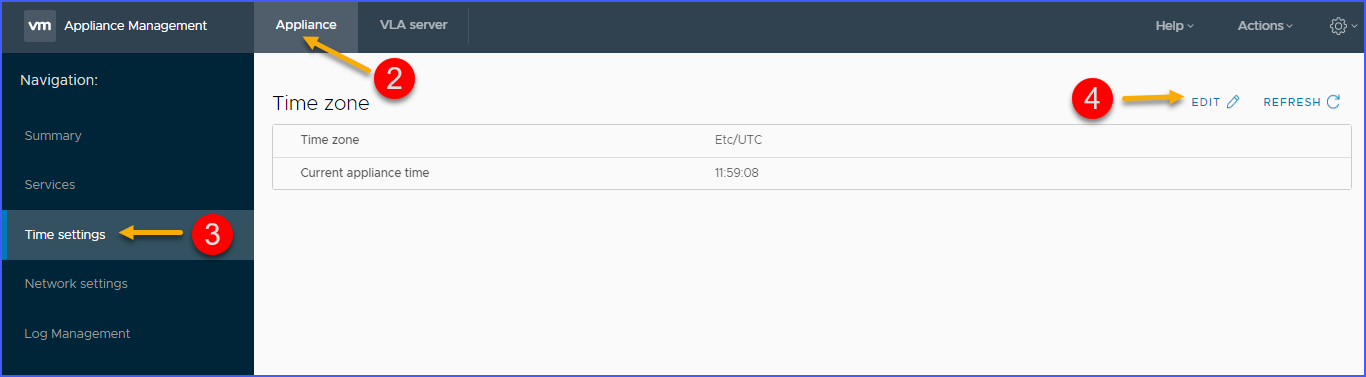
- Select a new time zone from a dropdown list in the Edit Time Zone pop-up window. Press SAVE button.
Figure 2. Edit Time Zone
