Procedure
- Log into the VMware vSphere Web Client(VWC) with administrator credentials
- Click Hosts and Clusters.
- Click on the vCenter Server you want the VMware VLA to manage.
-
Click Permissions.
Your browser displays a page similar to the following:
Figure 1. VWC-Hosts and Clusters-Manage-Permissions
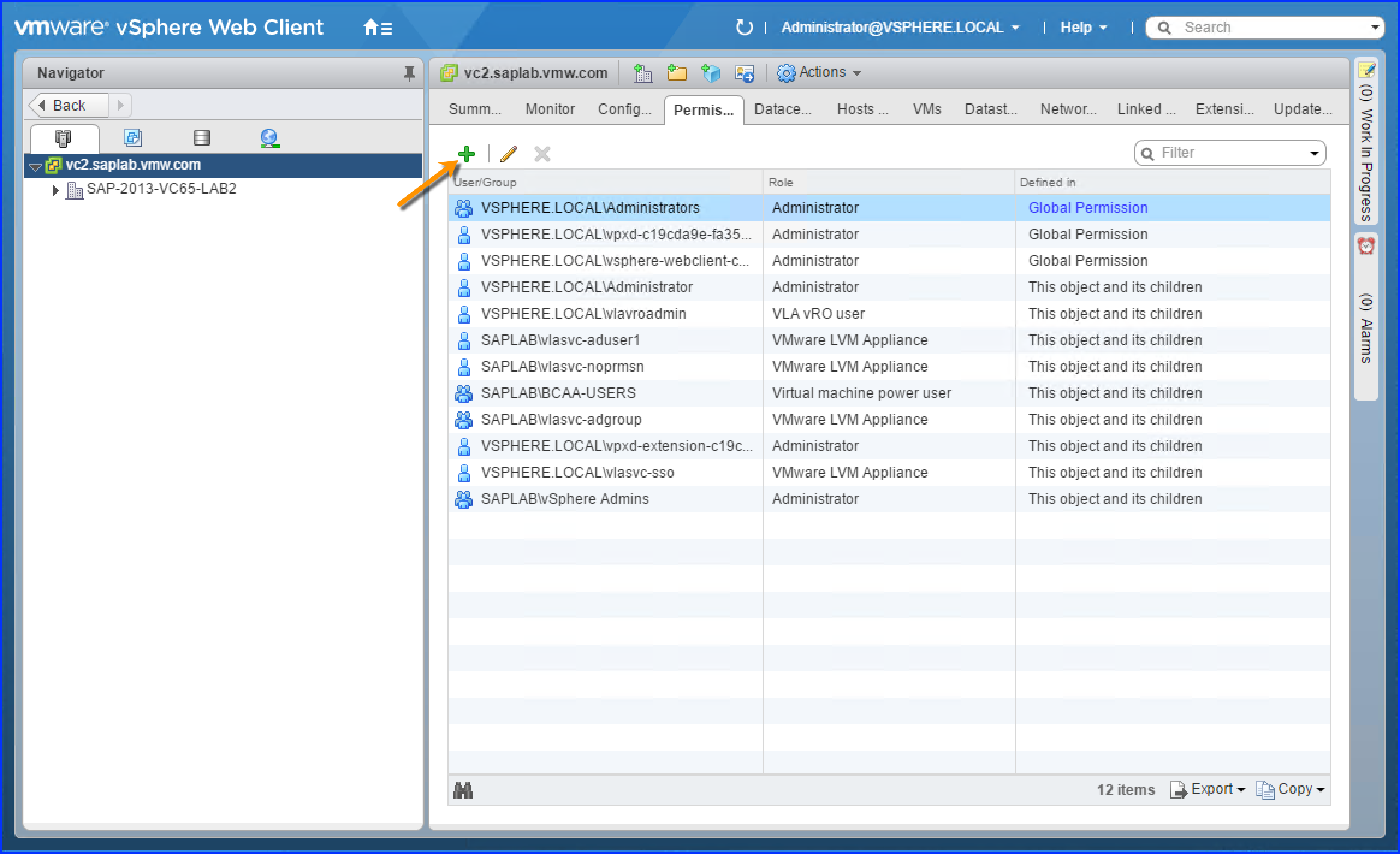
- Click the green plus icon to add permission.
- Click Add….
Your browser displays a page similar to the following:
Figure 2. Add User 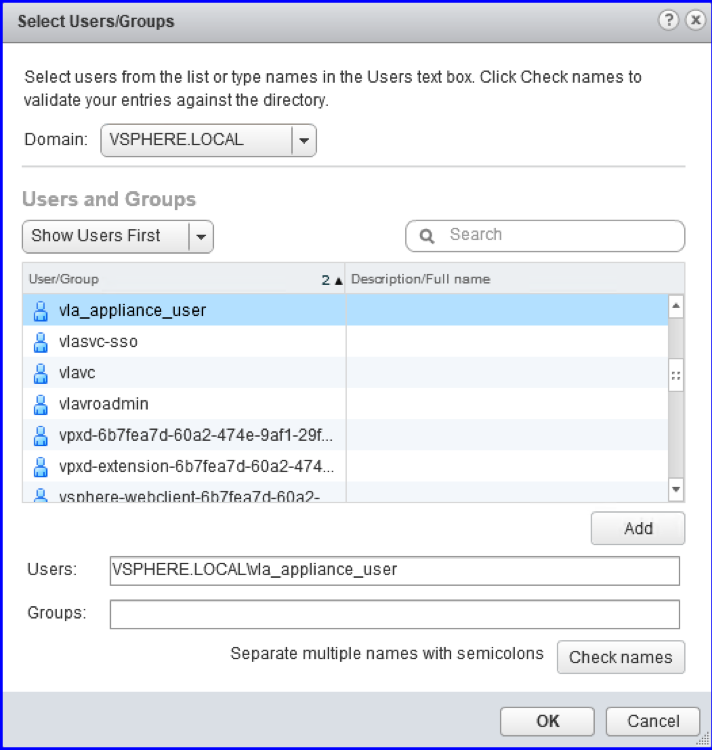
- Choose your SSO domain, and select the user vla_appliance_user.
- Click OK
- In the Assigned Role List box, select VMware LaMa Appliance.
Your browser displays a page similar to the following:
Figure 3. Add Permission
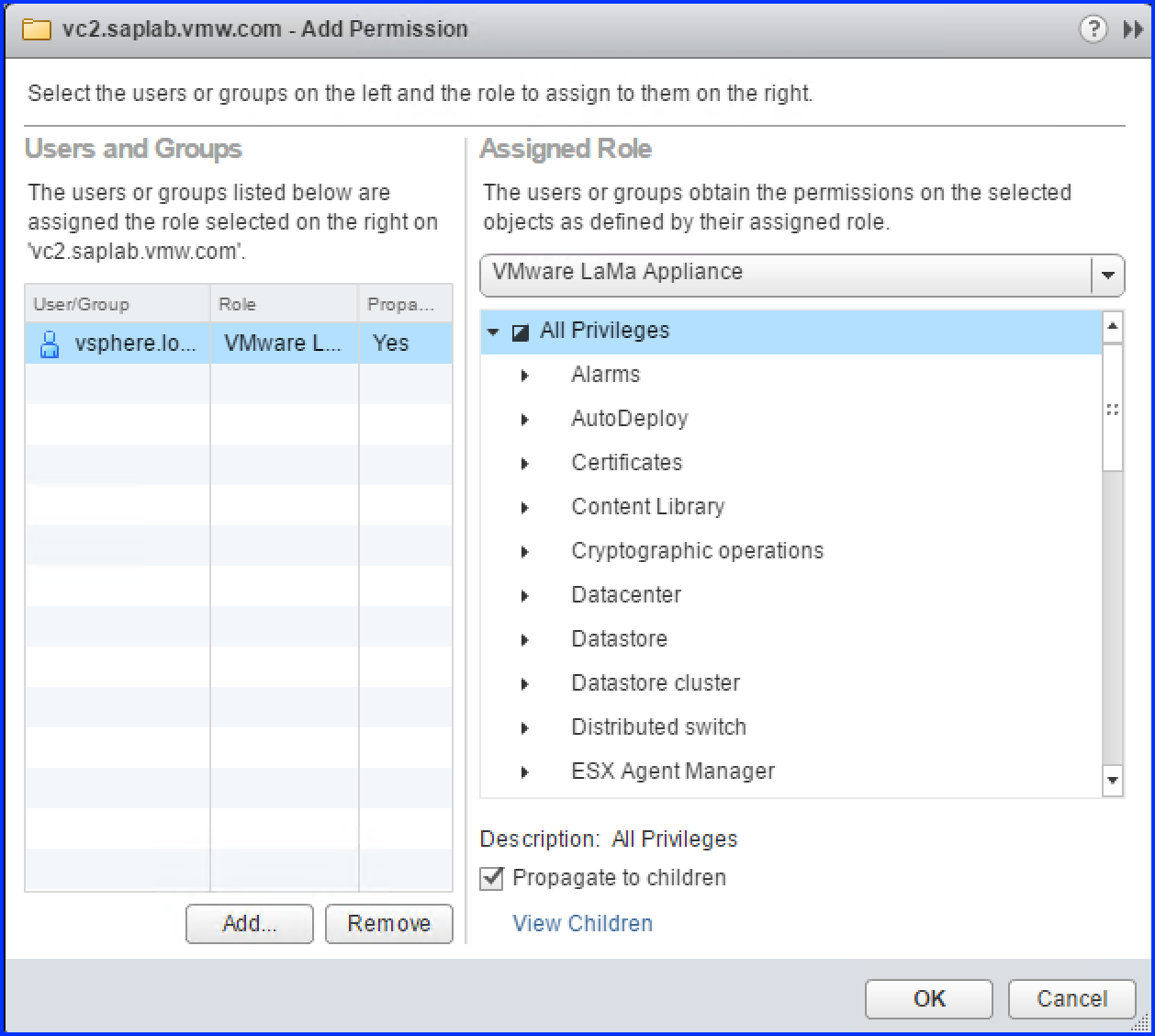
- Make sure the Propagate to children check box is checked.
Note:
if the Propagate to children option is not checked for vCenter Server intentionally in order to adjust access rights for the user more accurately, then granting permissions to the following inventory objects should be taken into account:
vCenter Server (The Hosts and Clusters view)
Datacenters and Folders for Datacenters (The Hosts and Clusters view)
Clusters and ESXi hosts within the Clusters, and Hosts and Clusters Folders (The Hosts and Clusters view)
Resource Pools and vApps (The Hosts and Clusters view)
Virtual Machines, VM Templates and Folders for Virtual Machines (The VMs and Templates view)
Datastores and Folders for Datastores (The Storages pane)
Networks and Distributed Switches (The Networking view)
Sttting access permissions per inventory object can be done in the same manner as it's demonstrated for the vCenter Server: the user vlaadmin needs assigning to the VMware VLA role for an inventory object on the Manage - Permissions tab of this object.
- Click OK.
This saves the permission. A lack of permissions for some of the aforementioned objects may result in absence of the objects in LaMa Virtualization Landscape.
Results
You have successfully set required permissions for the VLA user.