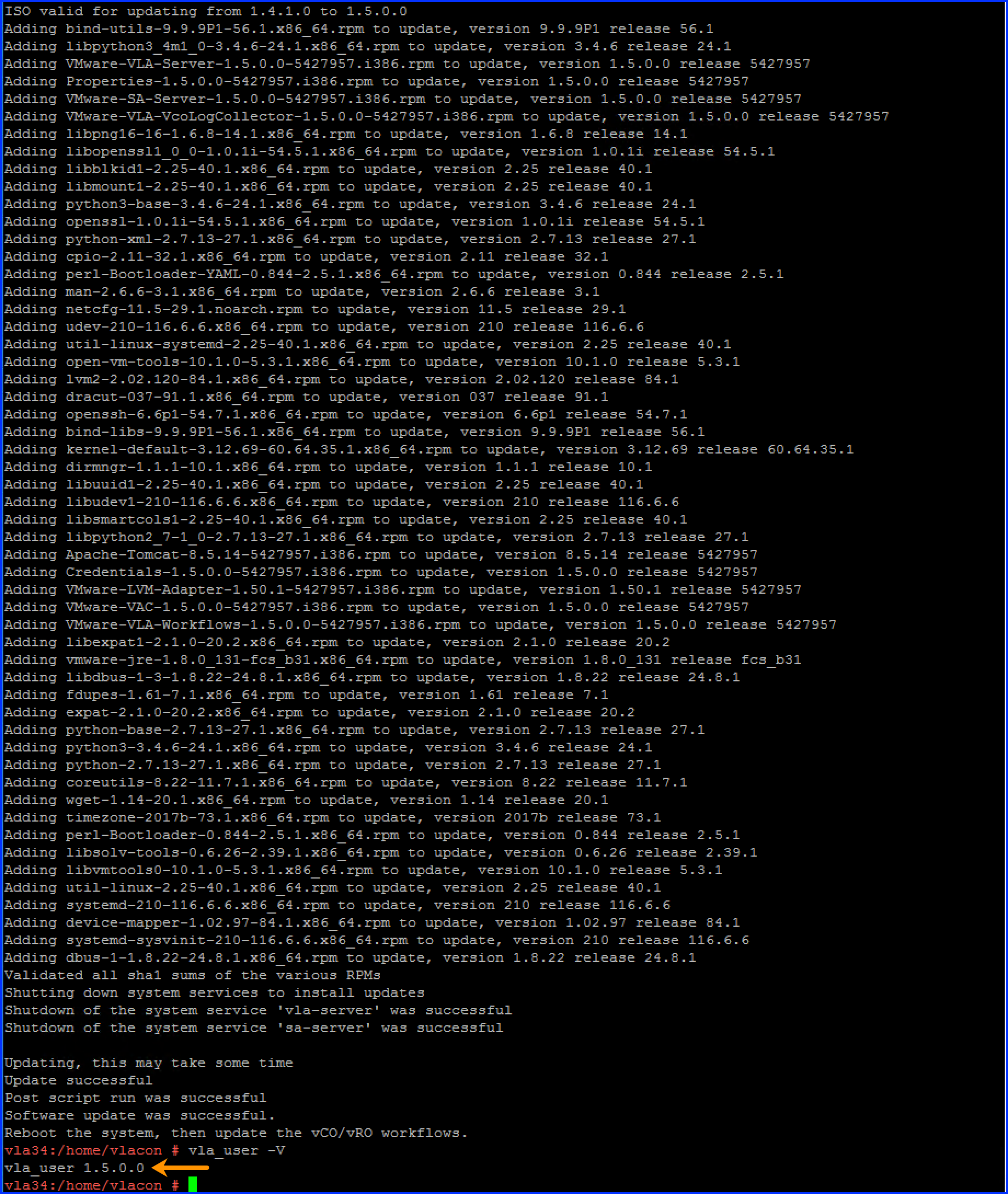About this task
Procedure
- SSH to the VLA system using appropriate credentials and verify the current version of the VLA using the vla_user command as depicted in the following figure:
Figure 1. SSH to VLA
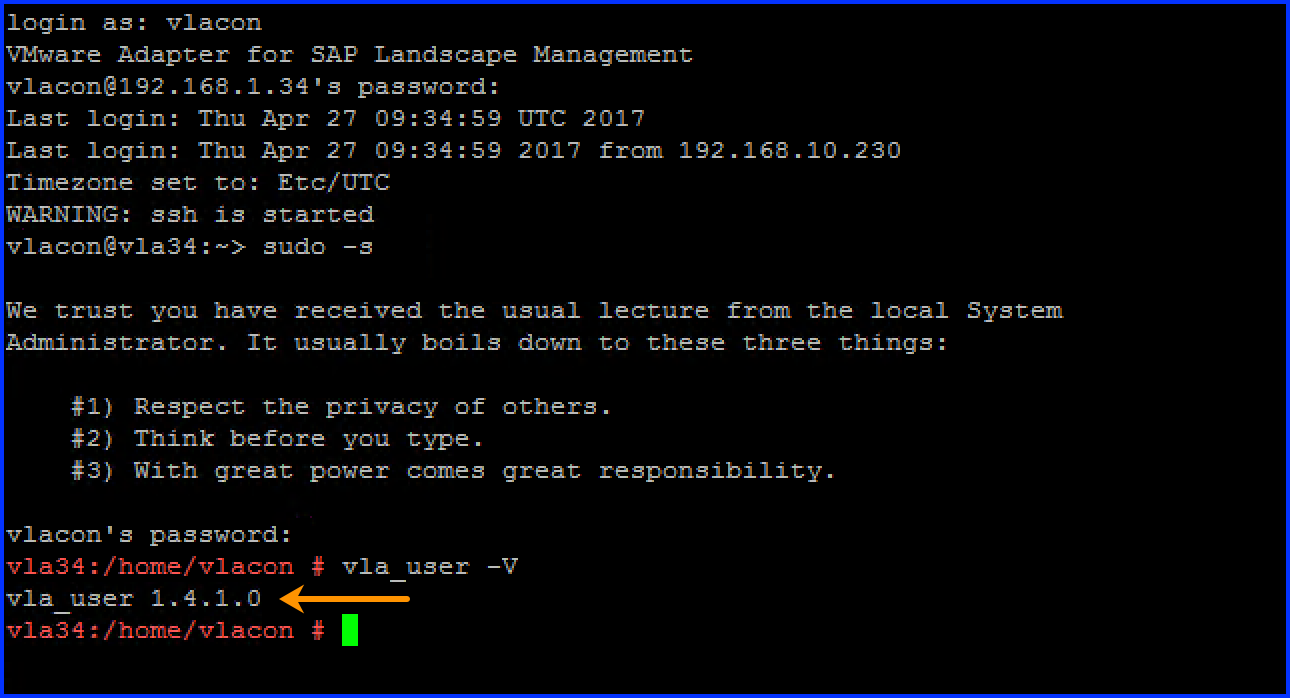
- Change directory to/system2 on the VLA.
- Copy the VLA ISO file that you will use to upgrade your existing VLA from http://www.vmware.com/products/adapter-sap-lvm.html into the /system2 directory.
Note:
Use any tool of your choice like wget, WinSCP, scp etc.
- Execute the sys_software_update script to initiate the upgrade process. Specify the ISO file that you copied into the /system2 directory that will be used for upgrade of the VLA as depicted in the following figure:
Figure 2. VLA Upgrade-1
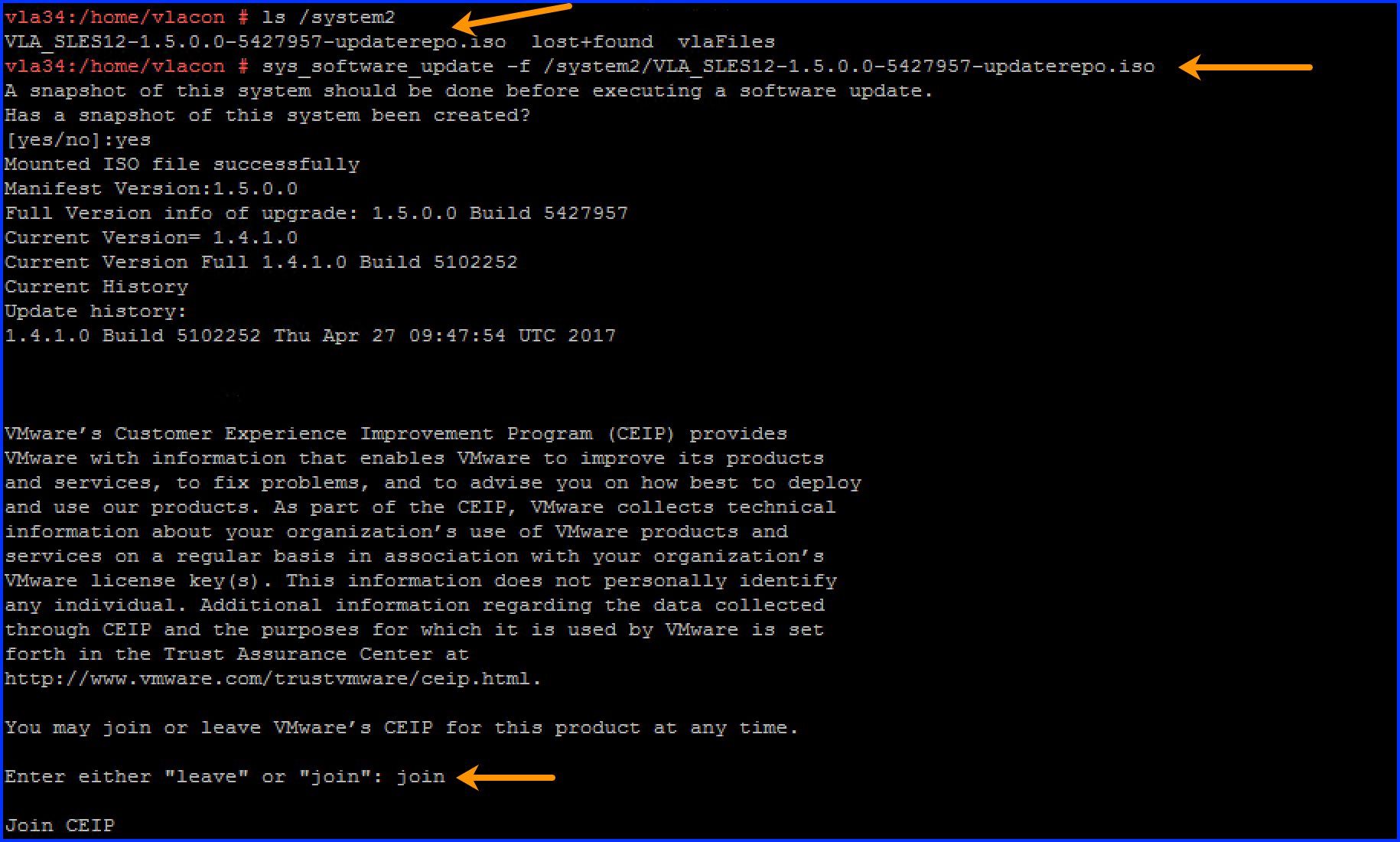
Note:The build number of the ISO file that you will be using for upgrade will be different than the one demonstrated in the preceding figure
- Choose whether to participate in the VMware CEIP or not by typing in join or leave respectively as part of upgrade, as depicted in the preceding figure.
VMware’s Customer Experience Improvement Program (“CEIP”) provides VMware with information that enables VMware to improve its products and services, to fix problems, and to advise you on how best to deploy and use our products. As part of the CEIP, VMware collects technical information about your organization’s use of VMware products and services on a regular basis in association with your organization’s VMware license key(s). This information does not personally identify any individual.
Additional information regarding the data collected through CEIP and the purposes for which it is used by VMware is set forth in the Trust & Assurance Center at http://www.vmware.com/trustvmware/ceip.html.
If you prefer not to participate in VMware’s CEIP for this product, you should type leave.
If you wish to participate in VMware's CEIP for this product, you should type join.
You may join or leave VMware’s CEIP for this product at any time.
- Verify the upgraded version of the VLA upon successful completion of the upgrade process using the vla_user command as depicted in the following figure:
Figure 3. VLA Upgrade-2