With the VMware Aria Automation Orchestrator plug-ins, you can access and control external technologies and applications, such as virtualization management tools, email systems, databases, directory services, and remote control interfaces. Exposing an external technology in an Automation Orchestrator plug-in lets you incorporate objects and functions in workflows and run workflows on the objects of that external technology.
Automation Orchestrator provides a standard set of preinstalled plug-ins, including plug-ins for vCenter and VMware Aria Automation, to allow you to orchestrate tasks in the different environments that the plug-ins expose. In addition, the open plug-in architecture lets you develop plug-ins to access other applications. Automation Orchestrator implements open standards to simplify integration with external systems.
Plug-ins extend the Automation Orchestrator scripting engine with new object types and methods, and plug-ins publish notification events from the external system that triggers events in Automation Orchestrator and in the plugged-in technology. Plug-ins provide an inventory of JavaScript objects that you can access on the Inventory page of the Automation Orchestrator Client. Each plug-in contains packages of workflows and actions that you can run on the objects in the inventory to automate the typical use cases of the integrated product.
Automation Orchestrator Architecture
The standard set of plug-ins is automatically installed with the Automation Orchestrator server. You might need to configure some of the plug-ins, for example the vCenter plug-in, before you start using them.
Automation Orchestrator connects to an authentication provider to manage user accounts and to a preconfigured PostgreSQL database to store information from the workflows that it runs. You can access Automation Orchestrator, the objects it exposes, and the default workflows through the Automation Orchestrator Client, or through web services. You use the Automation Orchestrator and Control Center to monitor and configure workflows and services.
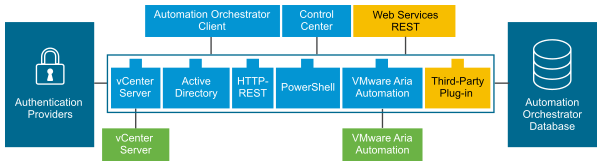
Access the Automation Orchestrator API Explorer
You use the Automation Orchestrator API Explorer as an in-product reference guide to JavaScript objects exposed by Automation Orchestrator and all installed plug-ins. To access the API explorer, navigate to the API Explorer page in the Automation Orchestrator Client.
You can consult an online version of the Scripting API for the Automation Orchestrator plug-ins on the Automation Orchestrator documentation home page.
Intended Audience
This guide is intended for advanced vSphere administrators and experienced system administrators who are familiar with virtual machine technology and data center operations.