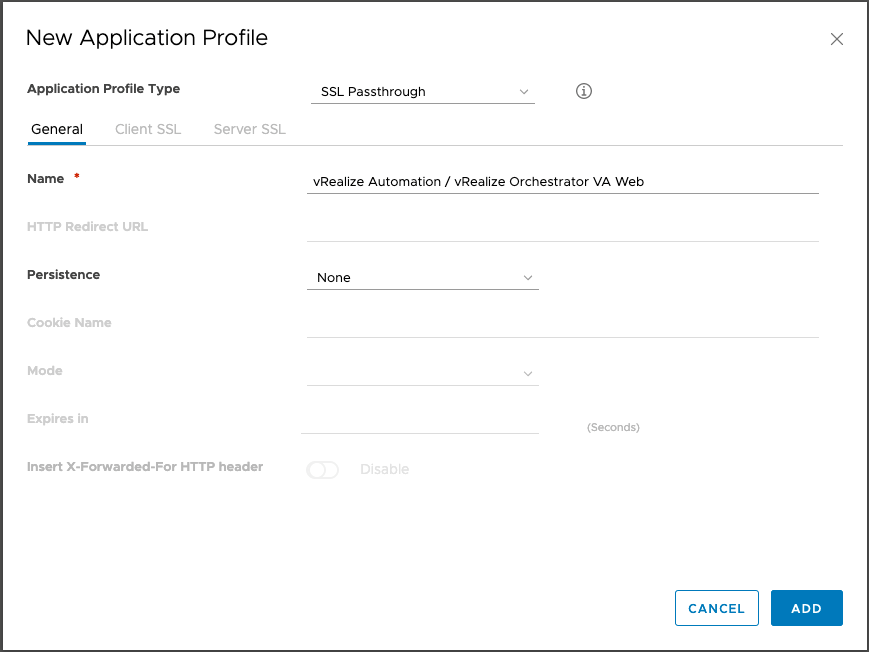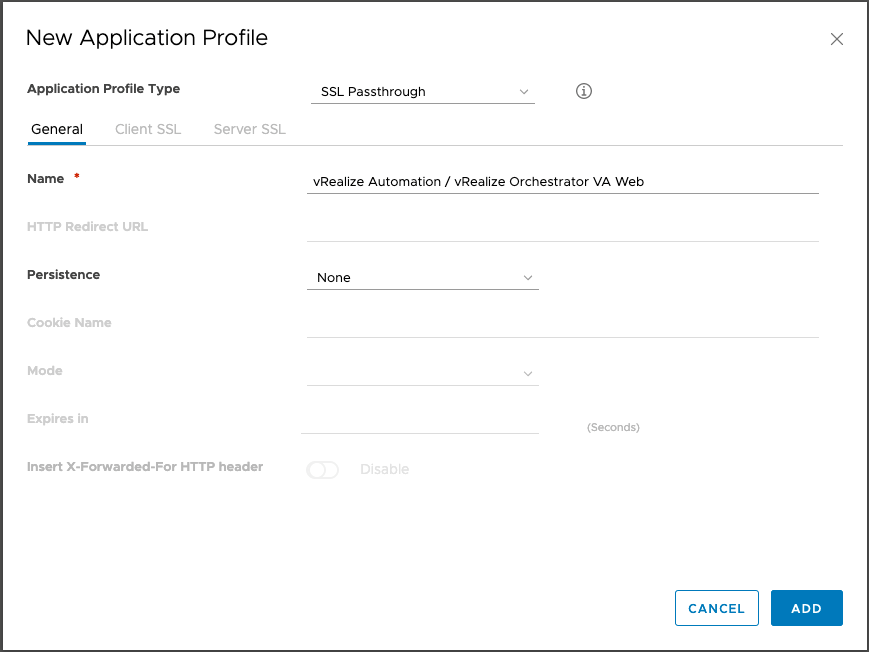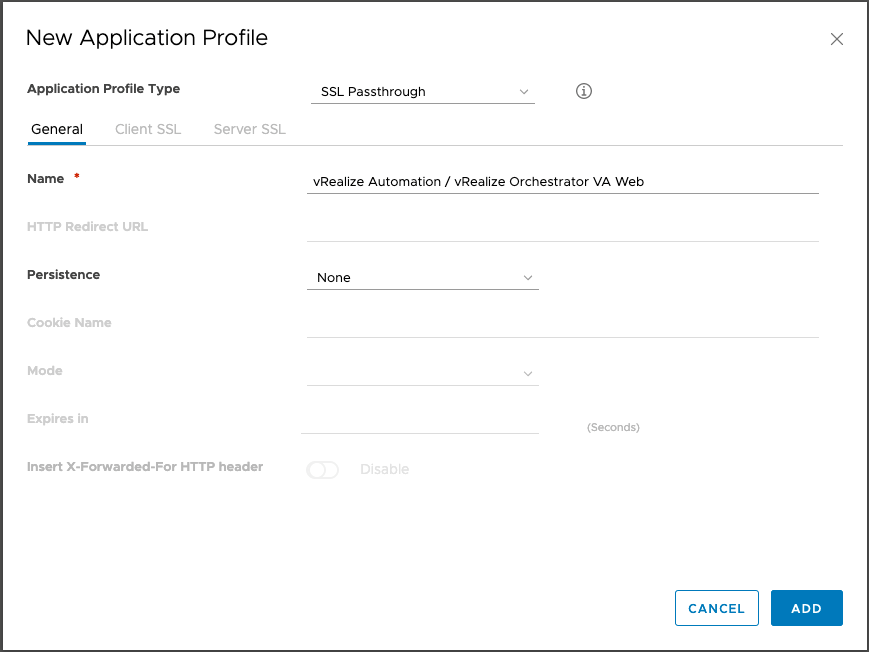It is required to add application profiles for VMware Aria Automation and for an external VMware Aria Automation Orchestrator (optional).
Procedure
- Click Application Profiles in the left pane.
- Click Add to create the application profiles required for the specific product as outlined in this table. Use the default value if nothing is specified.
Table 1.
Application Profiles
| Name |
Type |
Persistence |
Expires In |
| VMware Aria Automation |
SSL Passthrough |
None |
None |
VMware Aria Automation Orchestrator
Note: Use only for external
VMware Aria Automation Orchestrator instances.
|
SSL Passthrough |
None |
None |
Results
The completed configuration should look similar to this screen: