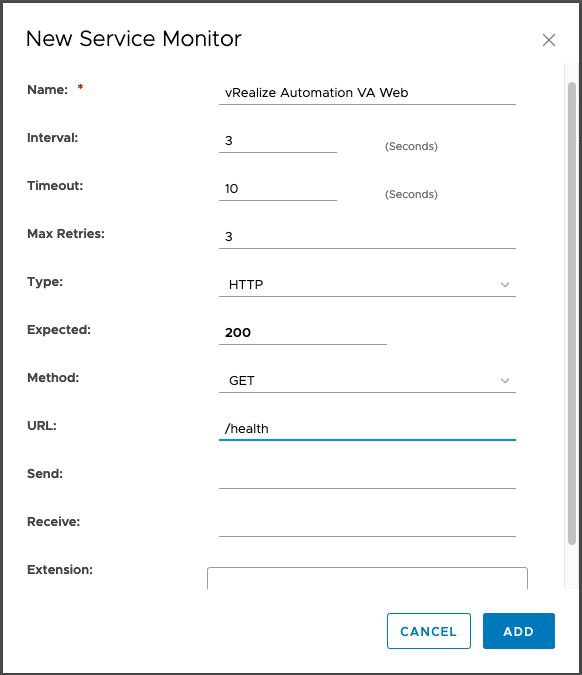It is required to add service monitors for VMware Aria Automation and for an external VMware Aria Automation Orchestrator (optional).
Procedure
Results
The completed configuration should look similar to this screen:
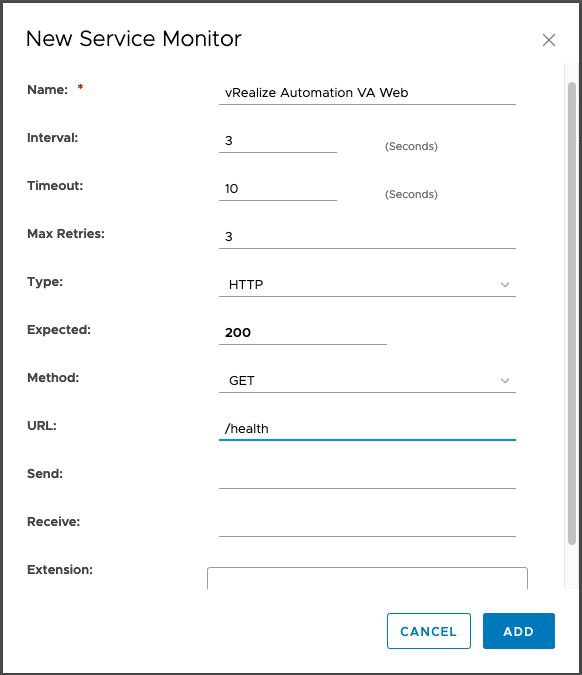
It is required to add service monitors for VMware Aria Automation and for an external VMware Aria Automation Orchestrator (optional).
The completed configuration should look similar to this screen: