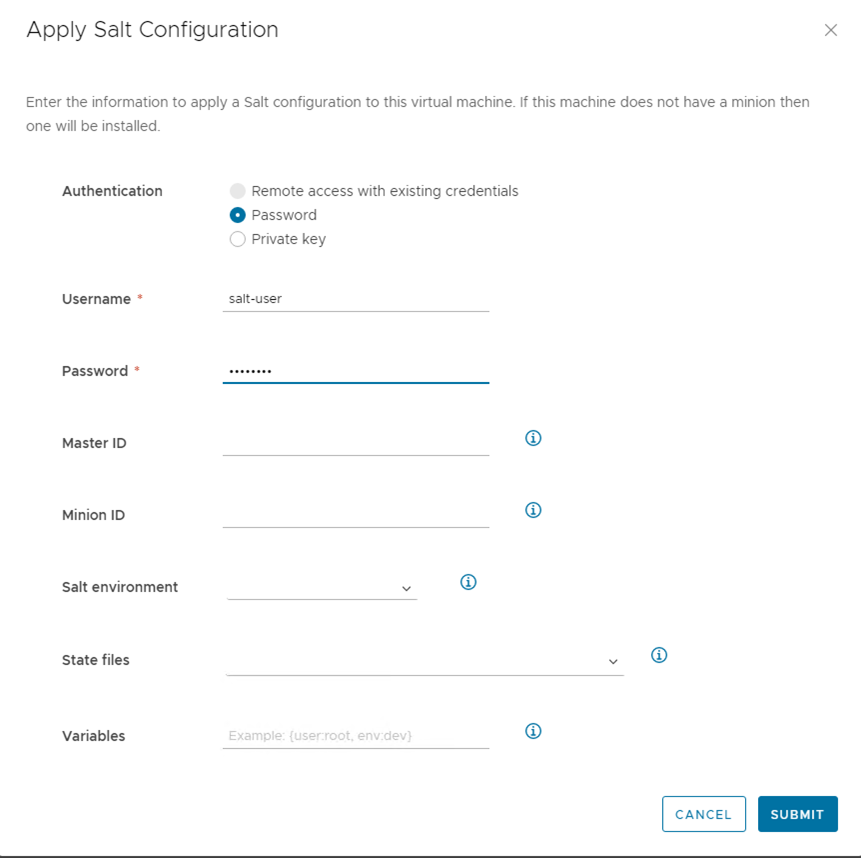As a template developer, you can configure and deploy a Salt minion using cloud templates for air-gapped environments.
Prerequisites
- Ensure that the /etc/salt/cloud.deploy.d folder on the Automation Config server contains the latest tarball with the latest version of the installer files.
- Ensure that your VM has python 3 installed and configured.
- On your VM, if you are not using the root account, create a user account and add it to the
sudo group: usermod -aG sudo salt-user
For more information on Windows requirements, see
Spinning up Windows Minions.
Procedure
- Navigate to the RaaS configuration file located in /etc/raas/raas.
- Add these lines to the configuration file:
minion_deployment:
airgap_install: true
- Restart the RaaS service using the
service raas restart command.
- In Automation Assembler, configure and deploy a template without the saltConfiguration or remoteAccess sections.
- Run the Apply Salt Configuration Day 2 action against the machine.
Note: You only need to enter your authentication credentials to run the action.
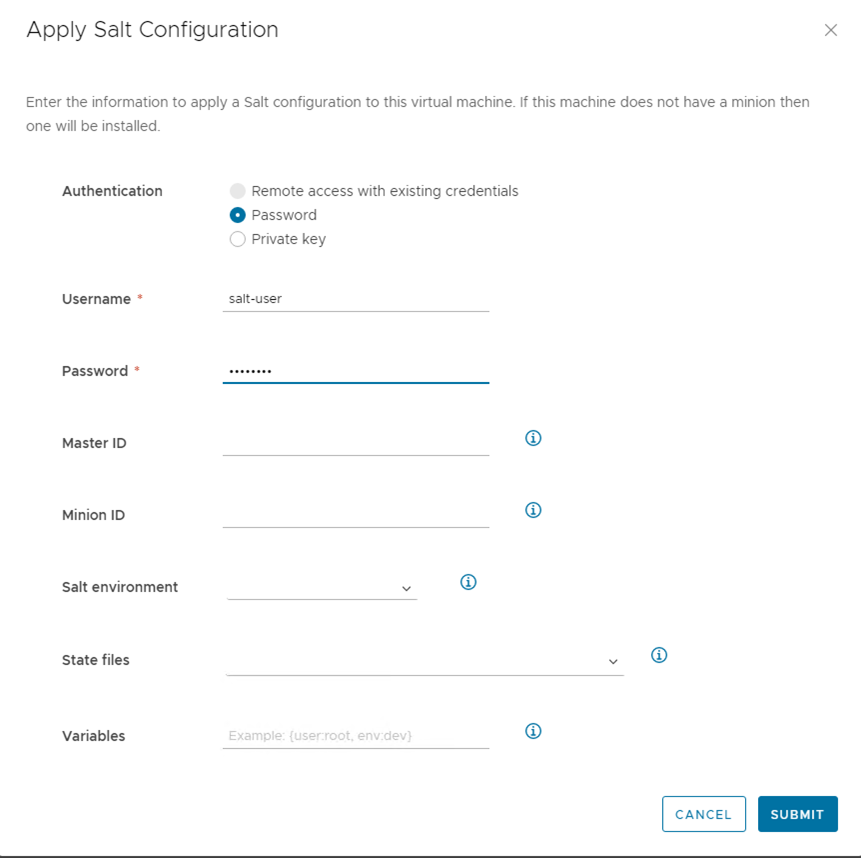
- Navigate back to the template and verify the YAML configuration.
- Test and deploy the template.