The Multi-Node plug-in workflow library contains workflows for hierarchical orchestration, management of Automation Orchestrator instances, and scale-out of Automation Orchestrator activities.
Multi-Node plug-in schema
The Multi-Node plug-in creates a primary-secondary relation between Automation Orchestrator servers, which extends in the areas of package management and workflow execution.
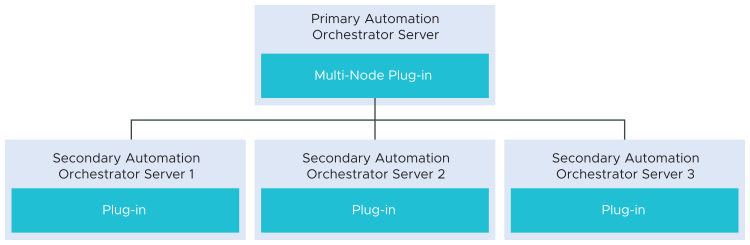
The plug-in contains a set of standard workflows for hierarchical orchestration, management of Automation Orchestrator instances, and scale-out of Automation Orchestrator activities.
Access the plug-in API
Automation Orchestrator provides an API Explorer to allow you to search the Multi-Node plug-in API and see the documentation for JavaScript objects that you can use in scripted elements.
Access the API Explorer from either the Automation Orchestrator Client or from the Scripting tabs of the workflow, policy, and action editors.
You can copy code from API elements and paste it into scripting boxes. For more information about API scripting, see Developing with Automation Orchestrator.