When you create a policy, you specify its scope to determine how the policy is applied. You can assign the policy to the whole organization, to multiple projects within the organization, or to a single project.
The scope options are the same for all policy types. After you create a policy, you cannot change the scope.
| Option | Project Criteria | Application |
|---|---|---|
| Organization/Multiple Projects | No | Organization. If no project criteria is defined, the policy is applied to all deployments in the organization. |
| Yes | Multiple projects. If you define project specific criteria, the policy is applied to deployments associated with the projects that meet the specified criteria. |
|
| Project | Select a project. | Single project. The policy is applied only to deployments associated with the project that you select. |
Setting policy scope to multiple projects
If you want to apply a policy to multiple projects in your organization, you set the policy scope to Organization/Multiple Projects and specify project specific criteria.
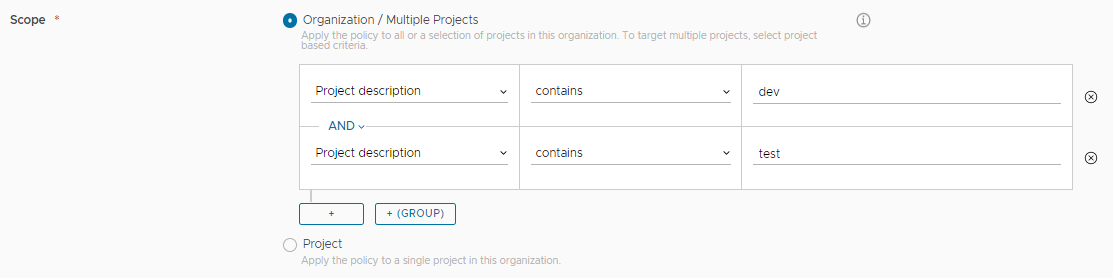
When you define project criteria, you can filter projects based on project name, description, and ID.
Project criteria work in the same way as deployment criteria. For more information about constructing criteria, see How do I configure deployment criteria in Service Broker policies.
| Property | Supports these operators | Example |
|---|---|---|
| Project description |
|
You create a policy and you want to limit the application to developer projects in the organization that you administer.
You set the scope to Organization/Multiple Projects and you add a project description expression that looks like the following example.
Project description contains dev AND Project description contains test |
| Project ID |
|
You want to apply a policy only to two or three projects, you set the scope to Organization/Multiple Projects and you add a project ID expression that looks like the following example.
Project ID equals proj123 OR Project ID equals proj456 OR Project ID equals proj789 |
| Project name |
|
You want to limit a policy to test projects in your organization, you set the scope to Organization/Multiple Projects and you add a project name expression that looks like the following example.
Project name matches Regex (t|T)est.* |