The VMware Aria Automation landing page is your main point of access to the different automation services, such as Automation Assembler, Automation Service Broker, and Automation Pipelines. Which automation services you can access depends on your user permissions.
How do I access VMware Aria Automation services
This procedure assumes that you are a cloud administrator or a user with permissions defined by your administrator.
- On the VMware Aria Automation landing page, select the service that you want to access.
You can only access the services that your administrator gave you permission to.
If you have permissions to only one service, you skip this step. For example, if you only have access to Automation Assembler, when you launch VMware Aria Automation in the console, you go directly to Automation Assembler.
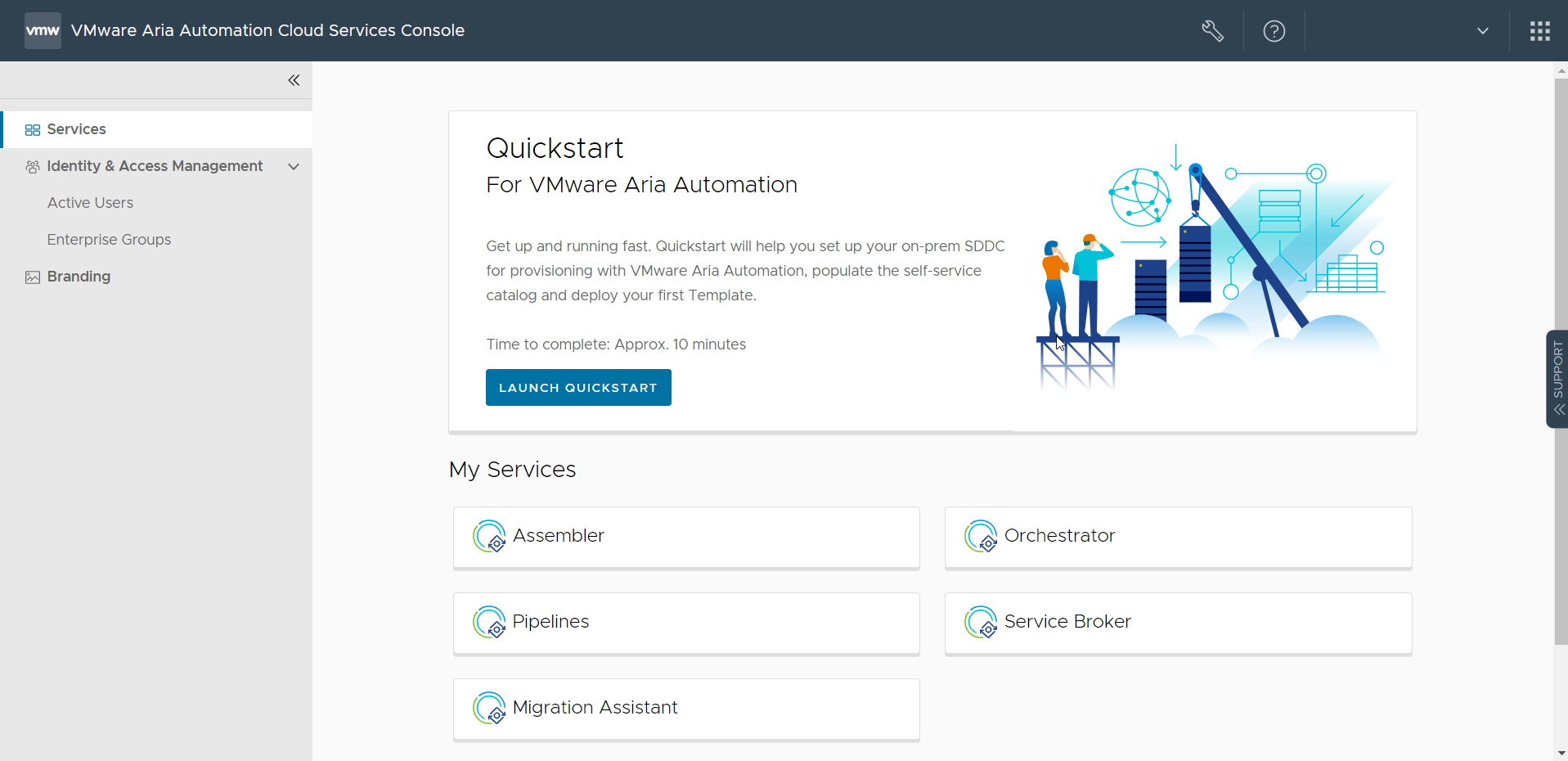
- To switch between VMware Aria Automation child services, use the drop-down menu located in each service.
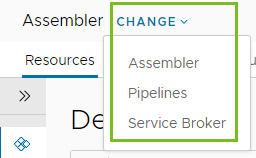
- To access other VMware services, you use the applications menu in the upper-right corner, where you can select your service or go back to the VMware Cloud Service console.
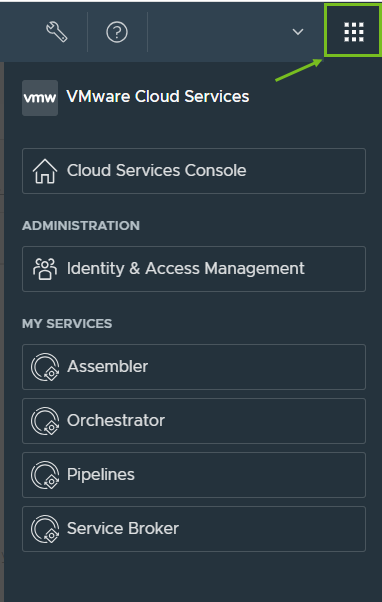
- To return to the main landing page, click the VMware Aria Automation product name in the header.