You can specify your VMware Aria Automation language and regional format on your account preference page.
Your language and regional format preference settings apply to all services in your account.
- Log in to your VMware Aria Automation service, for example Automation Assembler or the Cloud Services Console.
- From the User/Organization settings panel, click My Account in the User Settings section.
- Click the Preferences tab and then click Edit in the Language and Regional Format section of the page.
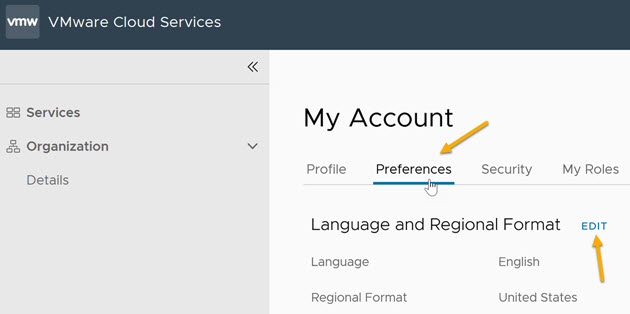
- To specify your language choice, make selections from the Language drop-down menu and the Regional Format drop-down menu and then click Save.