Tags are a critical component of Automation Assembler that drive the placement of deployments through matching of capabilities and constraints. You must understand and implement tags effectively to make optimal use of Automation Assembler.
Fundamentally, tags are labels that you add to Automation Assembler items. You can create any tags that are appropriate for your organization and implementation. Tags function as much more than labels though, because they control how and where Automation Assembler uses resources and infrastructure to build deployable services. Tags also support governance within Automation Assembler.
Tag structure
Structurally, tags must follow the name:value pair convention, but otherwise their construction is largely free form. Throughout Automation Assembler, all tags appear the same, and tag functionality is determined by context.
For example, tags on infrastructure resources function primarily as capability tags because Automation Assembler uses them to match resources with deployments. Secondarily, they also identify the resources.
Tag function
The primary function of tags is to express capabilities and constraints that Automation Assembler uses to define deployments. Context determines the function of tags. Tags placed on cloud zones, network and storage profiles, and individual infrastructure resources function as capability tags and define desired capabilities for infrastructure used in deployments. Tags placed on cloud templates function as constraints that define resources for deployments. Also, cloud administrators can place constraint tags on projects to exercise a form of governance over those projects. These constraint tags are added to other constraints expressed in cloud templates.
During provisioning, Automation Assembler matches these capabilities with constraints, also expressed as tags, in cloud templates to define deployment configuration. This tag-based capability and constraint functionality serves as the foundation for deployment configuration in Automation Assembler. For instance, you can use tags to make infrastructure available only on PCI resources in a particular region.
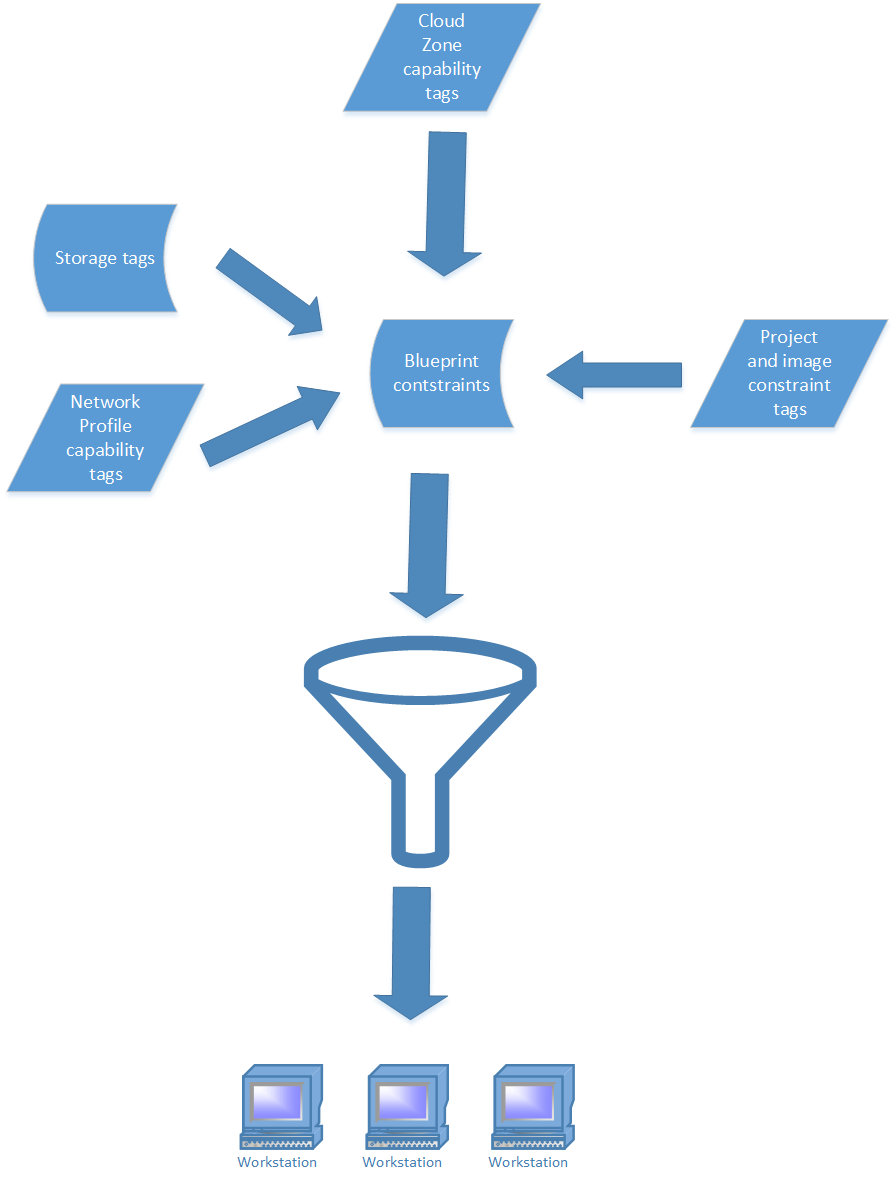
On a secondary level, tags also facilitate search and identification of storage and network items and other infrastructure resources.
For example, assume that you are setting up cloud zones and you have many compute resources available. If you have tagged your compute resources appropriately, you can use the search function on the Compute tab of the Cloud Zone page to filter the resources that are associated with that particular cloud zone.
Also, the Automation Assembler Tag Management page and resource configuration pages contain search functions that enable you to locate items by tag names. Using logical and human readable tags for these items is key to facilitating this search and identification function.
Take a look at the following video for more information and examples of tag usage: https://youtu.be/4zNQ33RyQio
External tags
Automation Assembler might also contain external tags. These tags are imported automatically from cloud accounts that you associate with an Automation Assembler instance. These tags might be imported from vSphere, AWS, Azure or other external software products. When imported, these tags are available for use in the same manner as user created tags.
Managing tags
You can use the Tag Management page in Automation Assembler to monitor and manage your tags library. You can also create tags on this page. In addition, the Tag Management page is the only page on which you can view and identify external tags.
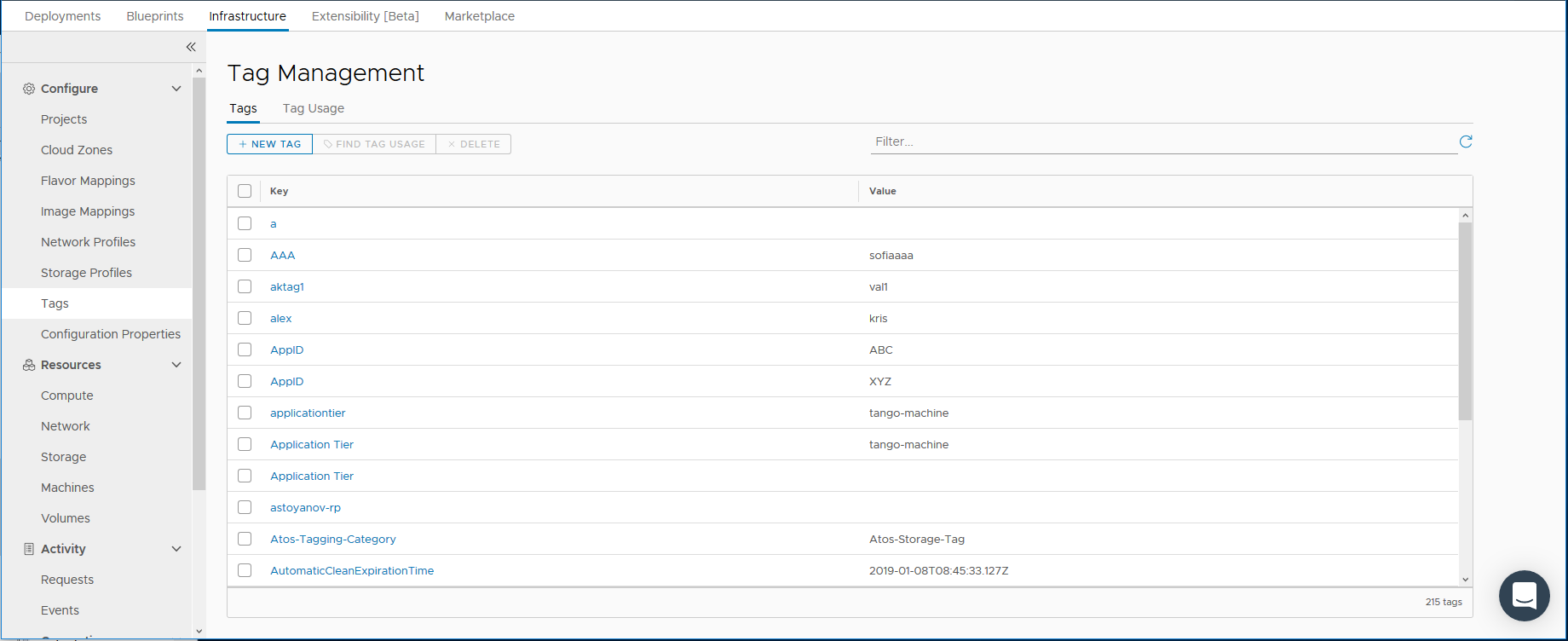
Tag strategy
To minimize confusion, before creating tags in Automation Assembler, devise an appropriate tag strategy and tagging conventions, so that all users who create and use tags understand what they mean and how they should be used. See Creating a tagging strategy.