As a VMware Aria Automation administrator, you can view information about administrator constructs under the Infrastructure tab in Automation Assembler and Automation Service Broker.
Viewing Supervisor Namespace Classes
To view Supervisor Namespace Classes, navigate to .
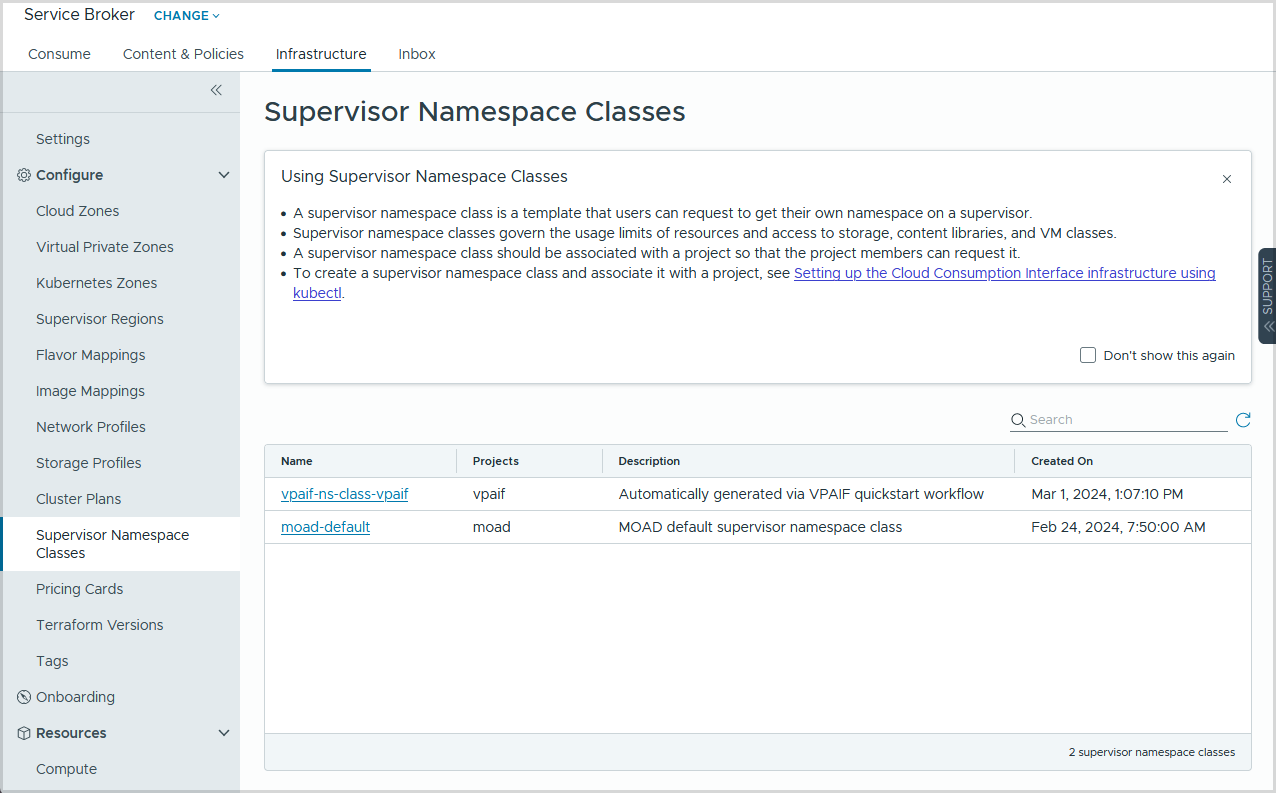
Click on a Namespace Class to view more details about it.
- The Summary shows configuration information for the Namespace Class. This information is derived from SupervisorNamespaceClassConfigs in Kubernetes.
- Click the Parameters tab to see the parameters configured on the SupervisorNamespaceClass object in Kubernetes.
View Supervisor Regions
To list all Supervisor Regions with the name, description, and bound projects for each region., navigate to .
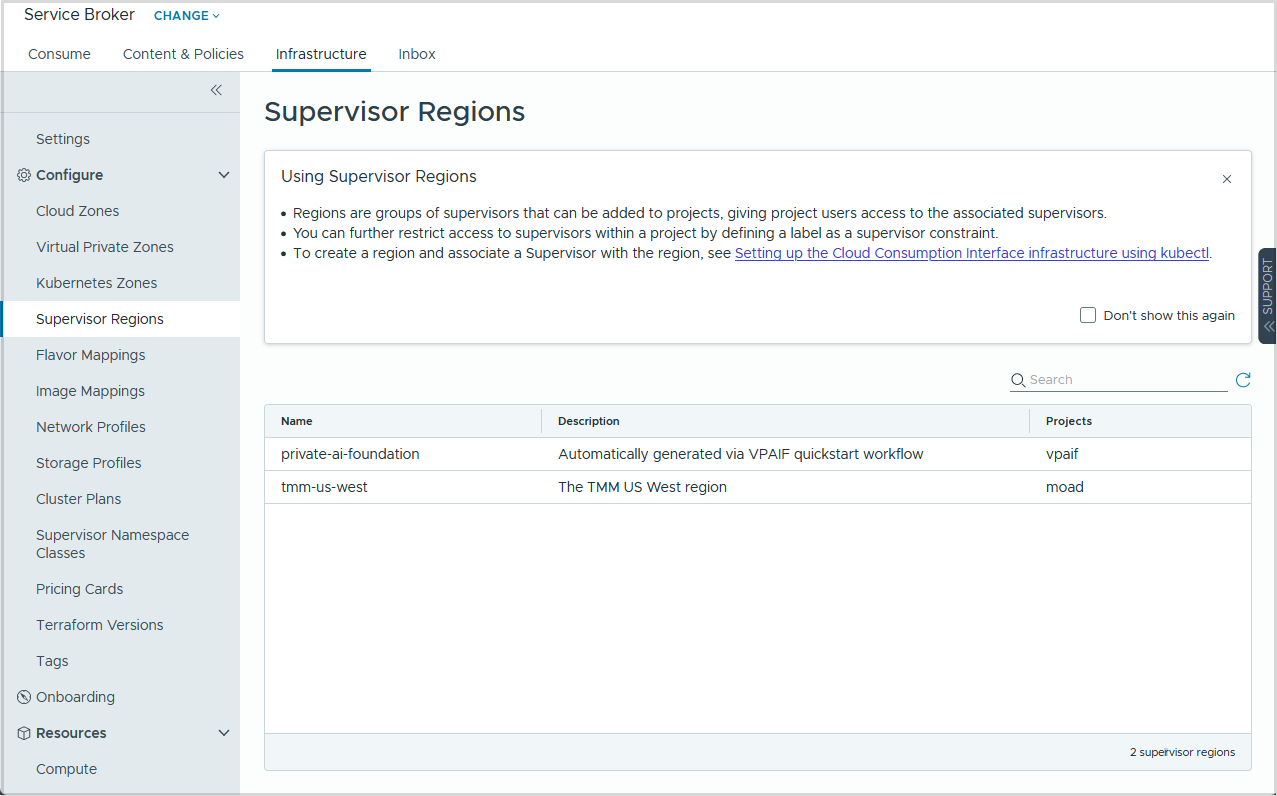
View Projects
To view Projects, navigate to and click a project name.
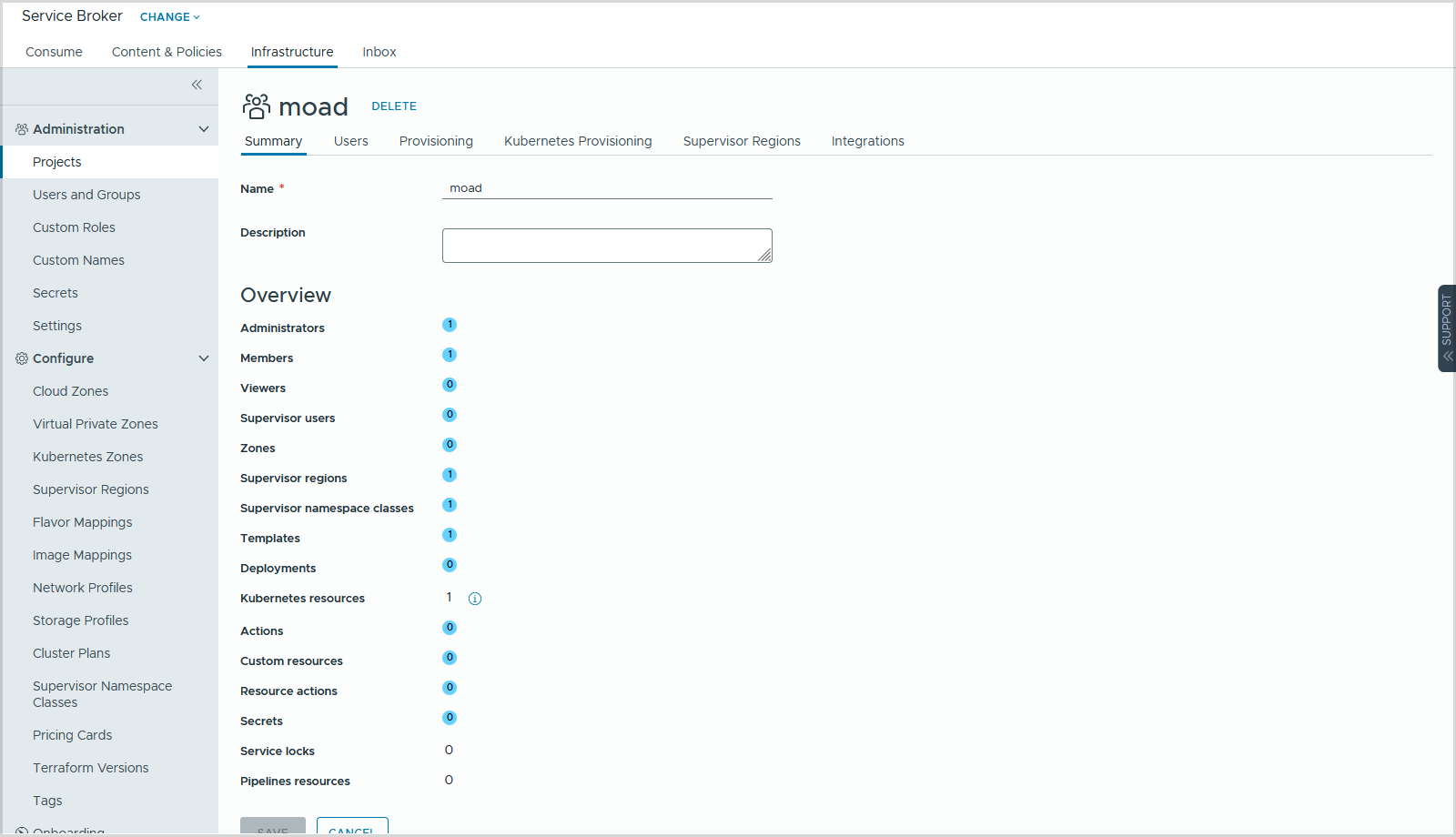
- Badges on the Summary page display the count of all entities that are bound to the project. To list the Supervisor regions or Supervisor namespace classes that are associated with the project, click a badge.
- Click the Supervisor Provisioning tab to list all Supervisor regions and Namespace Classes that are bound to the project. Click the name of a Supervisor region to see its region binding configuration.