You can specify your VMware Aria Automation language and appearance theme on your account preference page.
How do I set my language preference for VMware Aria Automation
You can specify your VMware Aria Automation language on your account preference page. Your language preference settings apply to all services in your account.
- Log in to your VMware Aria Automation.
- From the User/Organization settings panel, click My Account in the User Settings section.
- Click the Preferences tab and then click Edit in the Language Format section of the page.
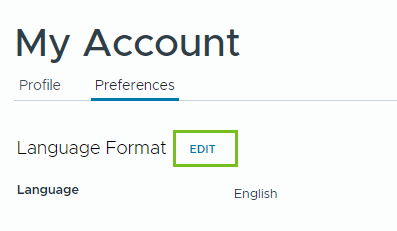
- To specify your language choice, make selections from the Language drop-down menu.
- Click Save.
How do I set the theme for VMware Aria Automation
You can specify your VMware Aria Automation theme on your account preference page. Your theme is applied to all services in your account that support the theme.
- Log in to your VMware Aria Automation.
- From the User/Organization settings panel, click My Account in the User Settings section.
- Click the Preferences tab and then click Edit in the Appearance section of the page.
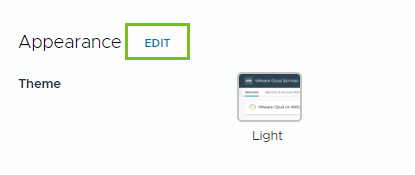
- Select your preferred theme.
Note: The Dark theme is a Beta offering.
- Click Save.