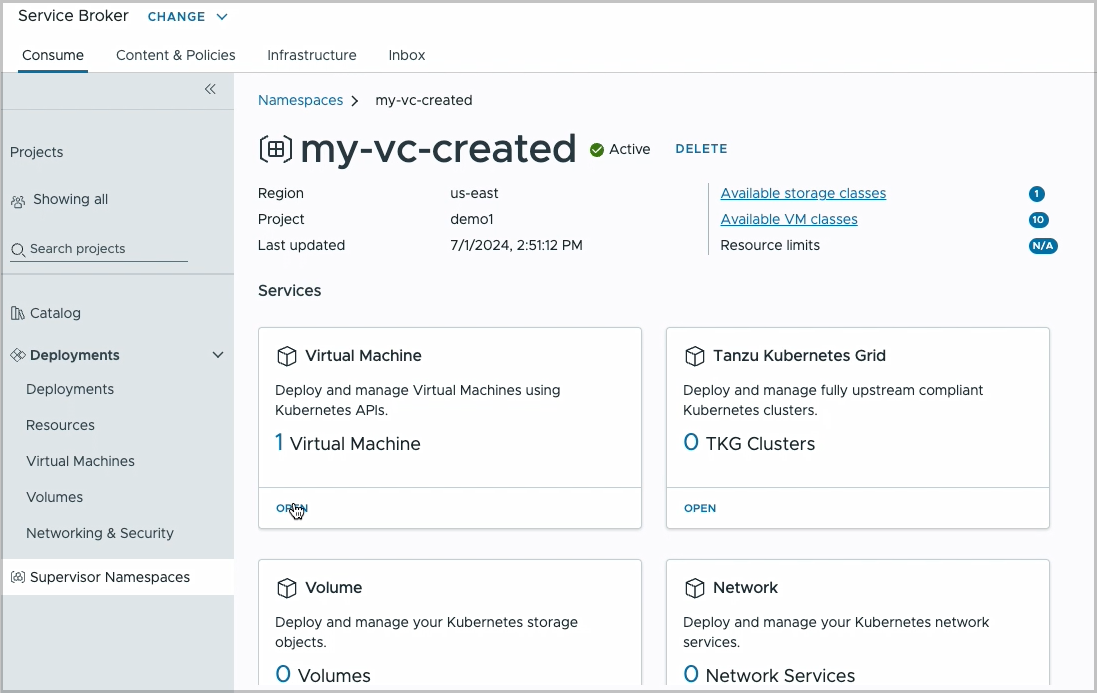As an administrator, you can add a namespace created in the vSphere client into VMware Aria Automation. Then you can open the Supervisor Namespace to manage the resources and services in the namespace.
Add a vSphere namespace
- Verify you know the name of the vCenter cloud account with the namespace that you want to add.
- Verify the namespace was created using vCenter version 8.0.2 or later.
- Under Resources, click Supervisors.
- Click the Supervisor Namespaces tab, and click Add.
- On the Summary tab, enter the following:
- Account. Select the vCenter server cloud account where the namespace that you want to onboard is running.
- Supervisor cluster. Select from the list of discovered clusters.
- Supervisor namespace. Select the namespace that you want to add.
- Project. Select the project that you want to associate with the namespace.
After the namespace is added, VMware Aria Automation synchronizes project users and groups permissions with the namespace permissions in vCenter.
- Toggle on Service Broker access. This enables project users to see and interact with the supervisor namespace. The setting can be changed at any time, but if toggled off, the namespace is not accessible from the Consume tab in the Automation Service Broker UI or from the CCI command line.
Note: Namespaces created in Automation Service Broker using the Consume tab are enabled by default and the setting cannot be changed.
- Click Add.
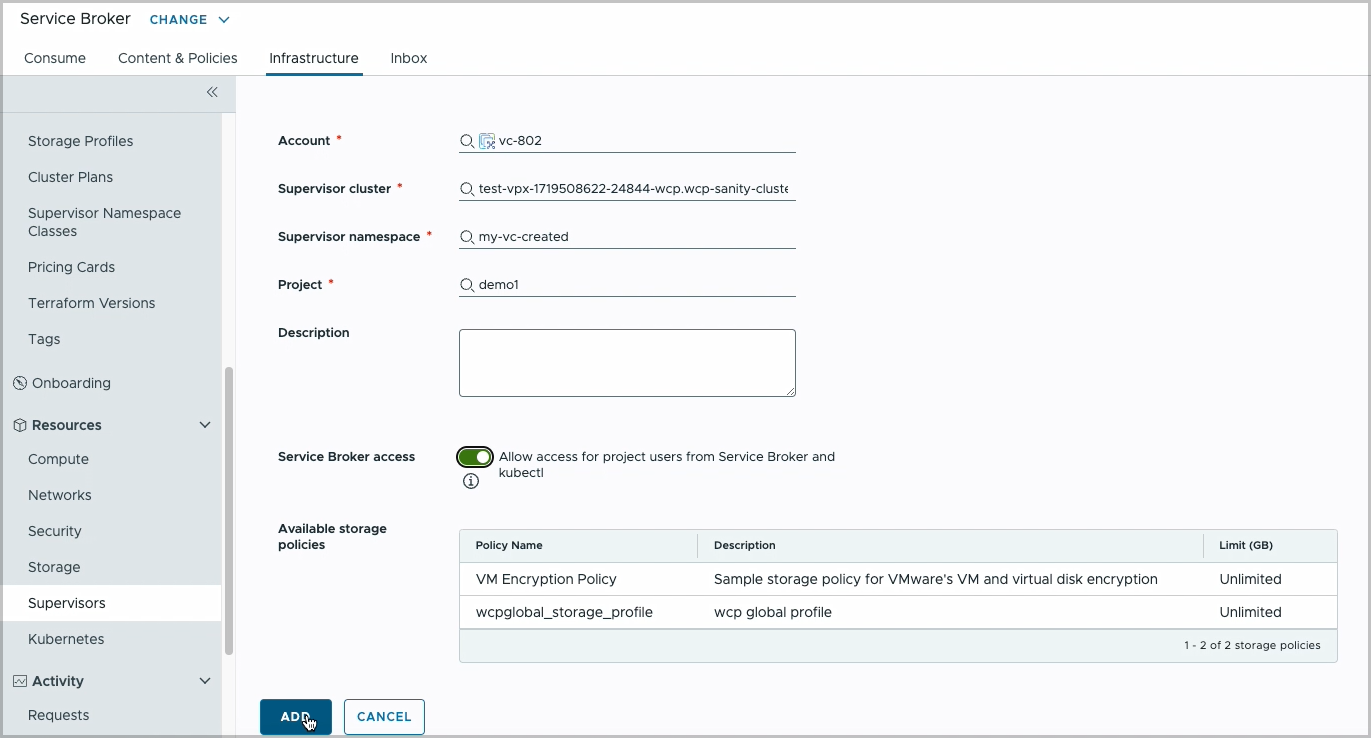
Managing resources in the vSphere namespace
After you add the vSphere namespace and toggle on Service Broker access, it appears on the Consume tab in Automation Service Broker.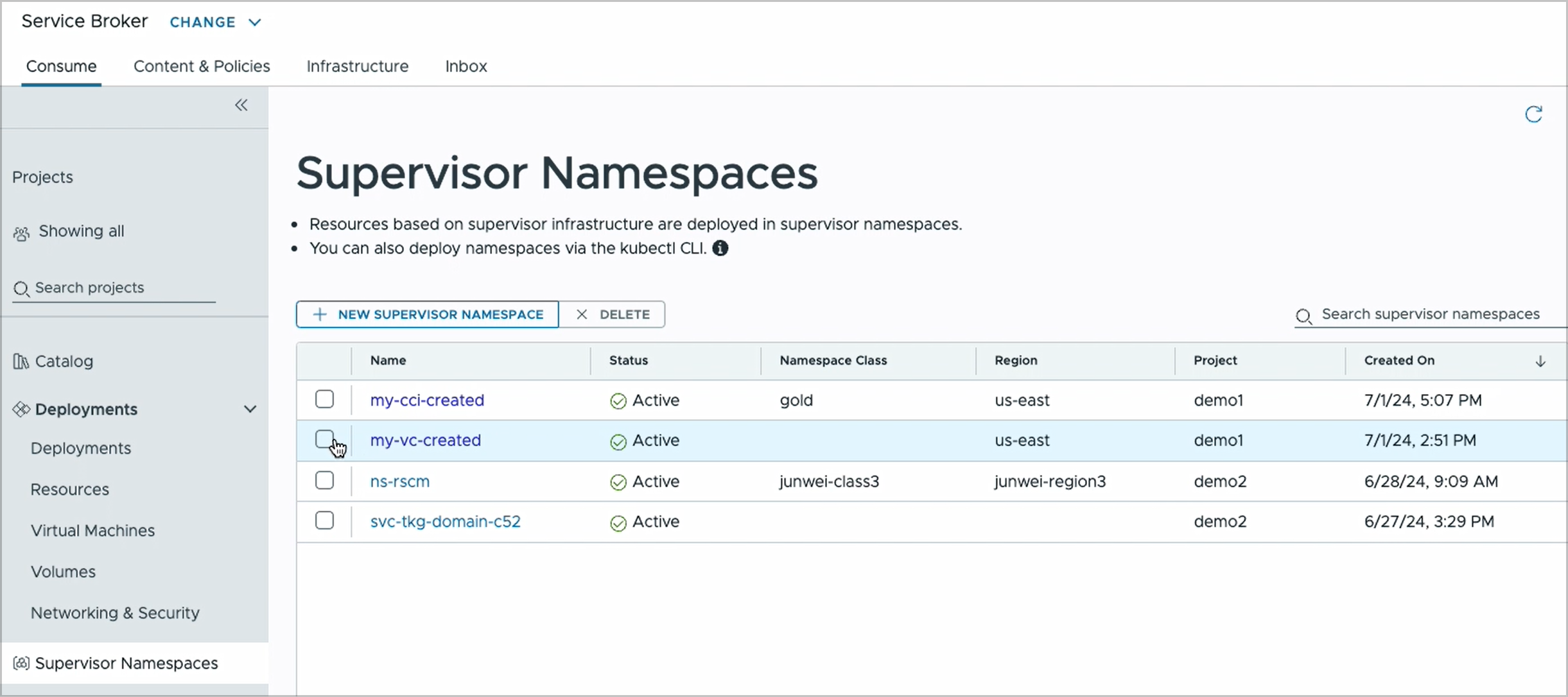
When Service Broker access is toggled on for the onboarded vSphere namespace, it is associated with the region of the supervisor that you used to add it. If the project used to onboard the namespace does not have a region binding, the the namespace is listed without an associated region. Unlike supervisor namespaces created in CCI, you cannot delete an onboarded vSphere namespace.
Resources that existed in the vSphere namespace are visible in Automation Service Broker. To create and manage resources within the namespace, select the namespace and click the service that you want to work with.