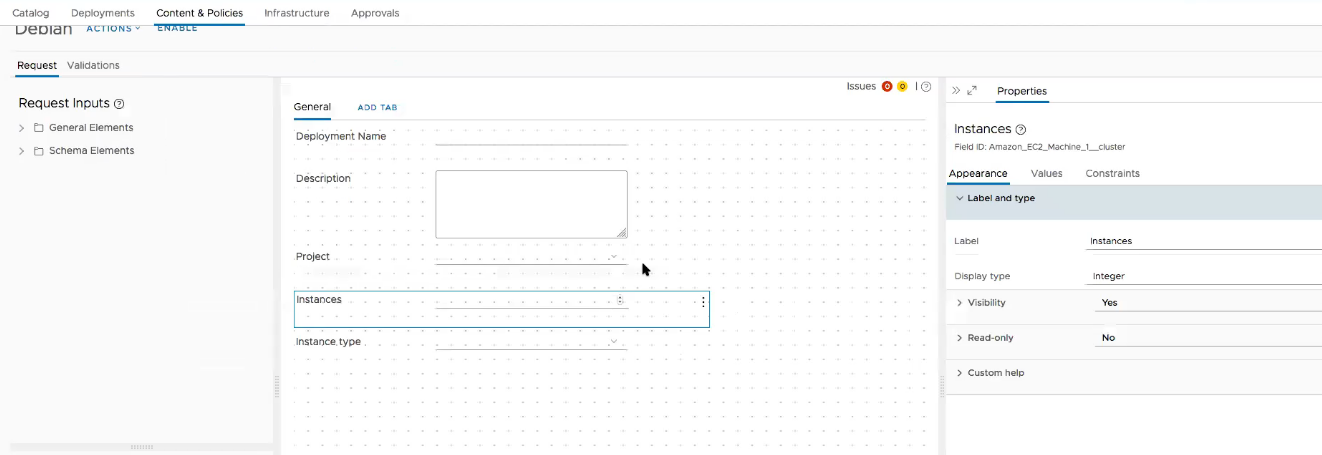Using the migration assistant tool, you can migrate Custom Form blueprints to VMware Aria Automation 8.
To migrate a custom form blueprint, first perform a migration assessment on your vRealize Automation 7 source instance, then on the Infrastructure tab select the business group that contains the custom form blueprint and click migrate.
After migrating, open Service Broker and click the Content and Policies tab. Click the three dot icon next to the migrated cloud template to view and customize the custom form related fields.
Also, validate that all external values from vRealize Orchestrator workflows are present along with any other expressions. If values or expressions are missing, rework the vRealize Orchestrator workflow.