Depending on your system needs, you might need to migrate your source tenants using VMware Aria Suite Lifecycle before you can migrate to VMware Aria Automation 8.x.
Tenant Migration involves close coordination between Workspace ONE Access (formerly known as VMware Identity Manager), VMware Aria Suite Lifecycle, and VMware Aria Automation. When migrating tenants using VMware Aria Suite Lifecycle, embedded VMware Identity Manager data in vRealize Automation 7 is migrated to the Global Environment of VMware Identity Manager version 3.3.3 and later. After migrating tenants, you can perform the merge tenant operation in VMware Aria Automation, in which you migrate vRealize Automation 7 environment to VMware Aria Automation 8. For more information on adding, deleting, or managing your tenants, refer to the Tenant Management section of the VMware Aria Suite Lifecycle documentation. For a video walkthrough of migrating tenants using VMware Aria Suite Lifecycle, see Aria 8.x -Tenant Migration.
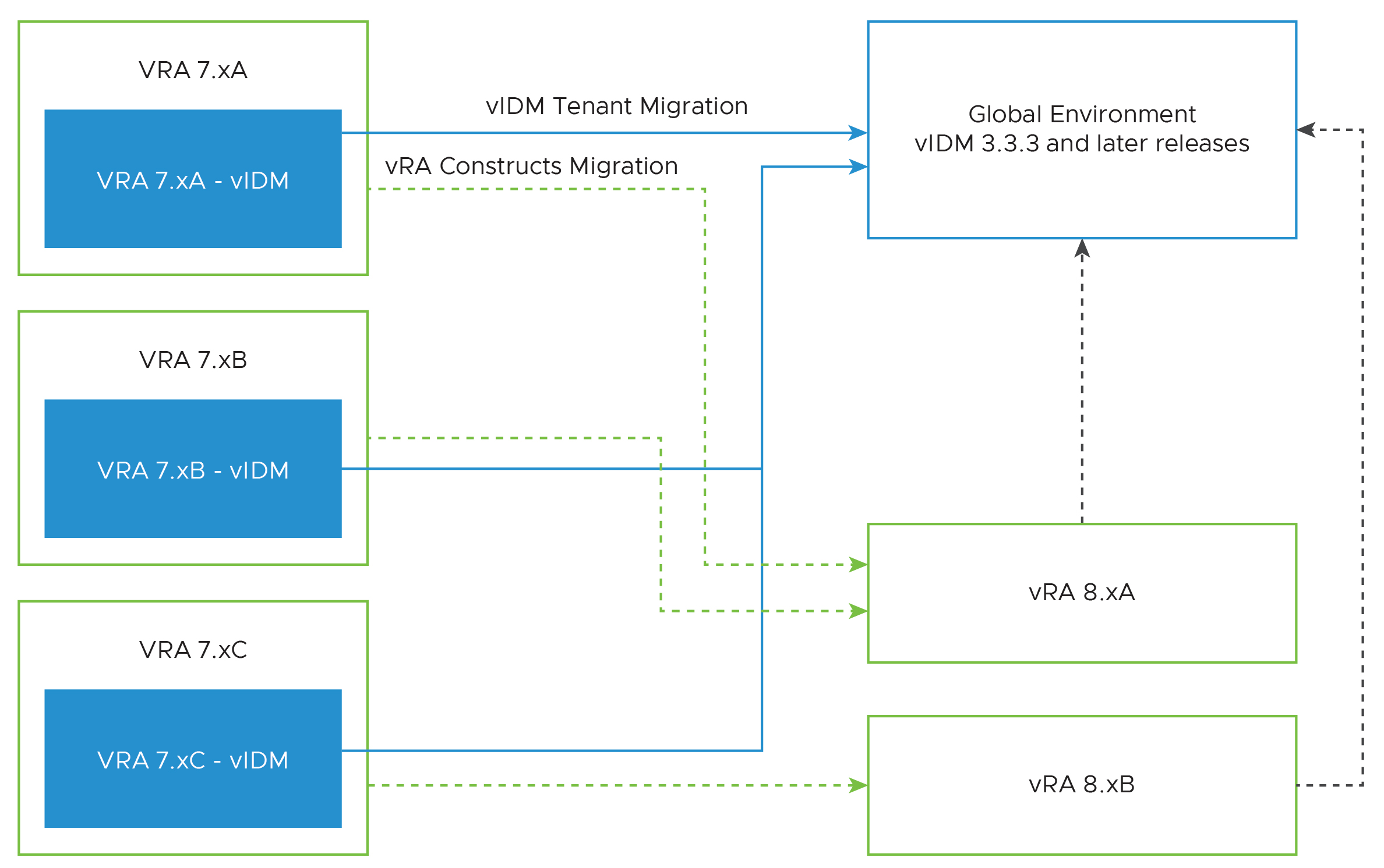
Prerequisites